Nesse artigos ,vou mostra passo a passo como instalar o Oracle Grid infrastrutura 12.2 for a Standalone Server .
Instalando pacotes
yum install binutils -y yum install compat-libcap1 -y yum install compat-libstdc++-33 -y yum install compat-libstdc++-33.i686 -y yum install glibc -y yum install glibc.i686 -y yum install glibc-devel -y yum install glibc-devel.i686 -y yum install ksh -y yum install libaio -y yum install libaio.i686 -y yum install libaio-devel -y yum install libaio-devel.i686 -y yum install libX11 -y yum install libX11.i686 -y yum install libXau -y yum install libXau.i686 -y yum install libXi -y yum install libXi.i686 -y yum install libXtst -y yum install libXtst.i686 -y yum install libgcc -y yum install libgcc.i686 -y yum install libstdc++ -y yum install libstdc++.i686 -y yum install libstdc++-devel -y yum install libstdc++-devel.i686 -y yum install libxcb -y yum install libxcb.i686 -y yum install make -y yum install nfs-utils -y yum install net-tools -y yum install smartmontools -y yum install sysstat -y yum install unixODBC -y yum install unixODBC-devel –y yum install binutils -y yum install compat-libstdc++-33 -y yum install compat-libstdc++-33.i686 -y yum install gcc -y yum install gcc-c++ -y yum install glibc -y yum install glibc.i686 -y yum install glibc-devel -y yum install glibc-devel.i686 -y yum install ksh -y yum install libgcc -y yum install libgcc.i686 -y yum install libstdc++ -y yum install libstdc++.i686 -y yum install libstdc++-devel -y yum install libstdc++-devel.i686 -y yum install libaio -y yum install libaio.i686 -y yum install libaio-devel -y yum install libaio-devel.i686 -y yum install libXext -y yum install libXext.i686 -y yum install libXtst -y yum install libXtst.i686 -y yum install libX11 -y yum install libX11.i686 -y yum install libXau -y yum install libXau.i686 -y yum install libxcb -y yum install libxcb.i686 -y yum install libXi -y yum install libXi.i686 -y yum install make -y yum install sysstat -y yum install unixODBC -y yum install unixODBC-devel -y yum install zlib-devel -y yum install zlib-devel.i686 –y yum install tigervnc-server
Altere o arquivo /etc/sysctl.conf
vi /etc/sysctl.conf
fs.file-max = 6815744 kernel.sem = 250 32000 100 128 kernel.shmmni = 4096 kernel.shmall = 5242880 kernel.shmmax = 10737418240 kernel.panic_on_oops = 1 net.core.rmem_default = 262144 net.core.rmem_max = 4194304 net.core.wmem_default = 262144 net.core.wmem_max = 1048576 net.ipv4.conf.all.rp_filter = 2 net.ipv4.conf.default.rp_filter = 2 fs.aio-max-nr = 1048576 net.ipv4.ip_local_port_range = 9000 65500
Altere o arquivo limits.conf
vi /etc/security/limits.conf # Oracle configuration - zmsolution @oinstall soft nproc 16384 @oinstall hard nproc 16384 @oinstall soft nofile 8192 @oinstall hard nofile 65536 @oinstall soft stack 10240 @oinstall hard stack 32768 @oinstall hard memlock 134217728 @oinstall soft memlock 134217728 @root soft nproc 4096 @root hard nproc 16384 @root soft nofile 8192 @root hard nofile 65536
Criei os novos usuários e grupos
groupadd -g 1300 dba groupadd -g 1301 oper groupadd -g 1000 oinstall groupadd -g 1200 asmadmin groupadd -g 1201 asmdba groupadd -g 1202 asmoper useradd -u 1100 -g oinstall -G dba,oper,asmadmin,asmdba,asmoper grid useradd -u 1101 -g oinstall -G dba,oper,asmadmin,asmdba,asmoper oracle
Altere as senhas
passwd grid passwd oracle
Edite o arquivo /etc/hosts
vi /etc/hosts 127.0.0.1 localhost.localdomain localhost 192.168.56.101 zmsol1.localdomain zmsol1
Desabiltando o SELINUX
Altere o arquivo /etc/selinux/config vi /etc/selinux/config SELINUX=permissive
Desabilite o firewall
systemctl stop firewalld systemctl disable firewalld
Make sure NTP (Chrony on OL7/RHEL7) is enabled.
systemctl enable chronyd.service systemctl start chronyd.service
Crie os Directórios
mkdir -p /u01/app/oraInventory chown -R grid:oinstall /u01/app/oraInventory chmod -R 775 /u01/app/oraInventory chmod -R 775 /u01/ mkdir -p /u01/app/oracle/product/12.2.0.1/grid mkdir -p /u01/app/oracle/product/12.2.0.1/db_1 mkdir -p /u01/app/oracle/product/11.2.0.4/db_1 chown -R grid:oinstall /u01 chmod -R 775 /u01/
Instalando o ASM
[root@zmsol1 Packages]# rpm -Uvh ./oracleasm-support-2.1.8-3.1.el7.x86_64.rpm Preparing... ################################# [100%] Updating / installing... 1:oracleasm-support-2.1.8-3.1.el7 #################################[100%]
Note: Forwarding request to ‘systemctl enable oracleasm.service’.
Created symlink from /etc/systemd/system/multi-user.target.wants/oracleasm.service to /usr/lib/systemd/system/oracleasm.service.
[root@zmsol1 Packages]# [root@zmsol1 install]# rpm -Uvh oracleasmlib-2.0.12-1.el7.x86_64.rpm Preparing... ################################# [100%] Updating / installing... 1:oracleasmlib-2.0.12-1.el7 ################################# [100%][root@zmsol1 install]#
Configurando o ASM
[root@zmsol1 install]# /etc/init.d/oracleasm configure
Configuring the Oracle ASM library driver.
This will configure the on-boot properties of the Oracle ASM library
driver. The following questions will determine whether the driver is
loaded on boot and what permissions it will have. The current values
will be shown in brackets ('[]'). Hitting <ENTER> without typing an
answer will keep that current value. Ctrl-C will abort.
Default user to own the driver interface []: grid
Default group to own the driver interface []: asmadmin
Start Oracle ASM library driver on boot (y/n) [n]: y
Scan for Oracle ASM disks on boot (y/n) [y]: y
Writing Oracle ASM library driver configuration: done
Initializing the Oracle ASMLib driver: [ OK ]
Scanning the system for Oracle ASMLib disks: [ OK ]
Formatando o disco para o ASM
[root@zmsol1 install]#
[root@zmsol1 install]# fdisk /dev/sdb
Welcome to fdisk (util-linux 2.23.2).
Changes will remain in memory only, until you decide to write them.
Be careful before using the write command.
Device does not contain a recognized partition table
Building a new DOS disklabel with disk identifier 0x031293c4.
Command (m for help): n
Partition type:
p primary (0 primary, 0 extended, 4 free)
e extended
Select (default p): p
Partition number (1-4, default 1): 1
First sector (2048-65064319, default 2048):
Using default value 2048
Last sector, +sectors or +size{K,M,G} (2048-65064319, default 65064319):
Using default value 65064319
Partition 1 of type Linux and of size 31 GiB is set
Command (m for help): w
The partition table has been altered!
Calling ioctl() to re-read partition table.
Syncing disks.
Criando o asm disk
[root@zmsol1 install]# /etc/init.d/oracleasm createdisk DG1_DISK1_30GB /dev/sdb1 [root@zmsol1 install]# /etc/init.d/oracleasm createdisk DG1_DISK1_30GB /dev/sdb1 Marking disk "DG1_DISK1_30GB" as an ASM disk: [ OK ] [root@zmsol1 install]# /etc/init.d/oracleasm scandisks Scanning the system for Oracle ASMLib disks: [ OK ] [root@zmsol1 install]# /etc/init.d/oracleasm listdisks DG1_DISK1_30GB
[root@zmsol1 install]#
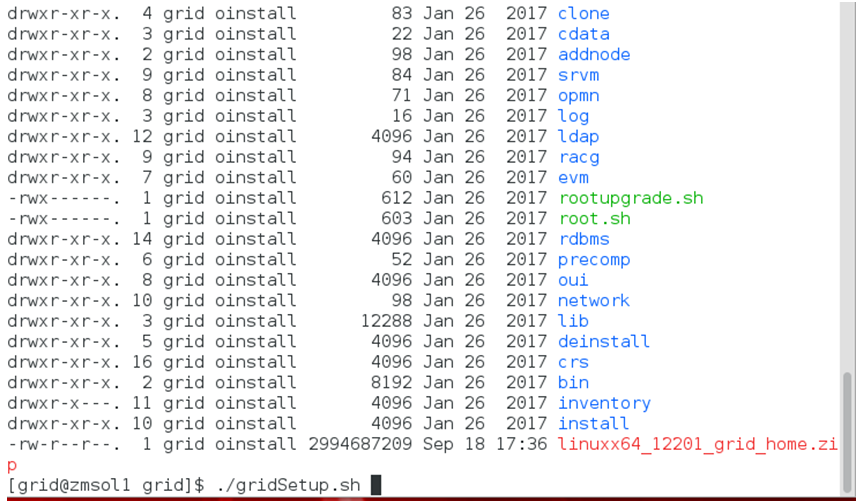
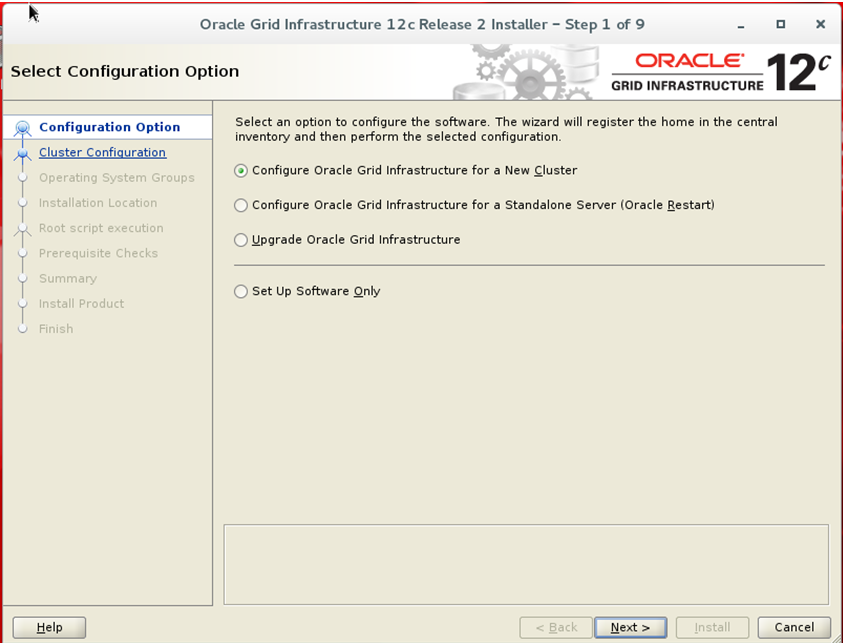
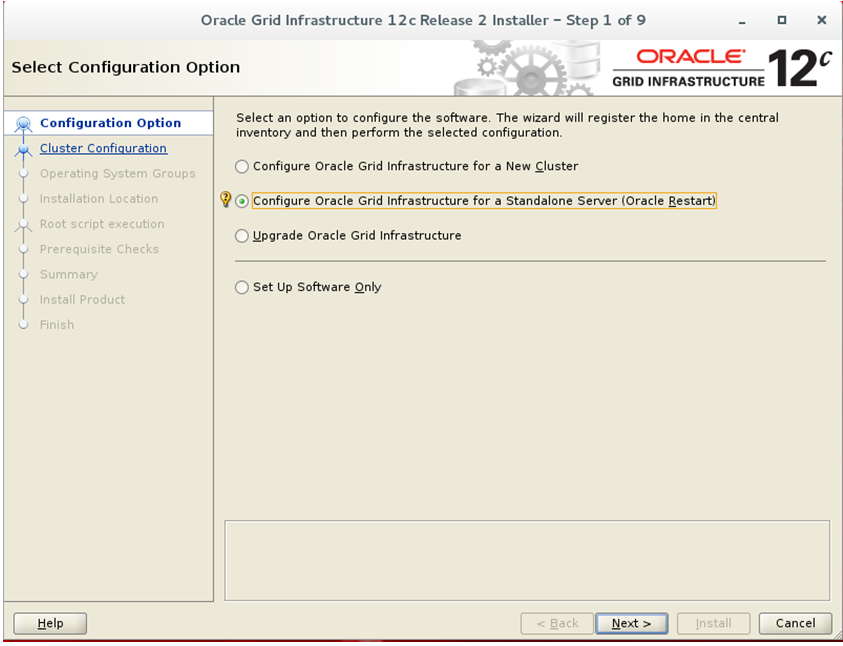
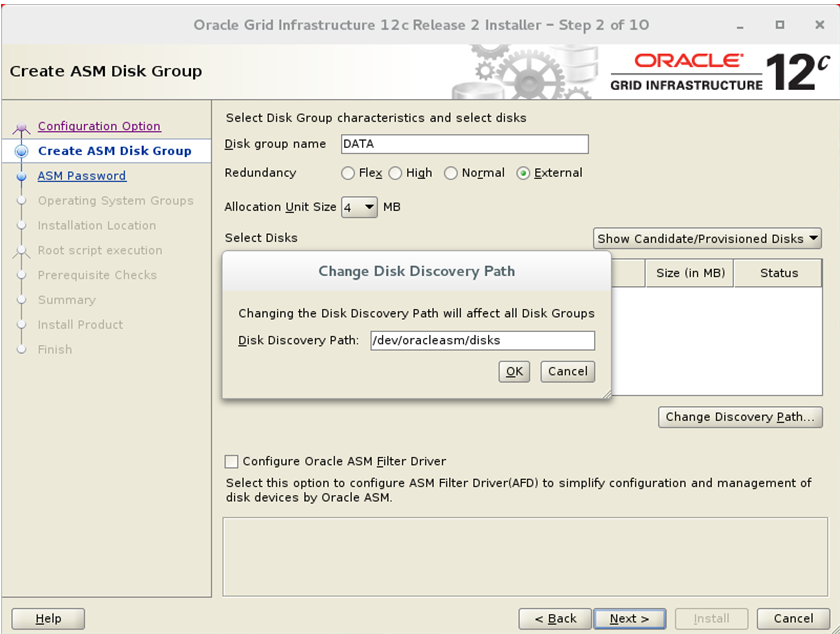
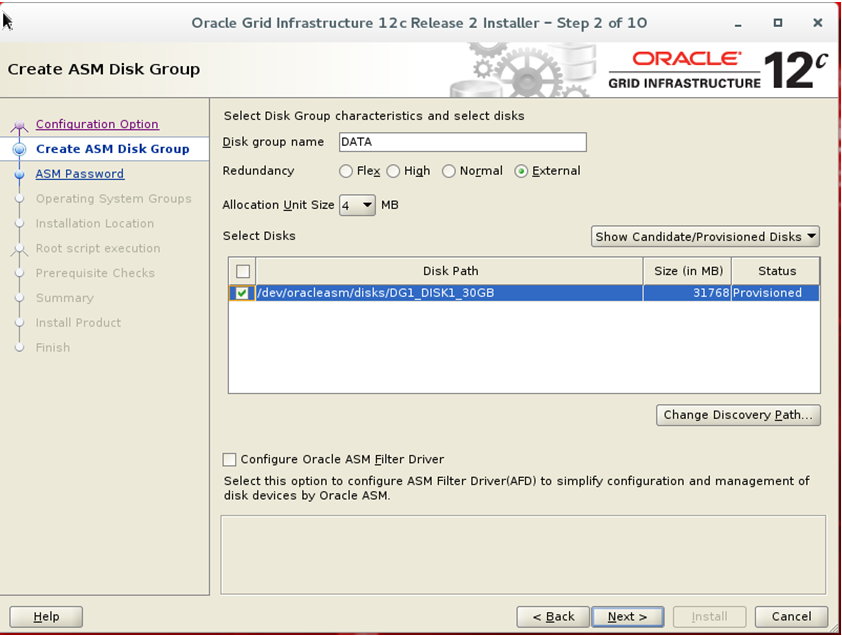
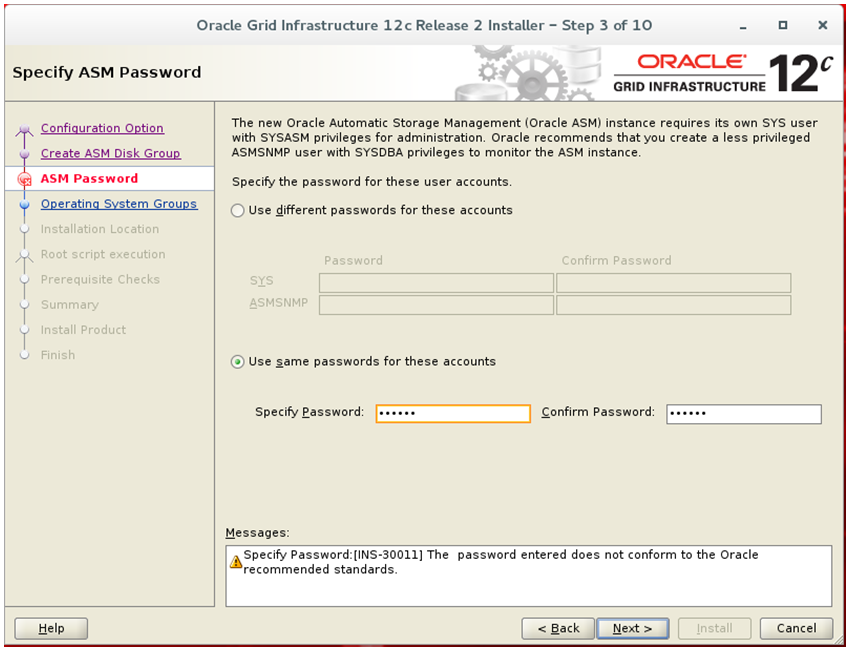
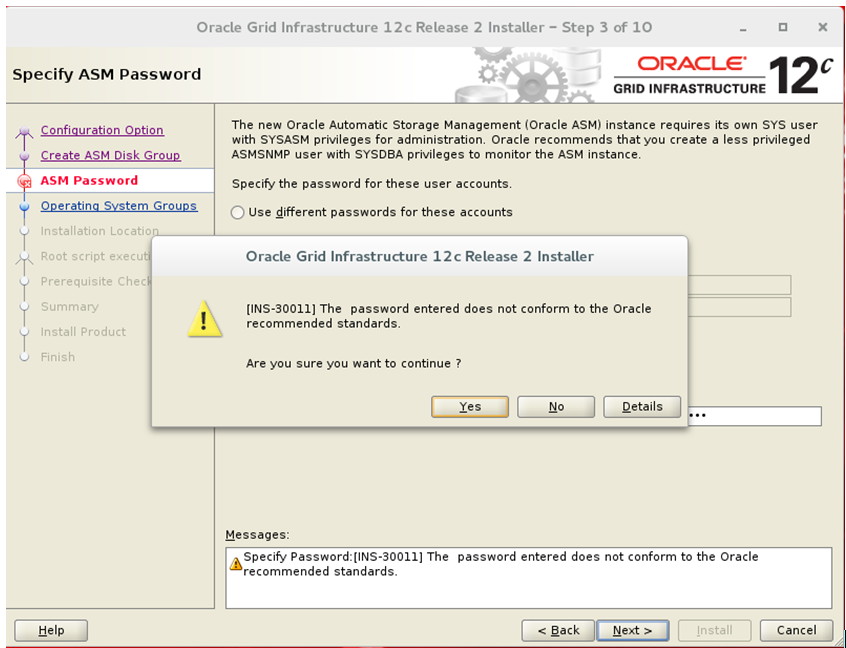
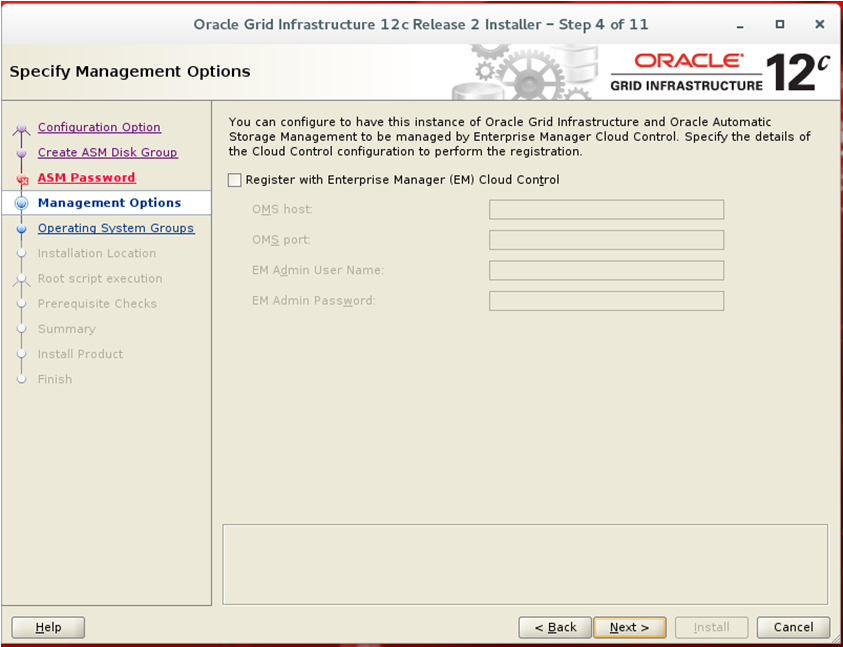
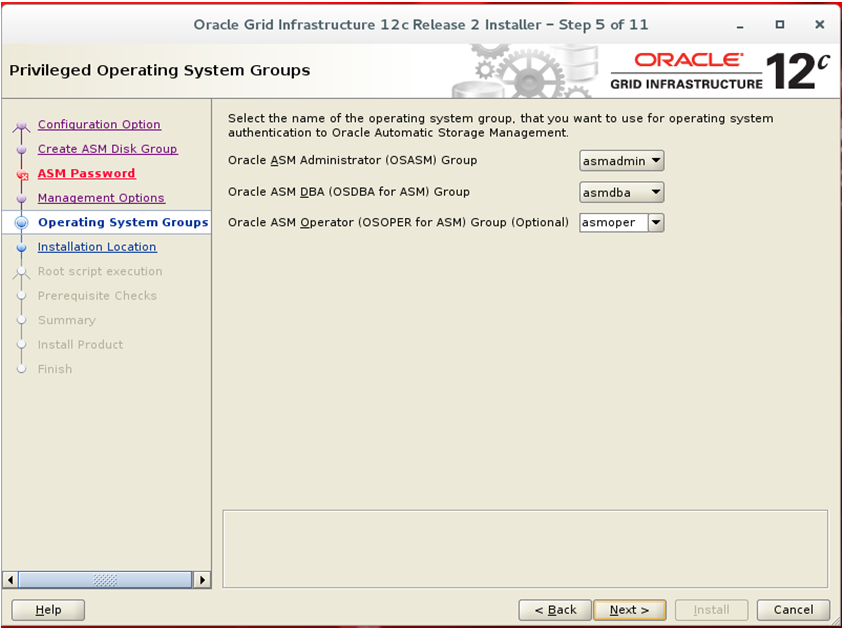
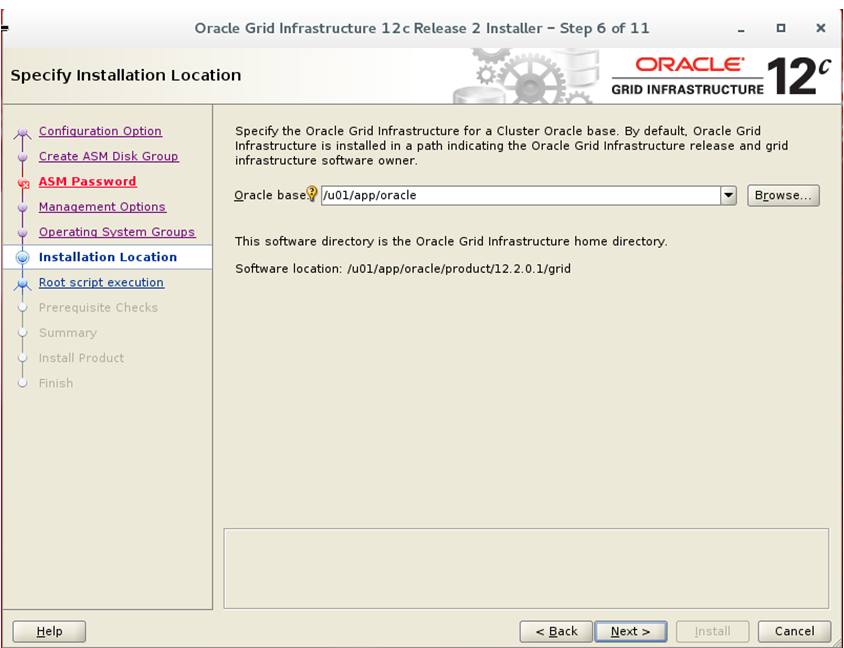
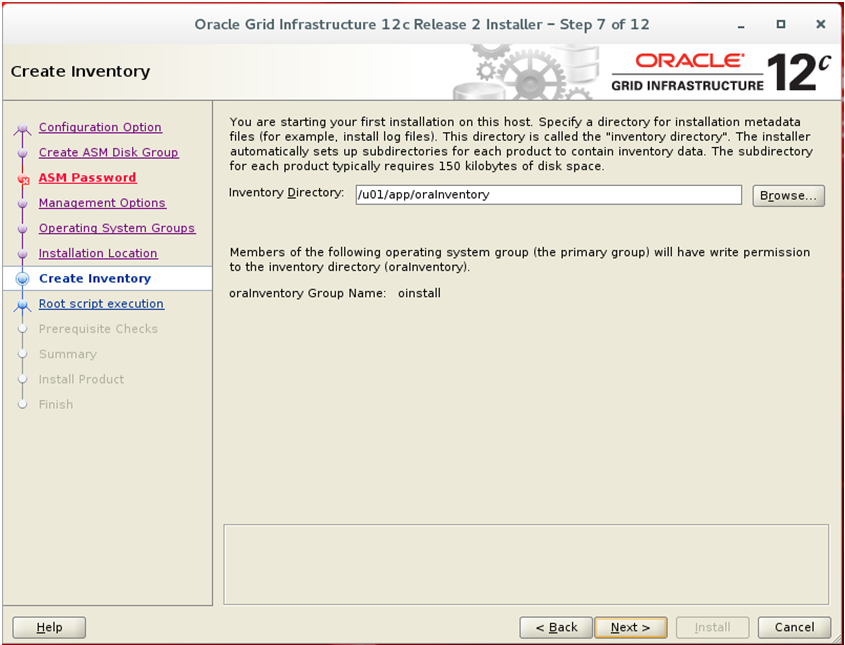
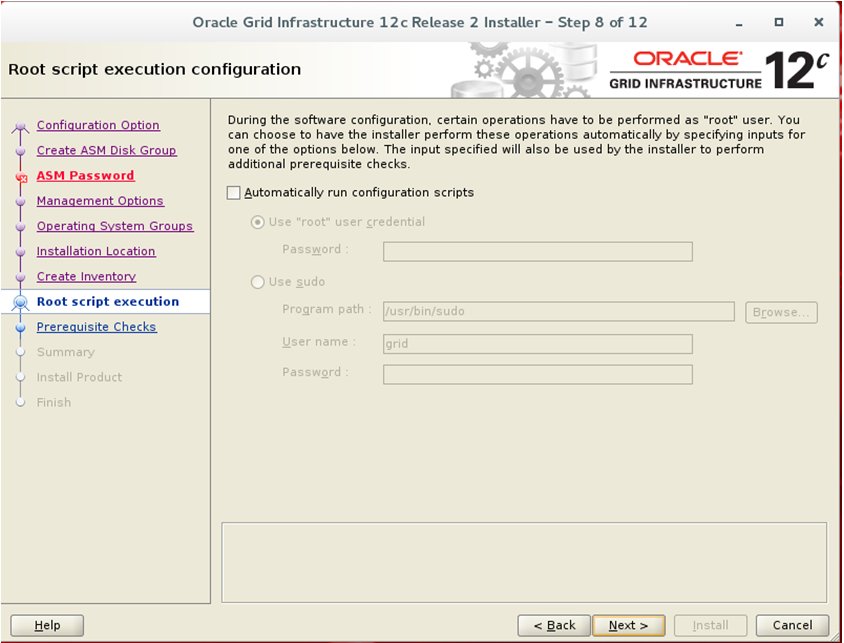
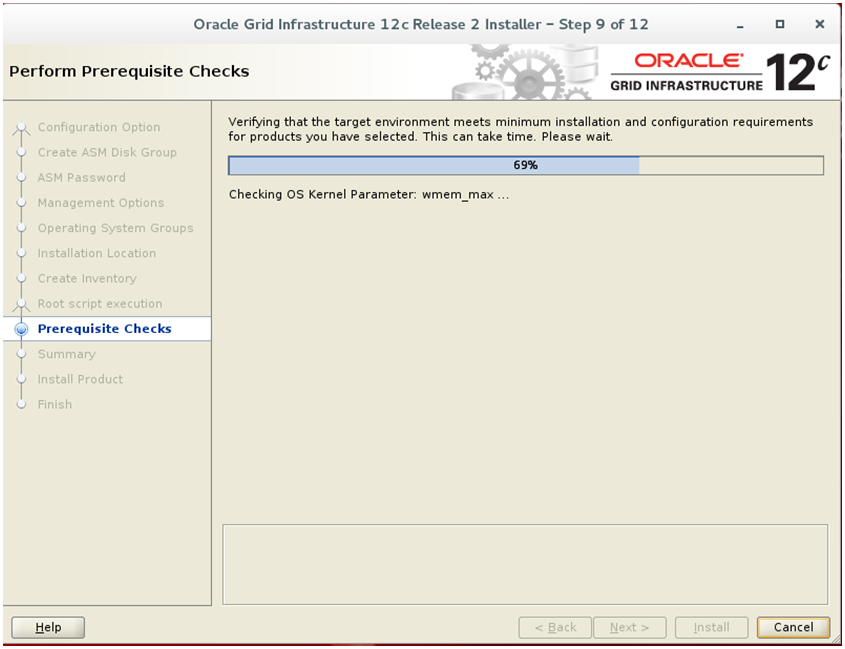
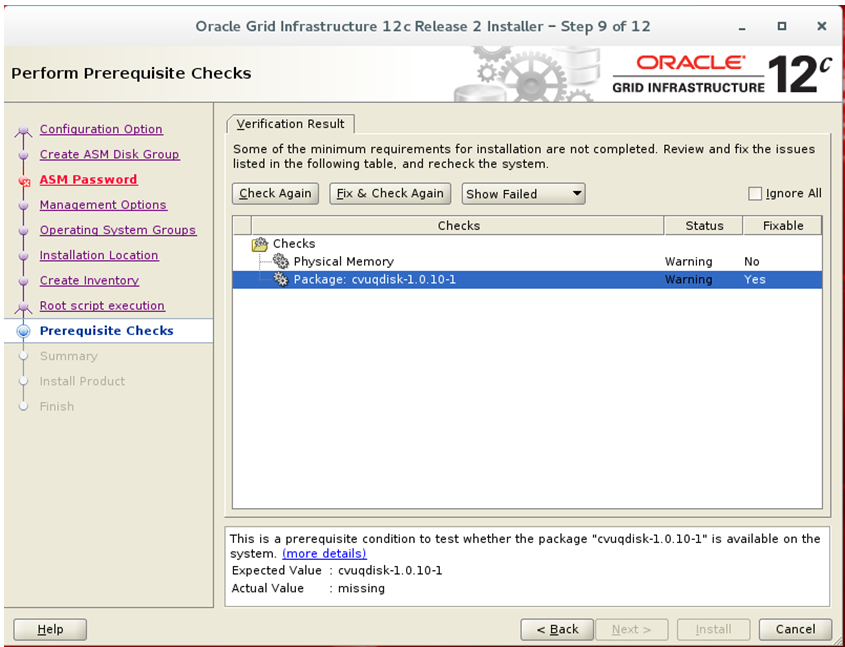
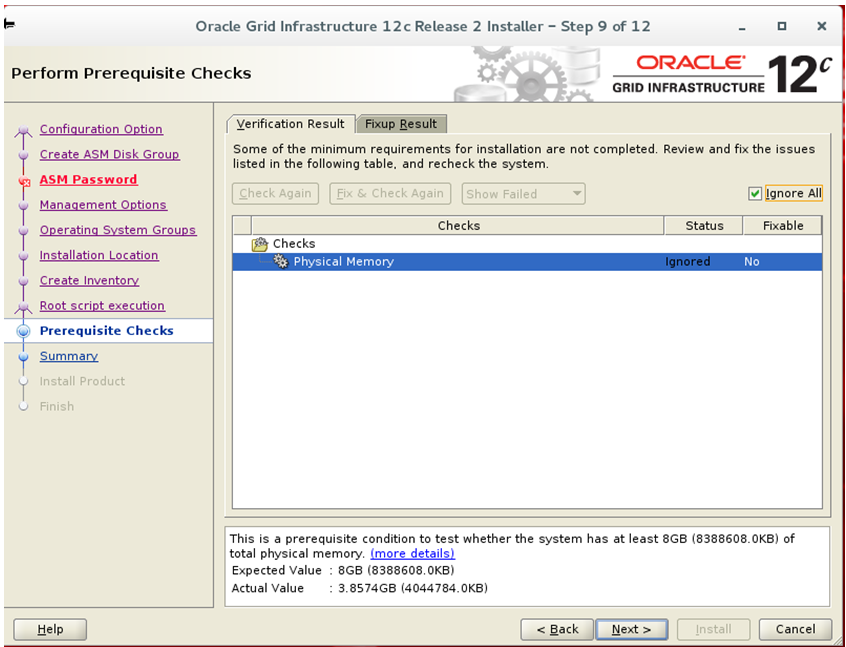
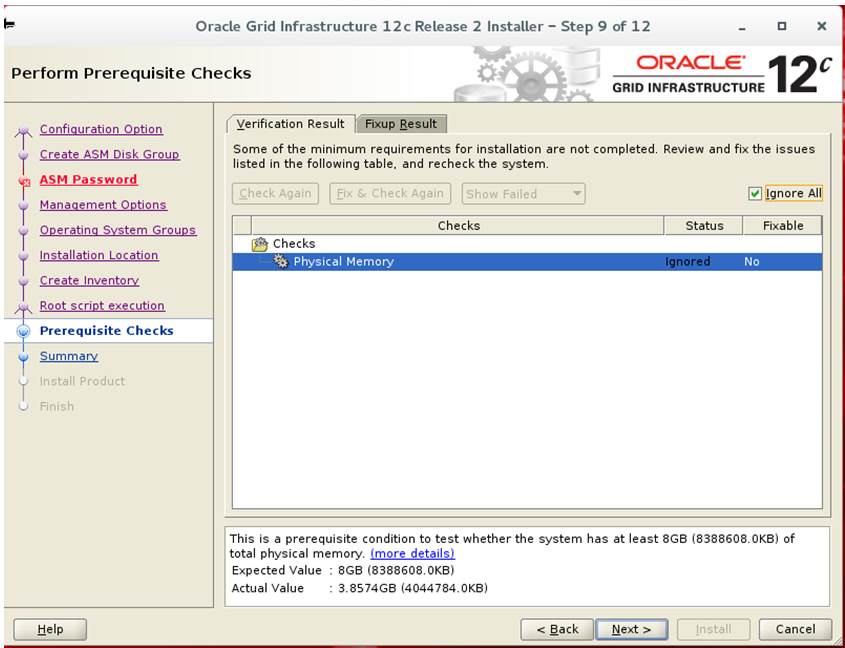
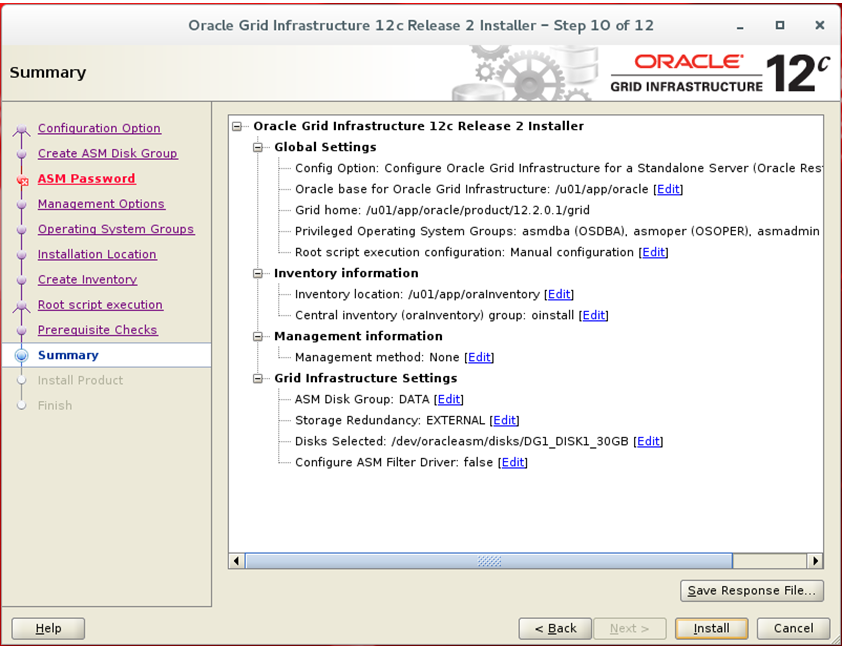
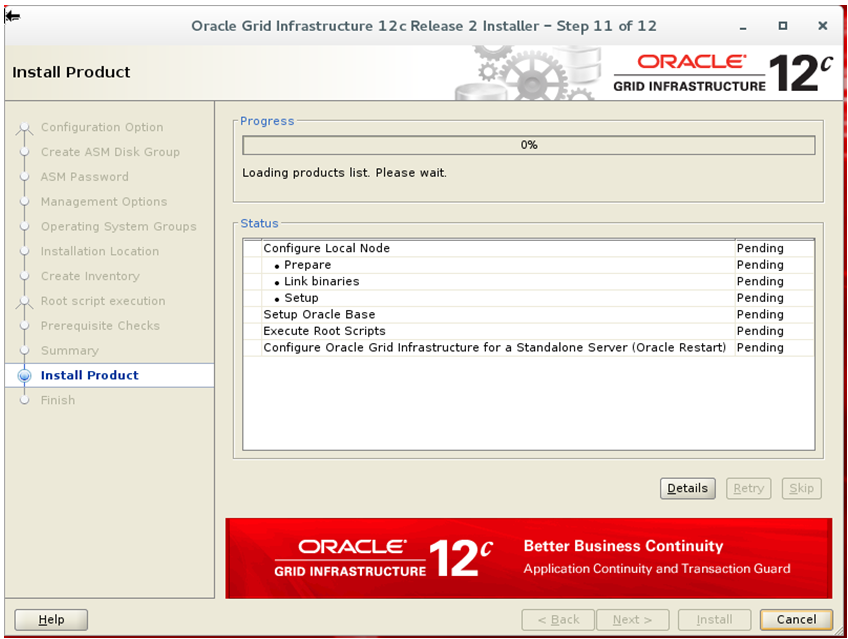
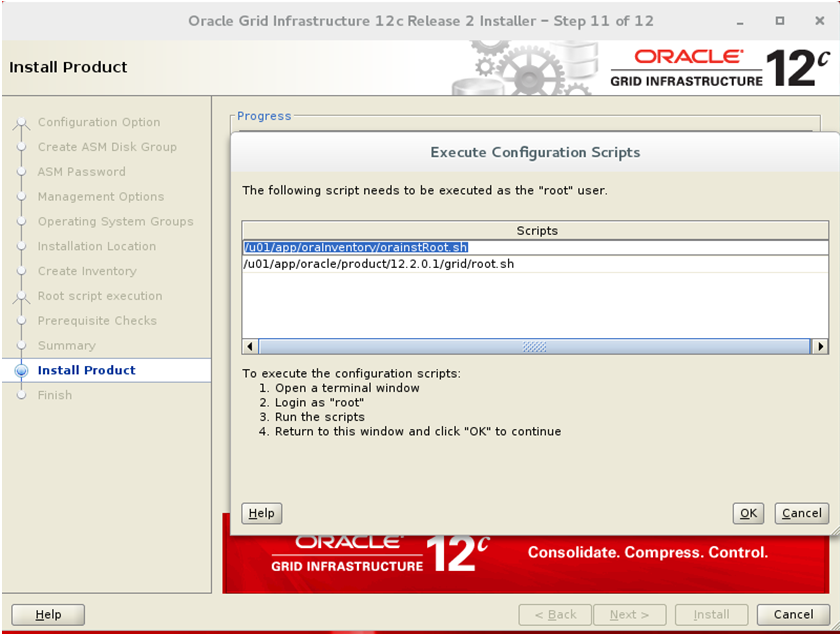
[root@zmsol1 rpm]# /u01/app/oraInventory/orainstRoot.sh Changing permissions of /u01/app/oraInventory. Adding read,write permissions for group. Removing read,write,execute permissions for world. Changing groupname of /u01/app/oraInventory to oinstall. The execution of the script is complete. [root@zmsol1 rpm]# /u01/app/oracle/product/12.2.0.1/grid/root.sh Performing root user operation. The following environment variables are set as: ORACLE_OWNER= grid ORACLE_HOME= /u01/app/oracle/product/12.2.0.1/grid Enter the full pathname of the local bin directory: [/usr/local/bin]: Copying dbhome to /usr/local/bin ... Copying oraenv to /usr/local/bin ... Copying coraenv to /usr/local/bin ... Creating /etc/oratab file... Entries will be added to the /etc/oratab file as needed by Database Configuration Assistant when a database is created Finished running generic part of root script. Now product-specific root actions will be performed. Using configuration parameter file: /u01/app/oracle/product/12.2.0.1/grid/crs/install/crsconfig_params The log of current session can be found at: /u01/app/oracle/crsdata/zmsol1/crsconfig/roothas_2017-09-20_10-28-10PM.log 2017/09/20 22:28:12 CLSRSC-363: User ignored prerequisites during installation LOCAL ADD MODE Creating OCR keys for user 'grid', privgrp 'oinstall'.. Operation successful. LOCAL ONLY MODE Successfully accumulated necessary OCR keys. Creating OCR keys for user 'root', privgrp 'root'.. Operation successful. CRS-4664: Node zmsol1 successfully pinned. 2017/09/20 22:28:21 CLSRSC-330: Adding Clusterware entries to file 'oracle ohasd.service' CRS-2791: Starting shutdown of Oracle High Availability Services-managed resources on 'zmsol1' CRS-2673: Attempting to stop 'ora.evmd' on 'zmsol1' CRS-2677: Stop of 'ora.evmd' on 'zmsol1' succeeded CRS-2793: Shutdown of Oracle High Availability Services-managed resources on 'zmsol1' has completed CRS-4133: Oracle High Availability Services has been stopped. CRS-4123: Oracle High Availability Services has been started. zmsol1 2017/09/20 22:29:31 /u01/app/oracle/product/12.2.0.1/grid/cdata/zmsol1/backup_20170920_222931.olr 0 2017/09/20 22:29:32 CLSRSC-327: Successfully configured Oracle Restart for a standalone server
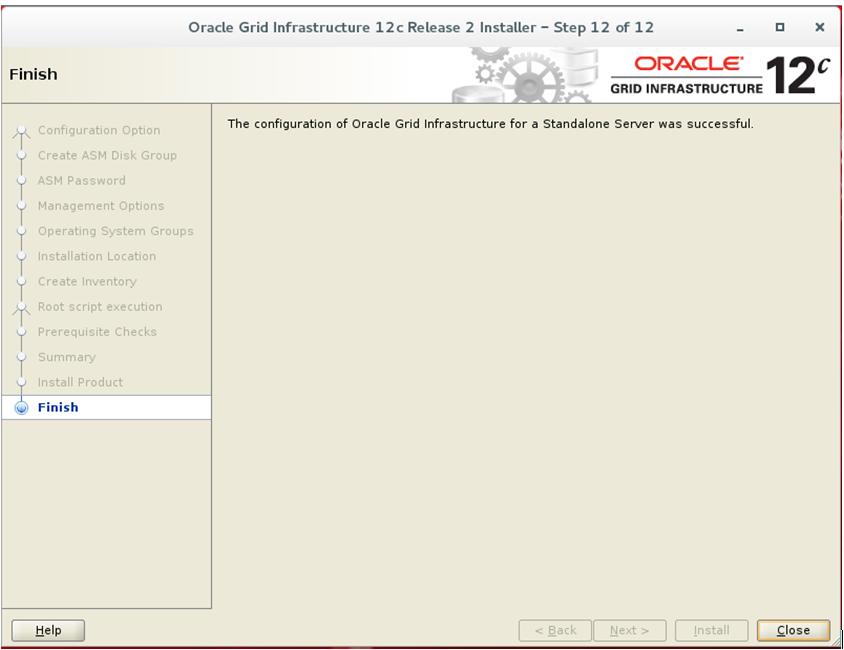
no próximo artigo instalaremos o rdbms.
