Parte 2 – Instalando o Oracle SOA Suíte 12.2.1.3.
yum install binutils-2.* yum install compat-libstdc++-33* yum install elfutils-libelf-0.* yum install libaio-0.* yum install libaio-devel-0.* yum install sysstat-9.* yum install glibc-2.* yum install glibc-common-2.* yum install glibc-devel-2.* glibc-headers-2.* yum install ksh-2* yum install make-3.* yum install libgcc-4.* yum install libstdc++-4.* yum install libstdc++-4.*.i686* yum install libstdc++-devel-4.* yum install gcc-4.*x86_64* yum install gcc-c++-4.*x86_64* yum install allfiles elfutils-libelf-0*x86_64* elfutils-libelf-devel-0*x86_64* yum install elfutils-libelf-0*i686* elfutils-libelf-devel-0*i686* yum install libtool-ltdl*i686* yum install ncurses*i686* yum install readline*i686* yum install unixODBC*
Edite o Arquivo sysctl.conf
vi /etc/sysctl.conf fs.suid_dumpable = 1 fs.aio-max-nr = 1048576 fs.file-max = 6815744 kernel.shmall=1048576 kernel.shmmax=2147483648 kernel.shmmni = 4096 # semaphores: semmsl, semmns, semopm, semmni kernel.sem = 250 32000 100 128 net.ipv4.ip_local_port_range = 9000 65500 net.core.rmem_default=262144 net.core.rmem_max=4194304 net.core.wmem_default=262144 net.core.wmem_max=1048586 sysctl –p
Criando o Usuário
groupadd -g 521 oinstall useradd -g oinstall oracle passwd oracle Changing password for user oracle. New password: Retype new password: passwd: all authentication tokens updated successfully. Senha oracle
Edite o Arquivo hosts.conf
vi /etc/hosts 127.0.0.1 localhost localhost.localdomain 192.168.56.109 soaapp.localdomain soaapp
Linux firewall
desabilite o firewall.
chkconfig iptables off chkconfig ip6tables off
Altere o SELinux de “enforcing” para “permissive”.
vi /etc/selinux/config # This file controls the state of SELinux on the system. # SELINUX= can take one of these three values: # enforcing - SELinux security policy is enforced. # permissive - SELinux prints warnings instead of enforcing. # disabled - No SELinux policy is loaded. SELINUX=permissive # SELINUXTYPE= can take one of these two values: # targeted - Targeted processes are protected, # mls - Multi Level Security protection. SELINUXTYPE=targeted
Editando o arquivo limits.conf
vi /etc/security/limits.conf # Oracle configuration - zmsolution @oinstall soft nproc 16384 @oinstall hard nproc 16384 @oinstall soft nofile 8192 @oinstall hard nofile 65536 @oinstall soft stack 10240 @oinstall hard stack 32768 @root soft nproc 4096 @root hard nproc 16384 @root soft nofile 8192 @root hard nofile 65536
Criando os Diretórios da aplicação:
mkdir -p /u01/app/oracle/product/12.2.1.2/fmw mkdir -p /u02/middleware/config/domains/ mkdir -p /u02/middleware/config/applications/ mkdir -p /u01/app/oracle/java/ chown -R oracle:oinstall /u01 chmod -R 775 /u01/ chmod -R 775 /u02/
Instalando o JAVA(JDK).
Faça o download do java no site da Oracle.
http://www.oracle.com/technetwork/java/javase/downloads/jdk8-downloads-2133151.html
cp jdk-8u161-linux-x64.tar.gz /u01/app/oracle/java tar -xvzf jdk-8u161-linux-x64.tar.gz
Adicione o JAVA_HOME no .bash_profile do usuario oracle
vi .bash_profile export JAVA_HOME=/u01/app/oracle/java/jdk1.8.0_161 export PATH=$JAVA_HOME/bin:$PATH
Downloads dos instaladores do Oracle SOA Suite:
https://edelivery.oracle.com/osdc/faces/Home.jspx
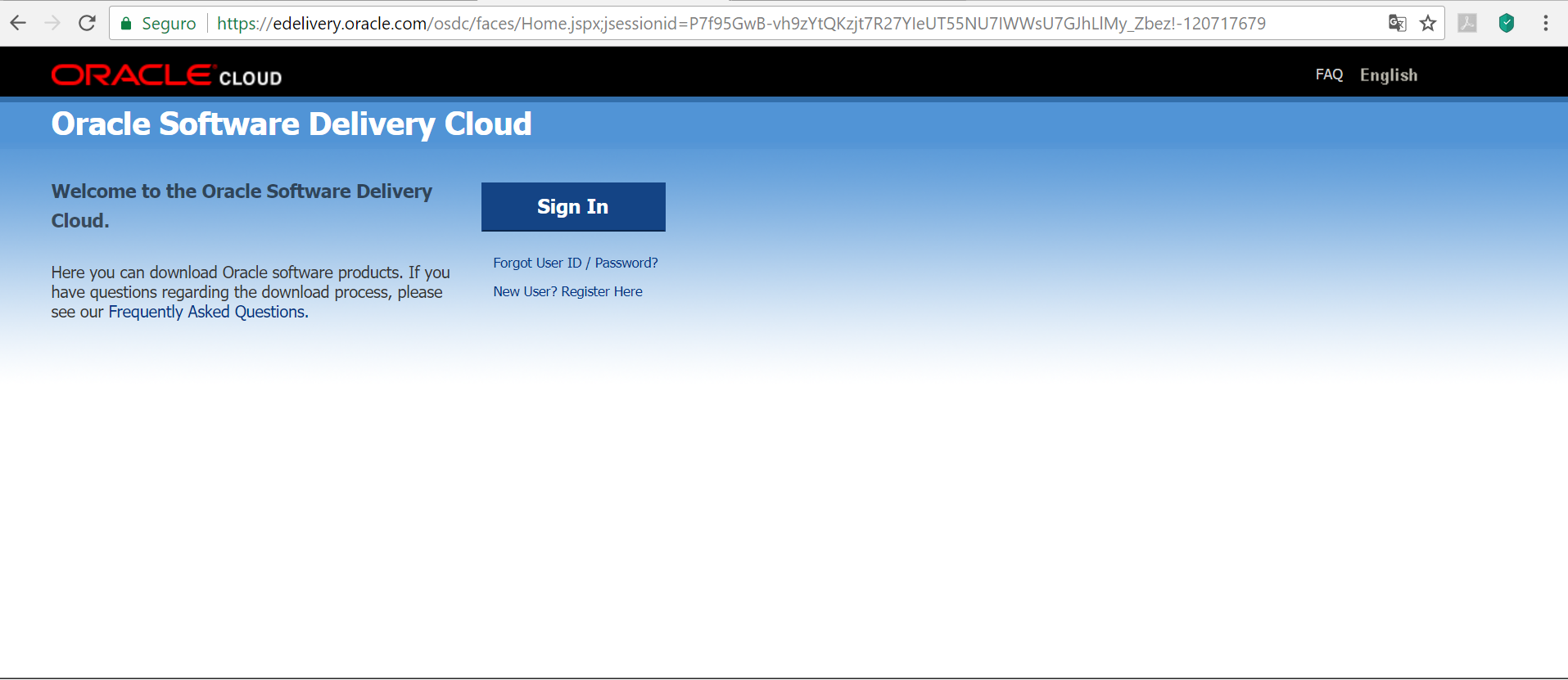
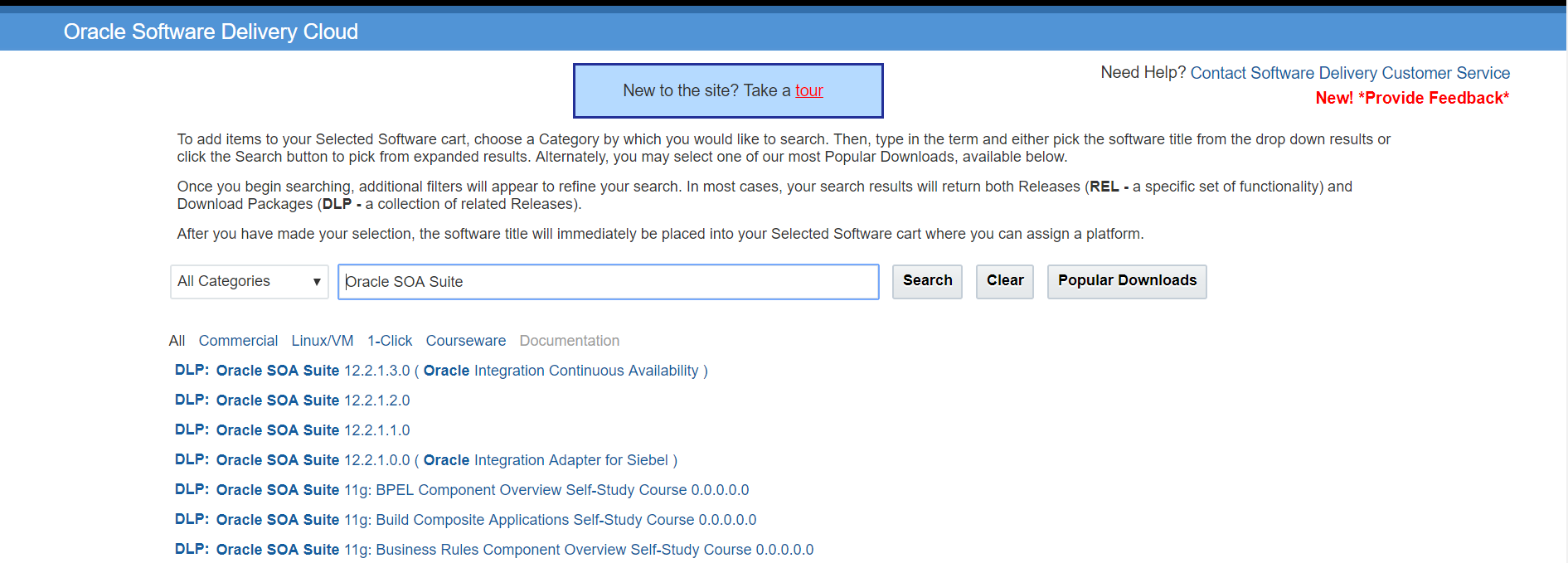


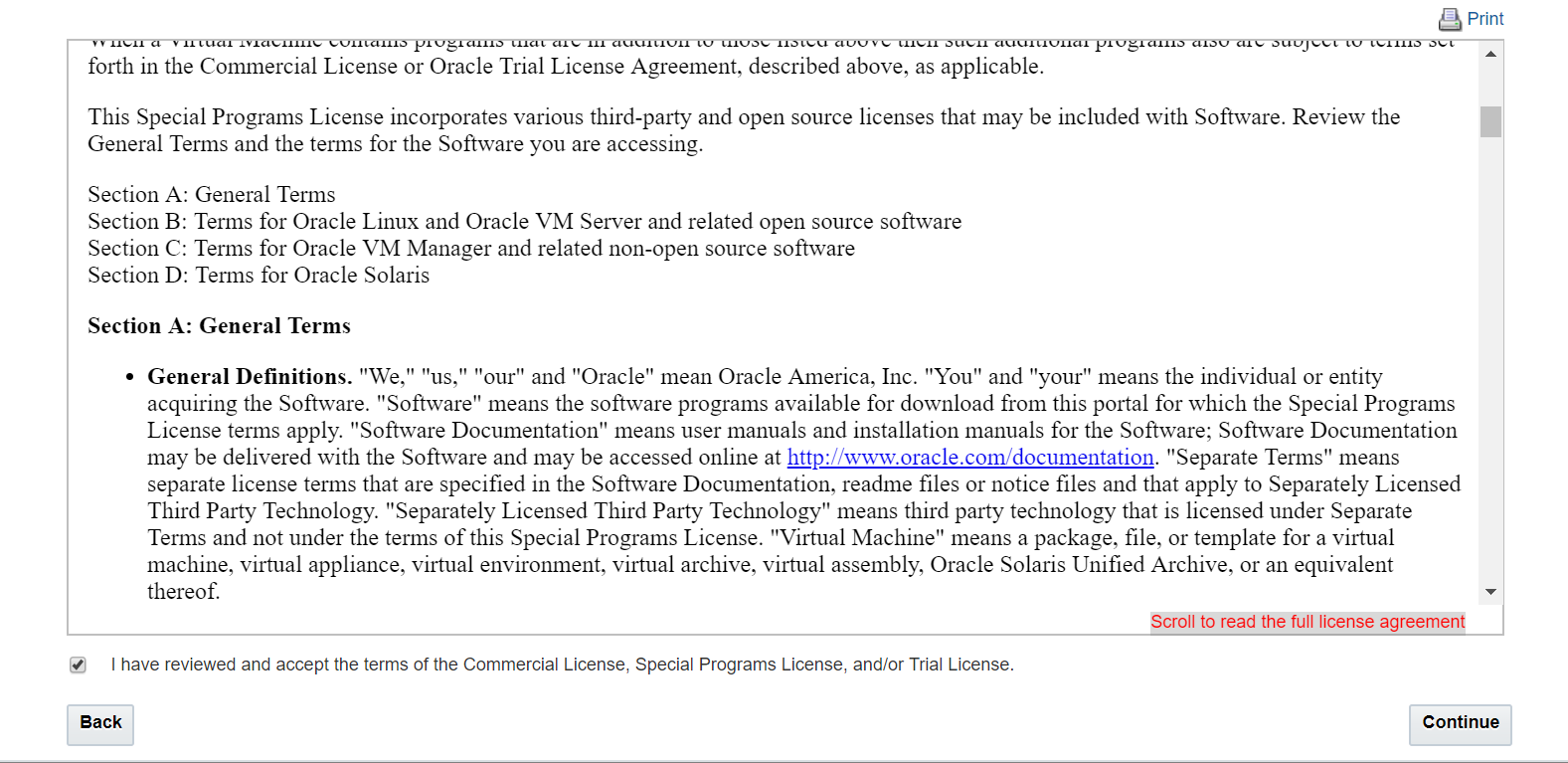
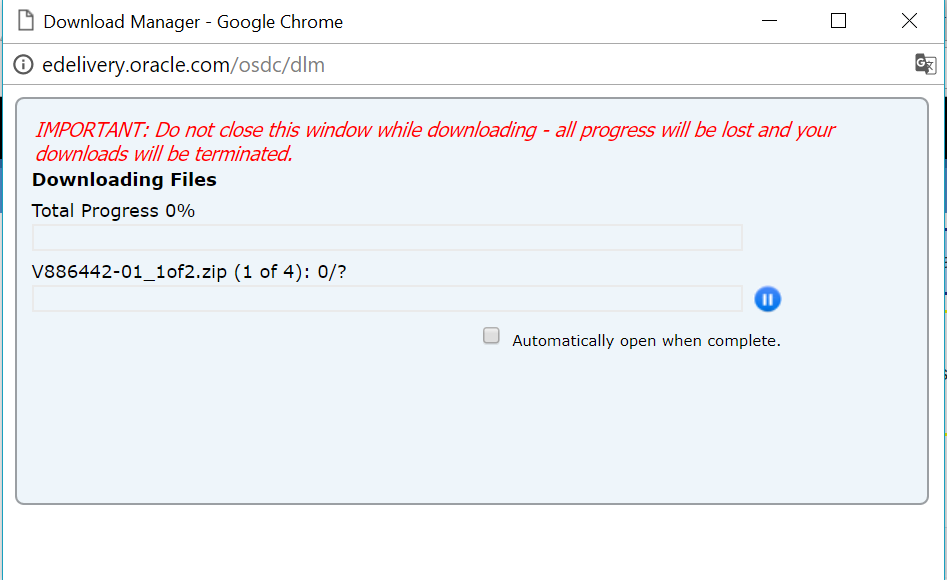
Extraindo os Arquivos.
unzip V886426-01.zip
unzip V886440-01.zip
Instalando o Oracle Fusion Middleware Infrastructure
fmw_12.2.1.3.0_infrastructure.jar
java -jar fmw_12.2.1.3.0_infrastructure.jar
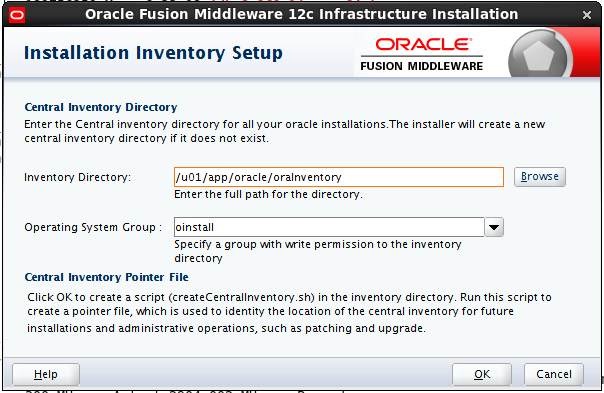
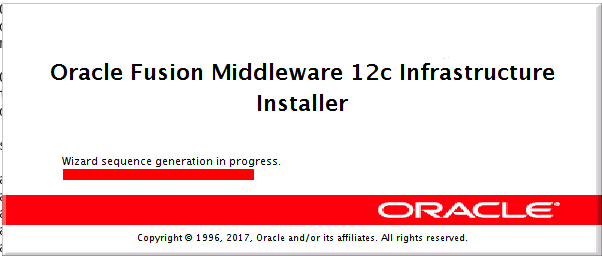
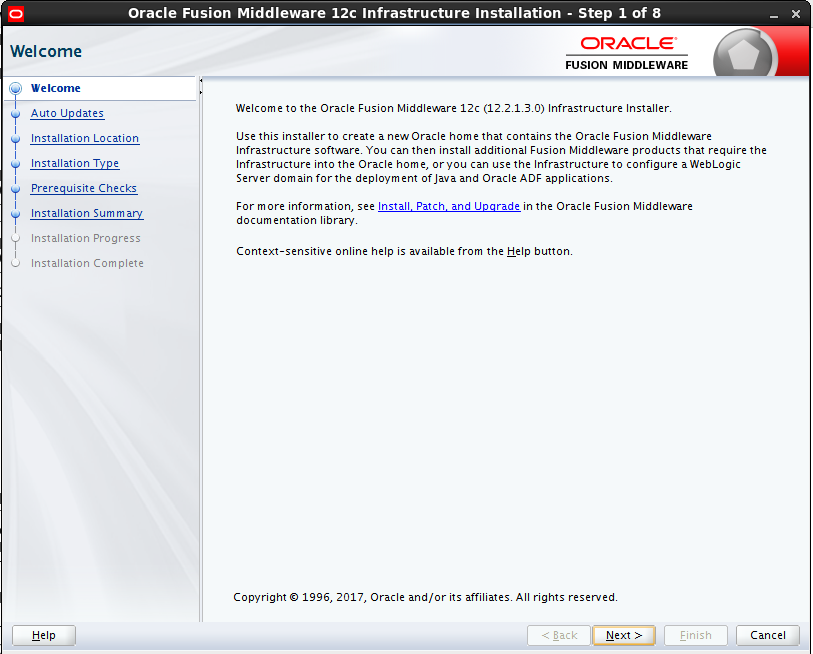
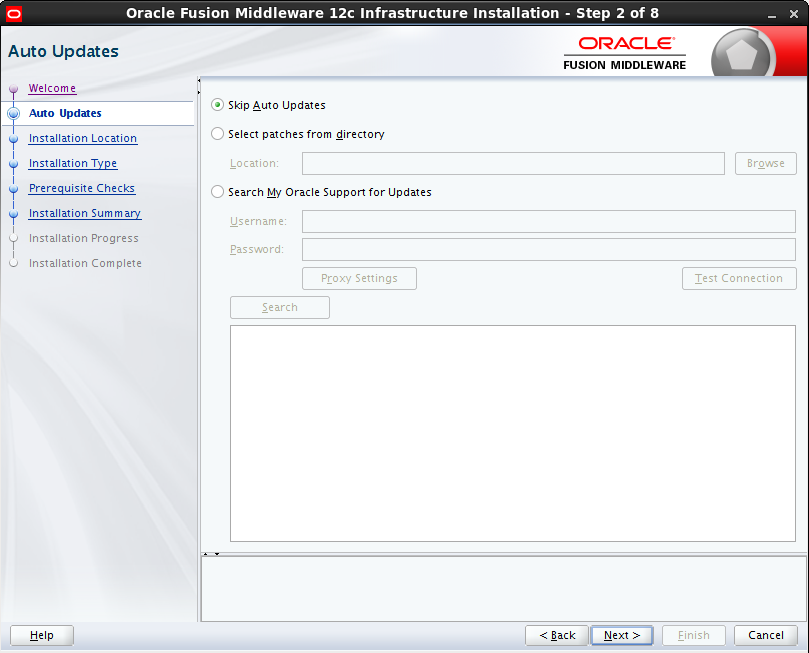
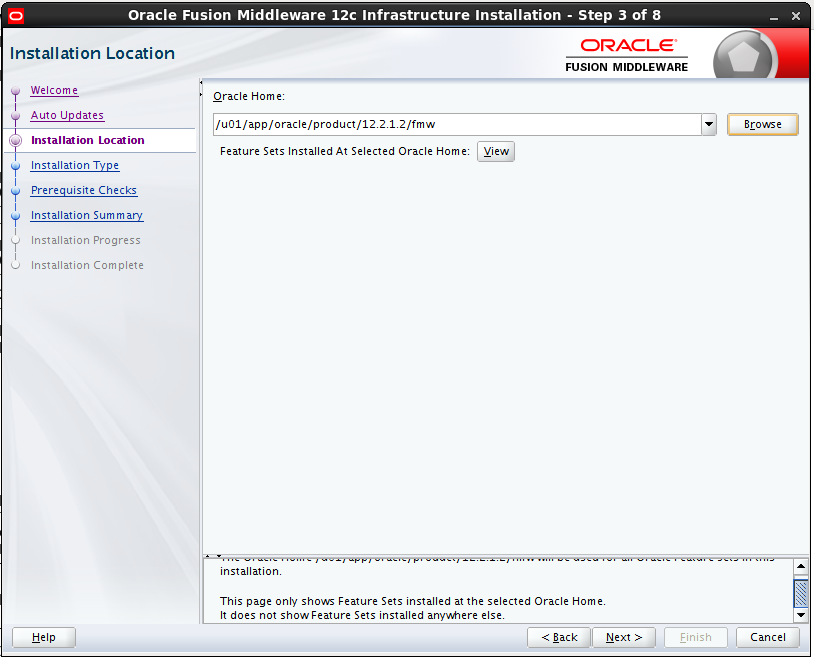

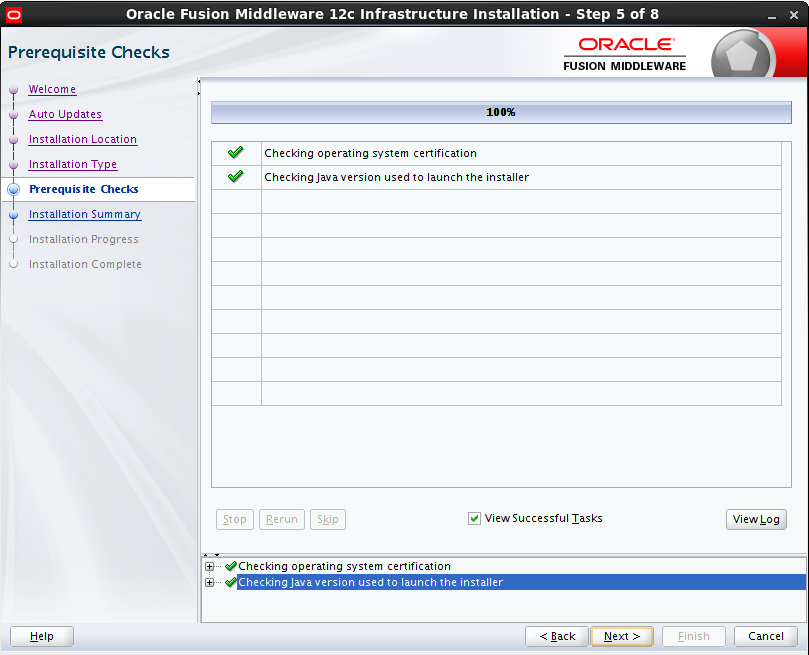
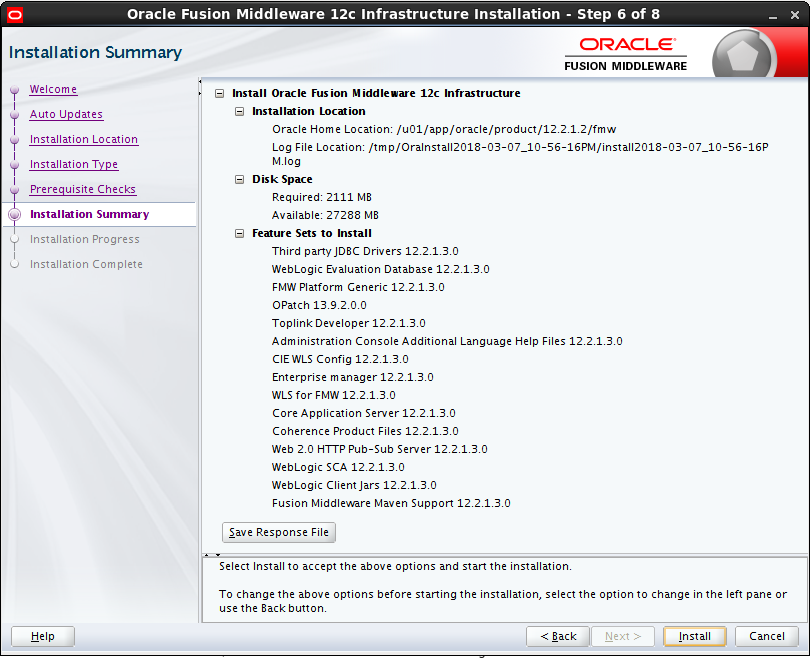
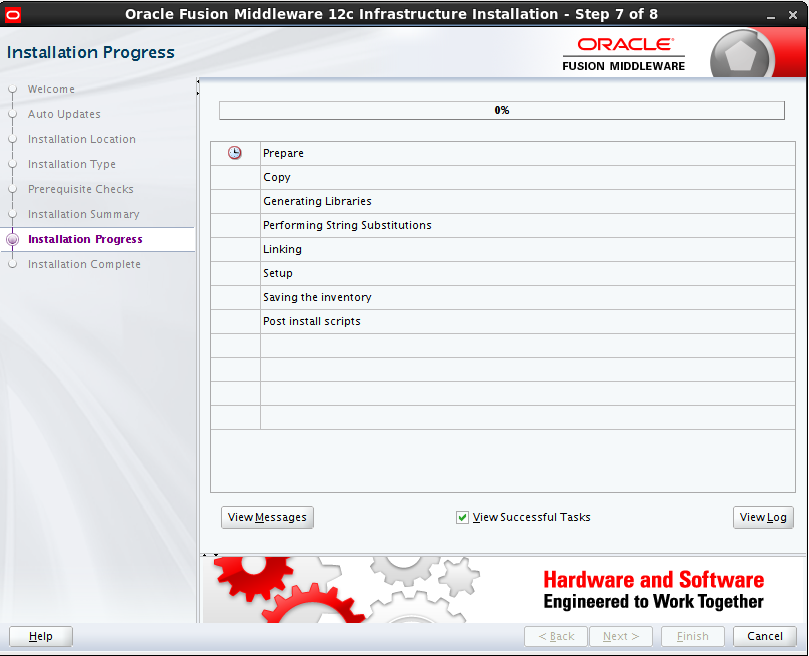
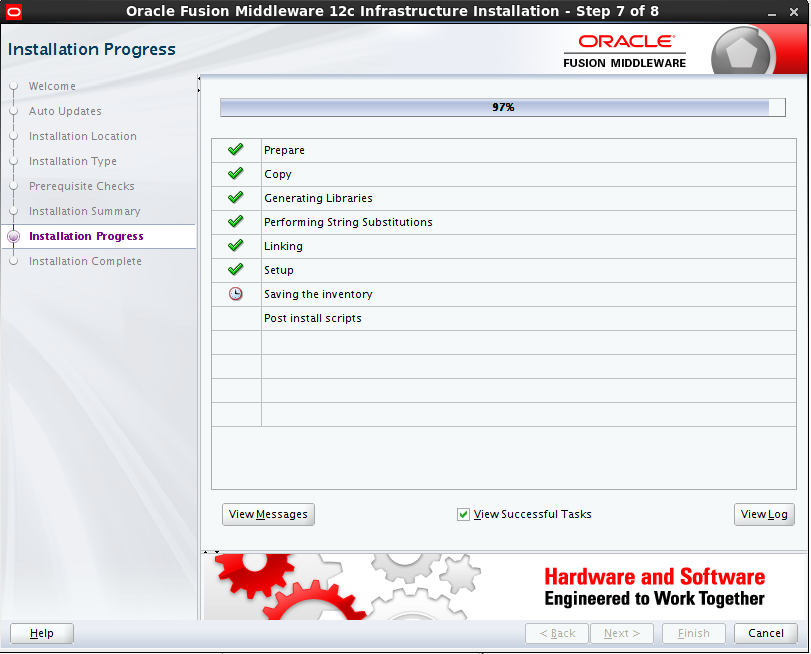
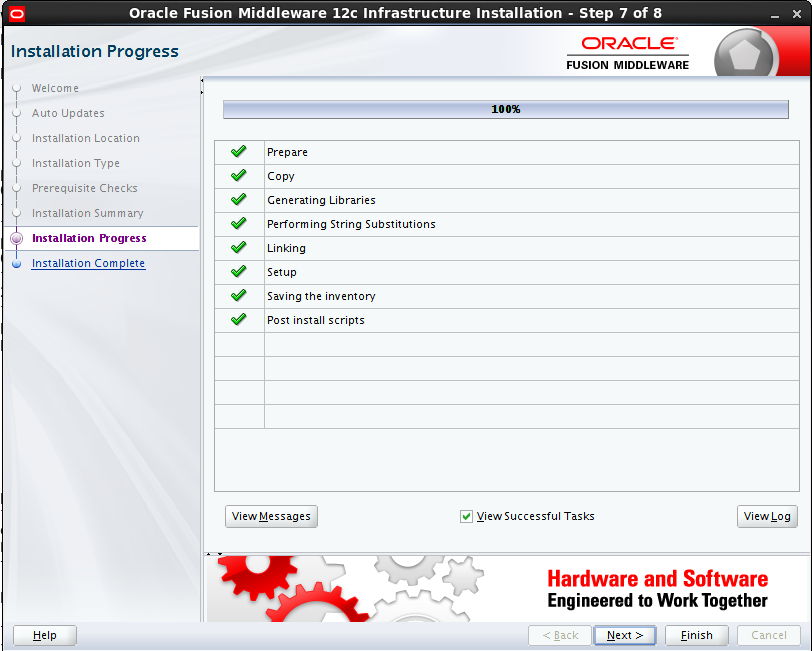
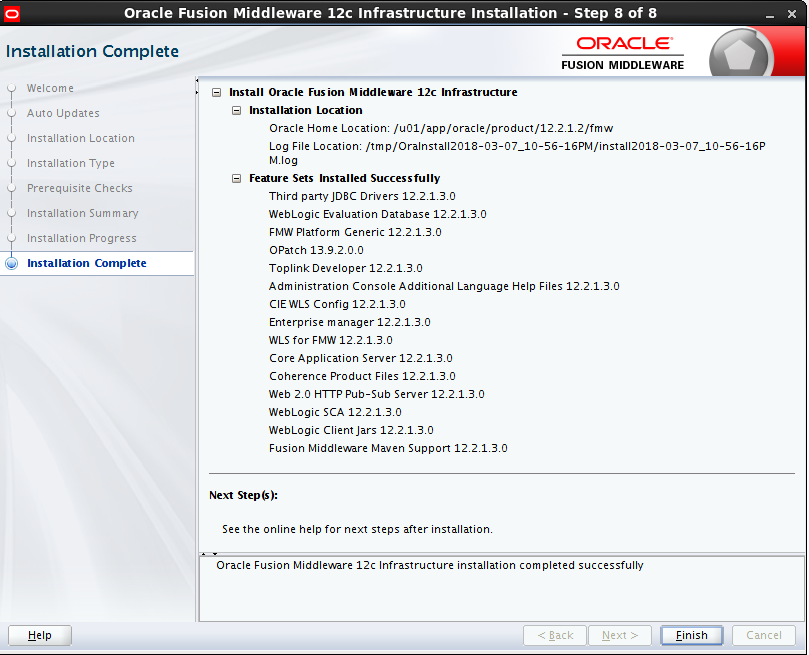
Instalando o Oracle SOA SUITE
java -jar fmw_12.2.1.3.0_soa.jar
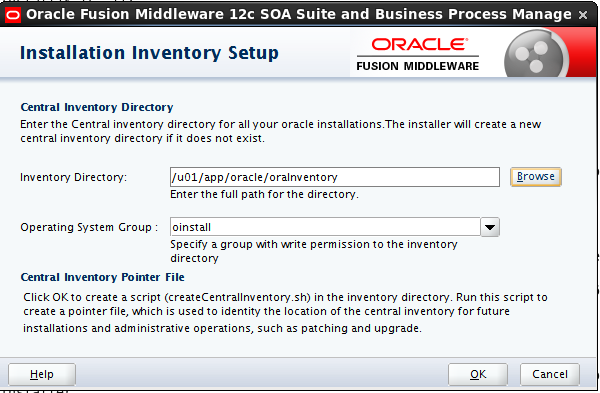


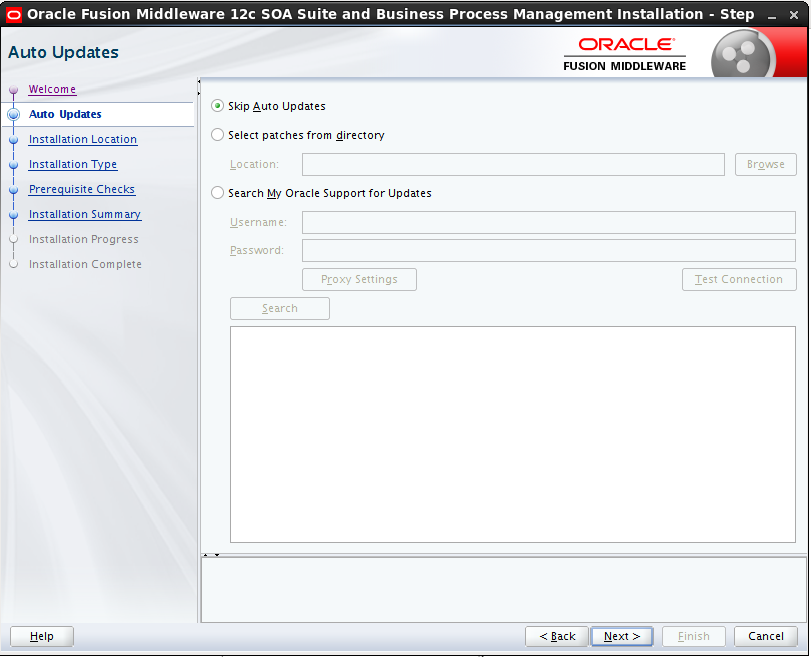
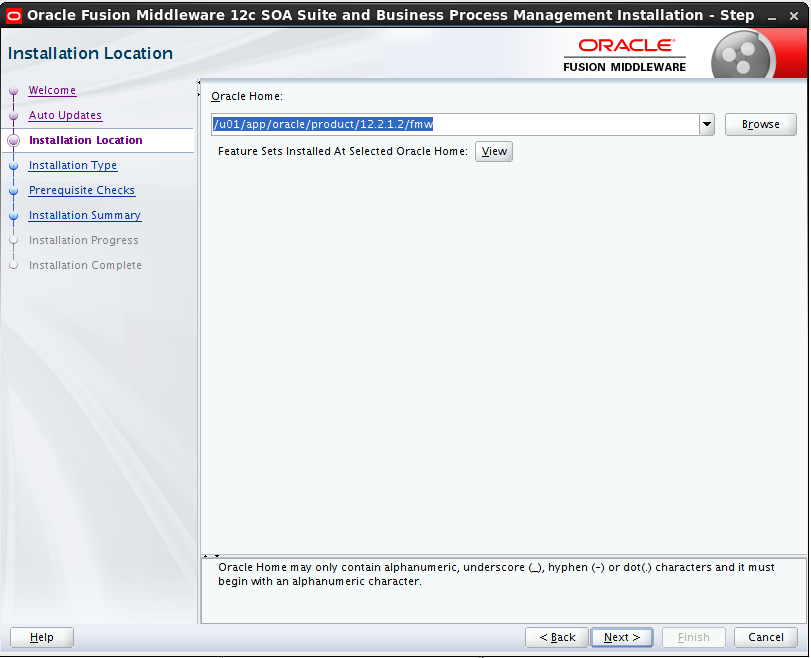

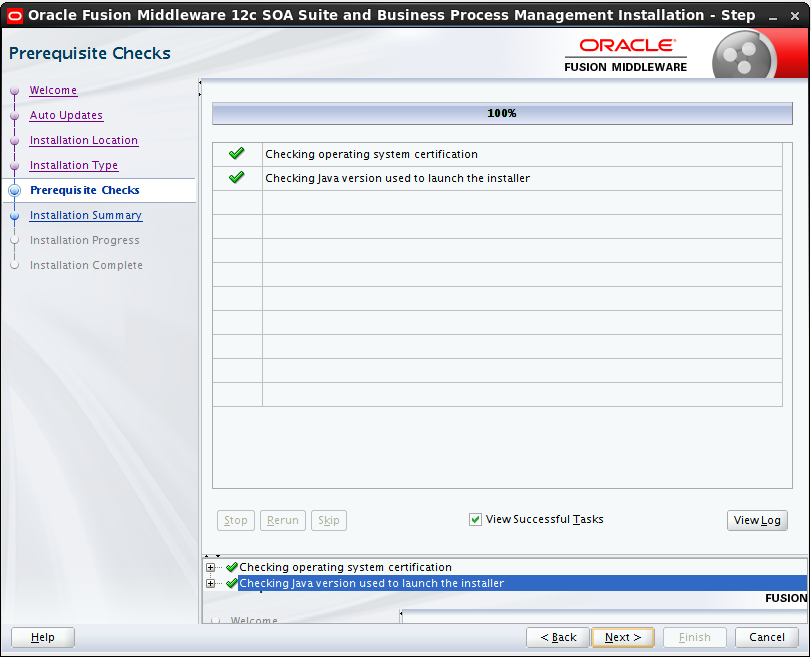
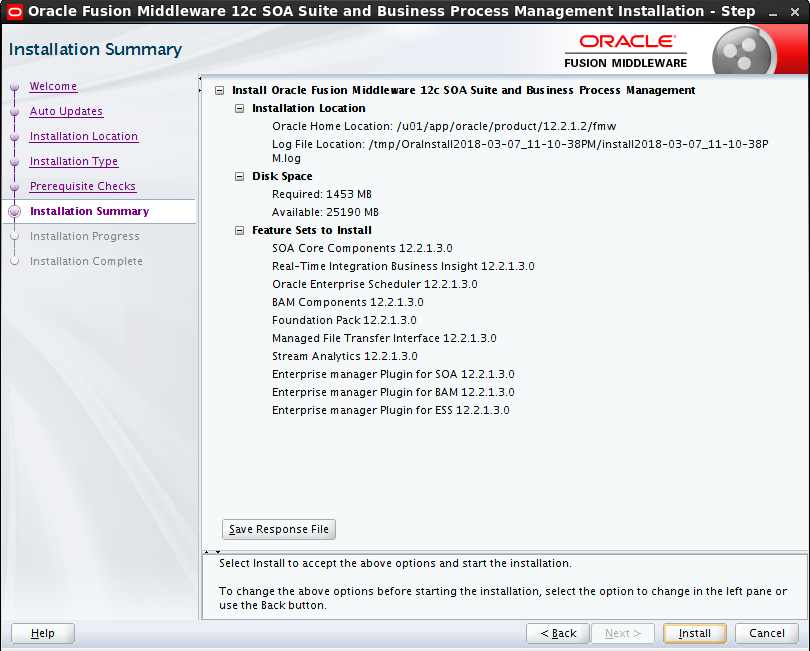
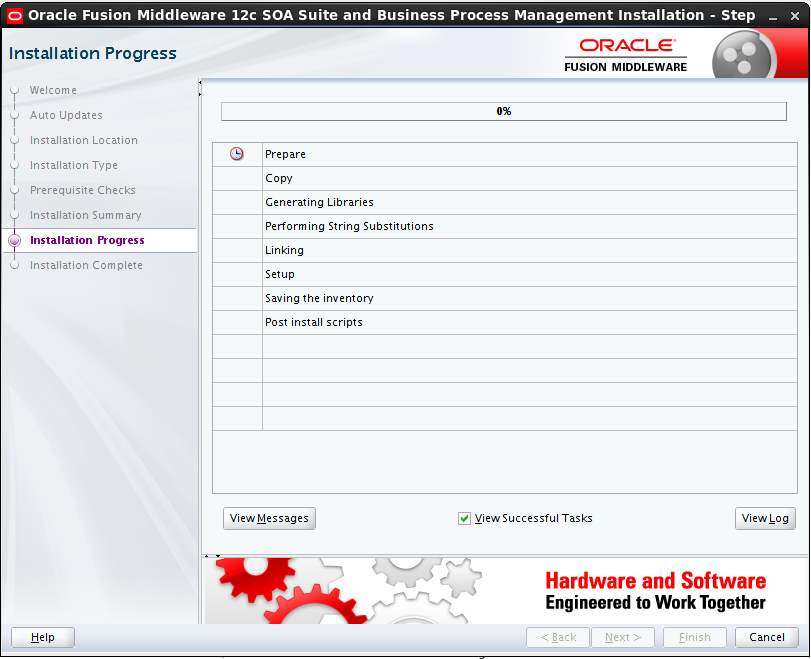
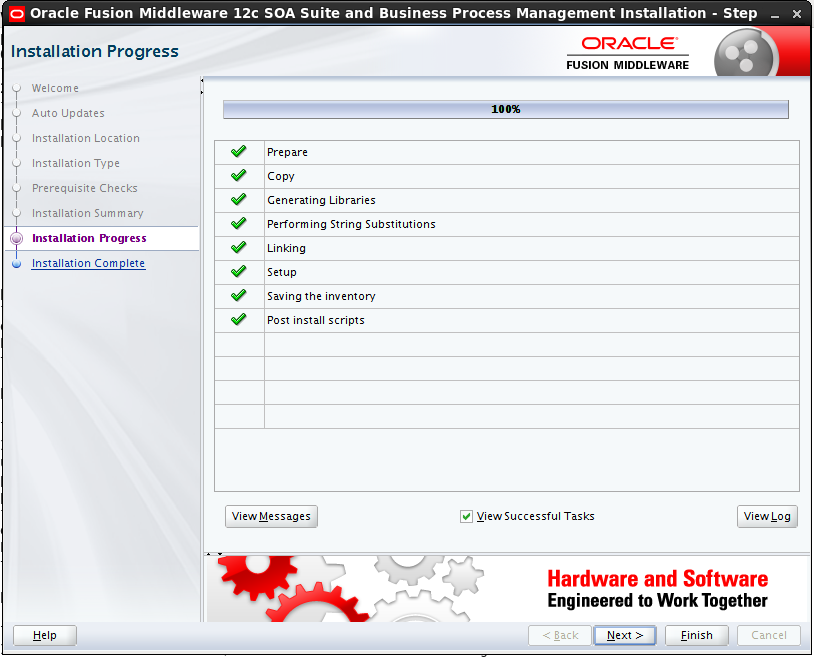
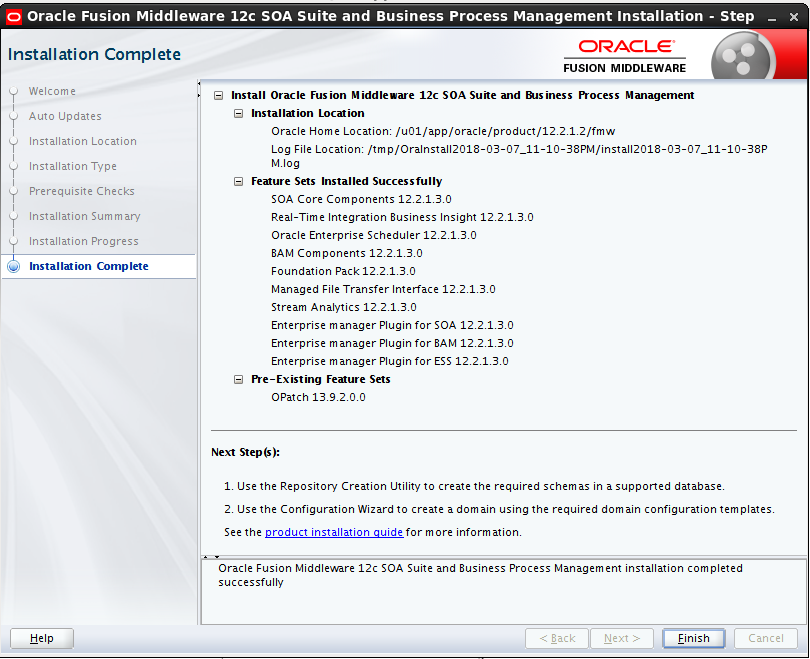

Criando o repositório do SOA suite com RCU
Vá para o diretorio :
cd /u01/app/oracle/product/12.2.1/fmw/oracle_common/bin
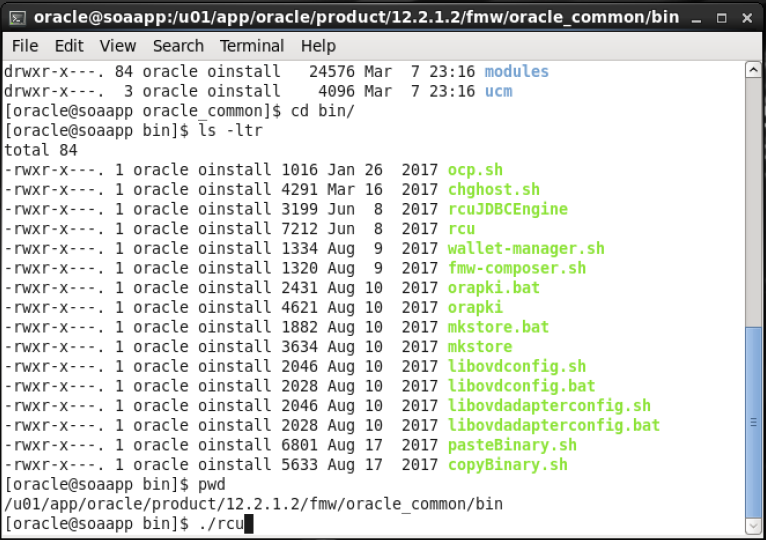

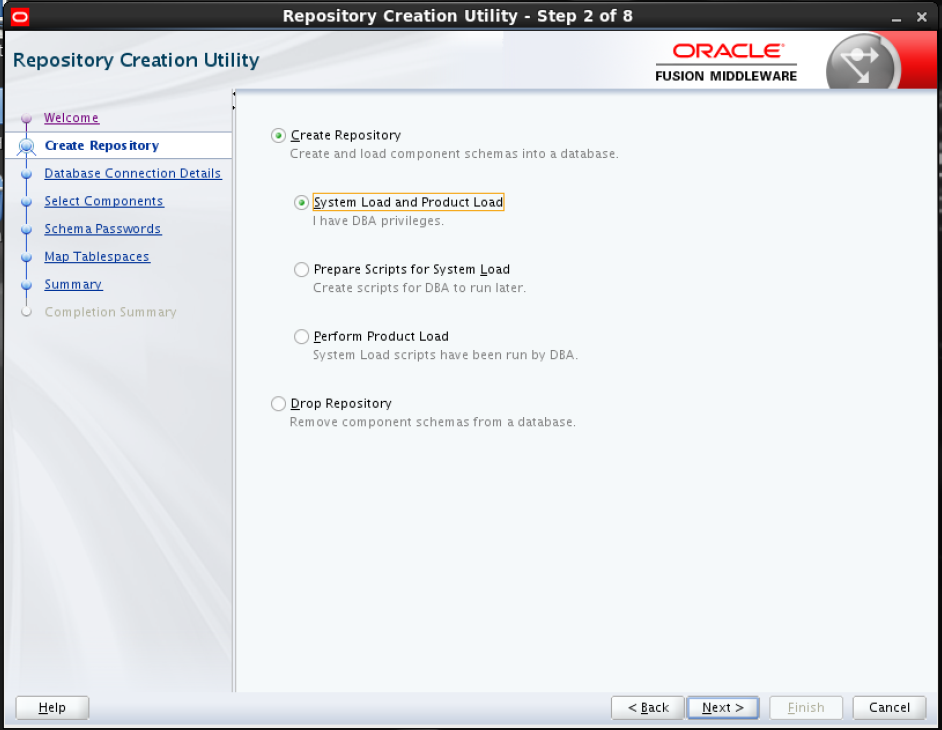


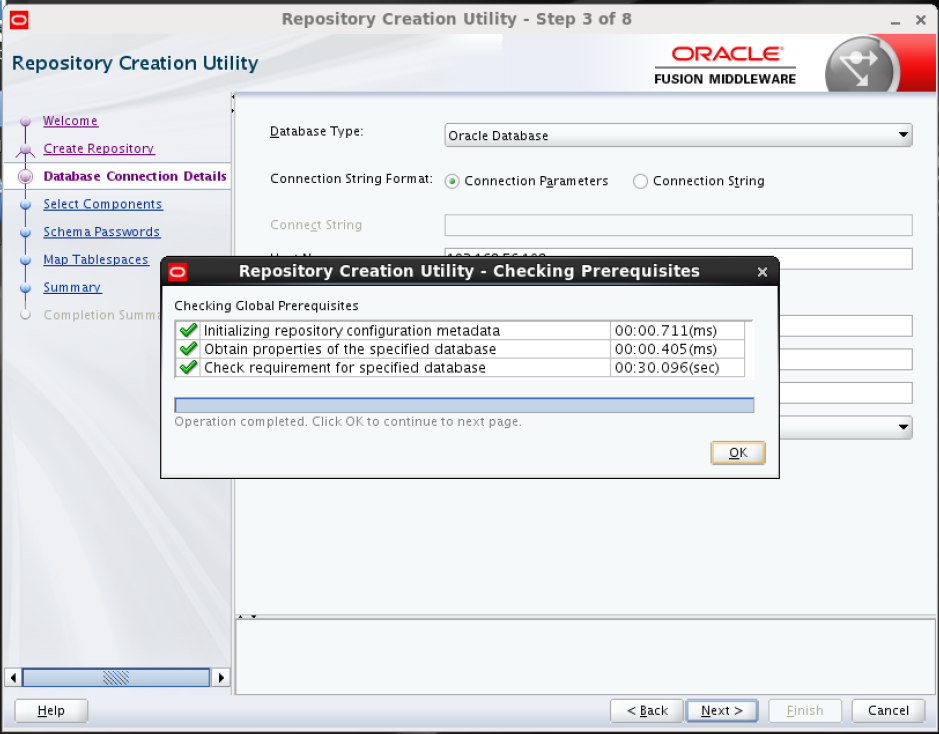
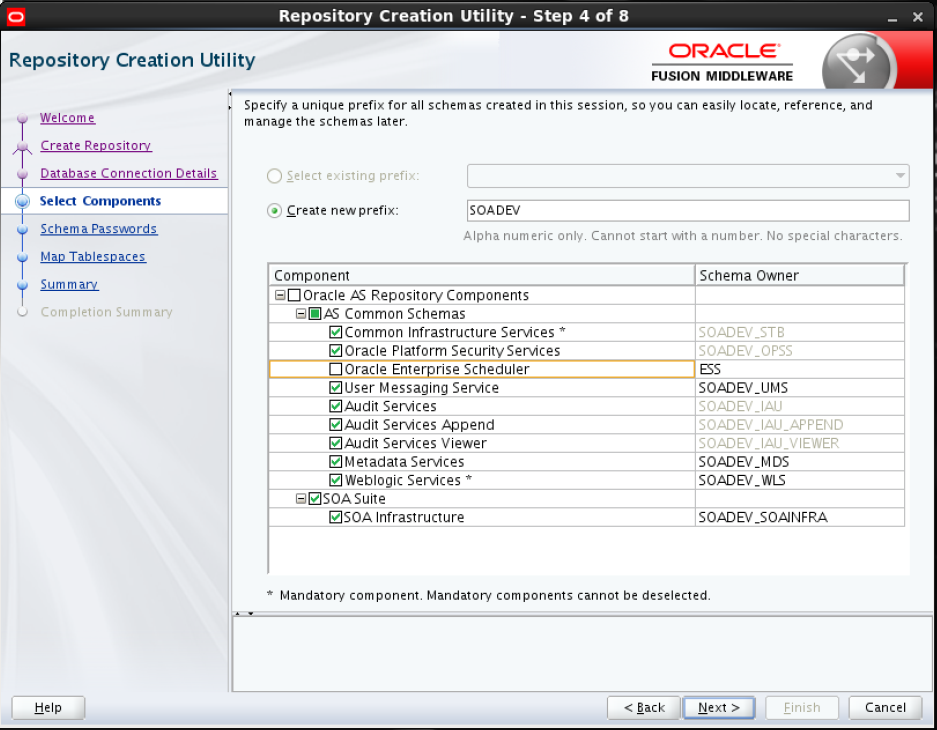
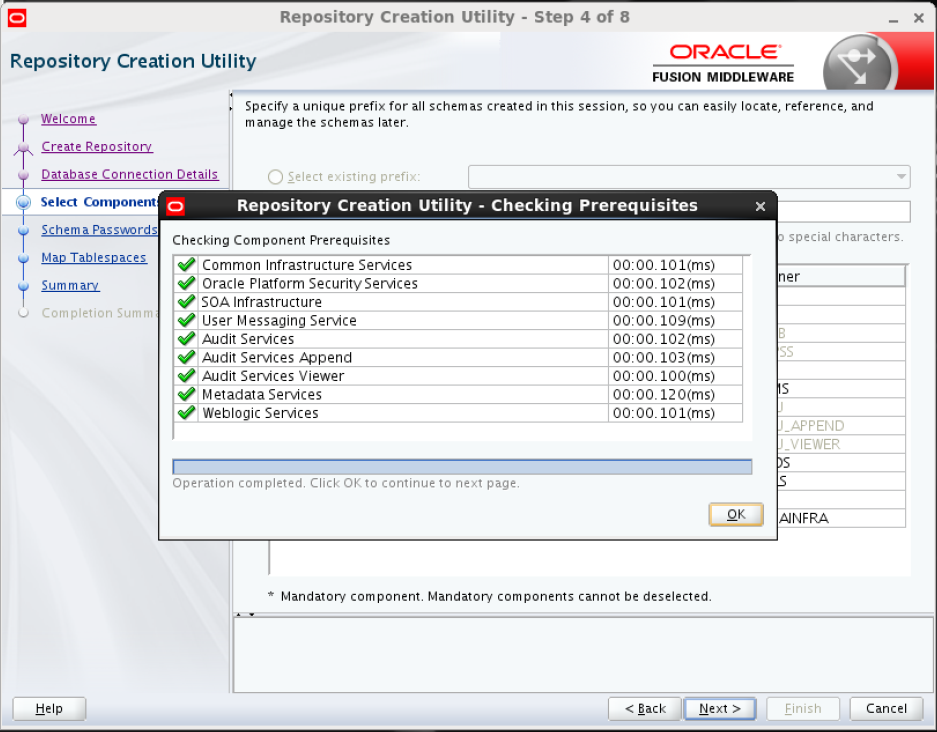


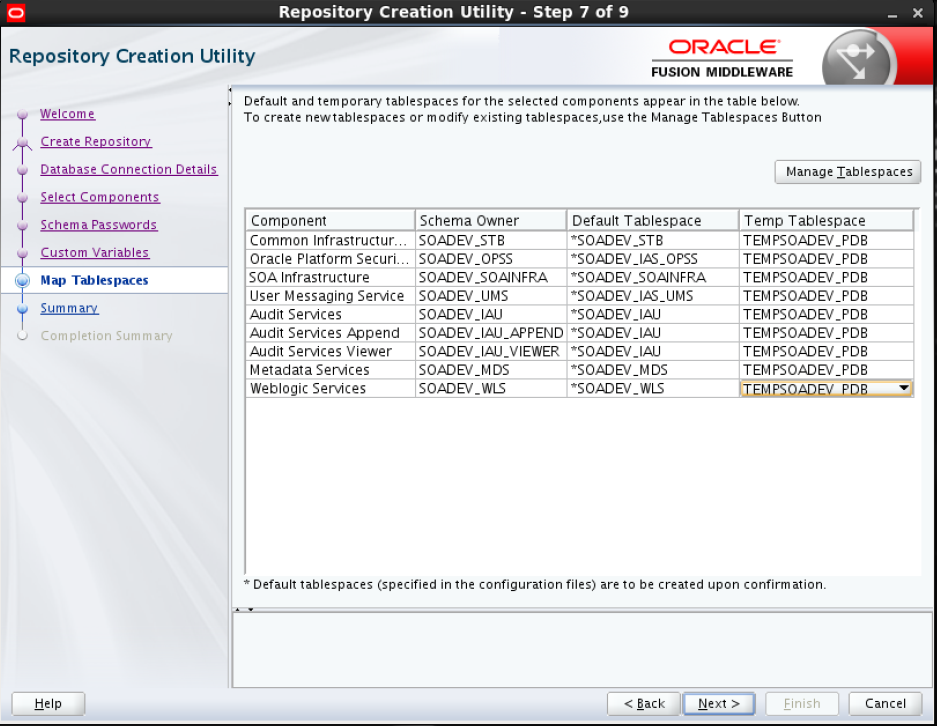
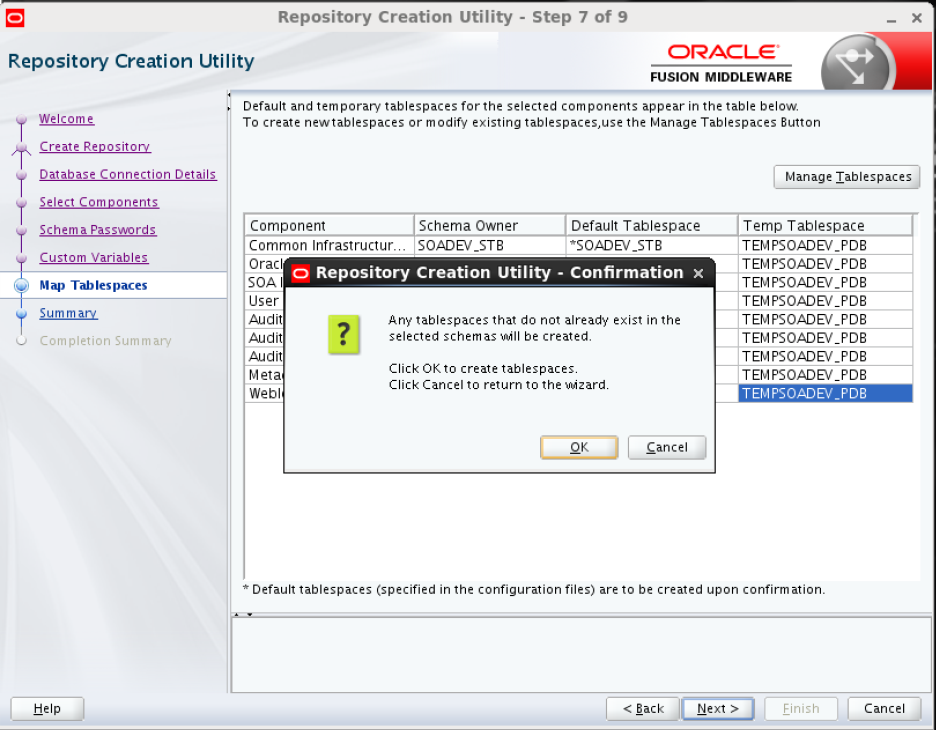
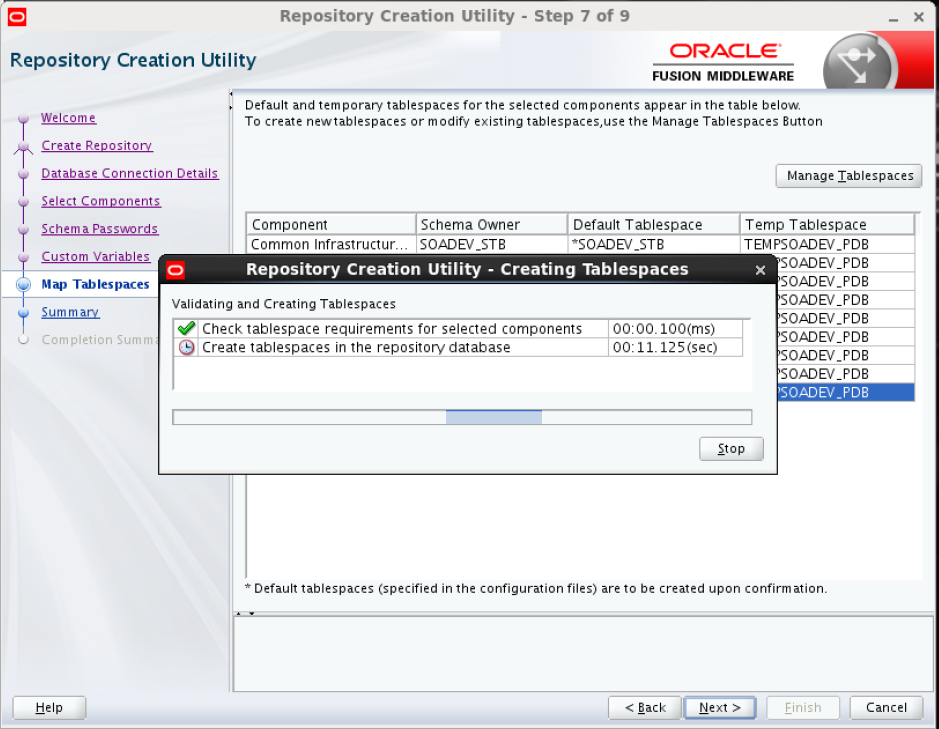
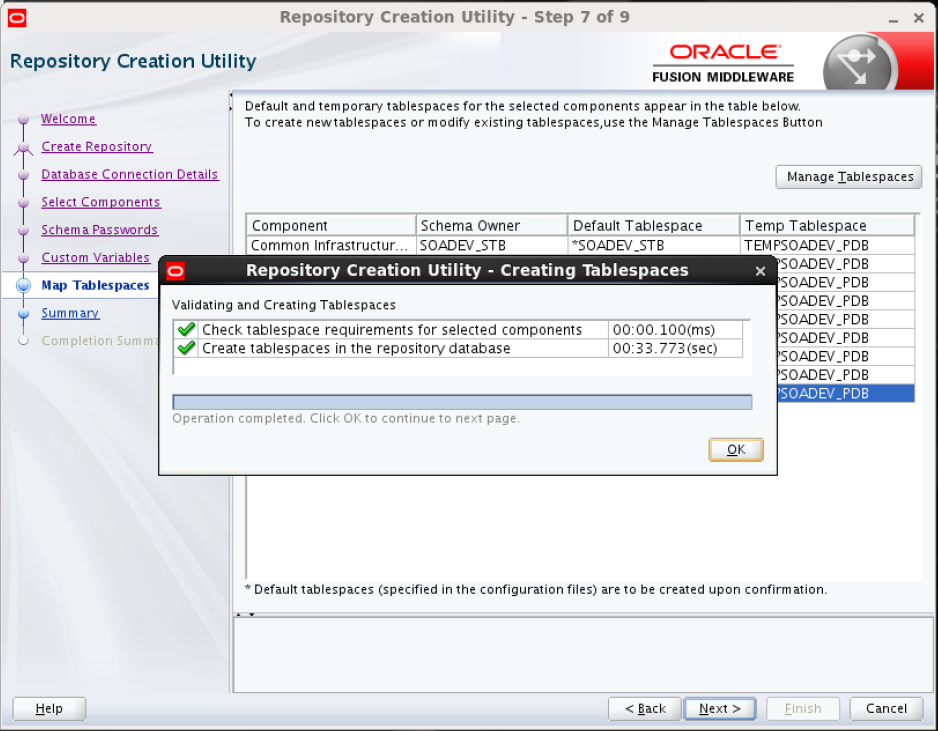

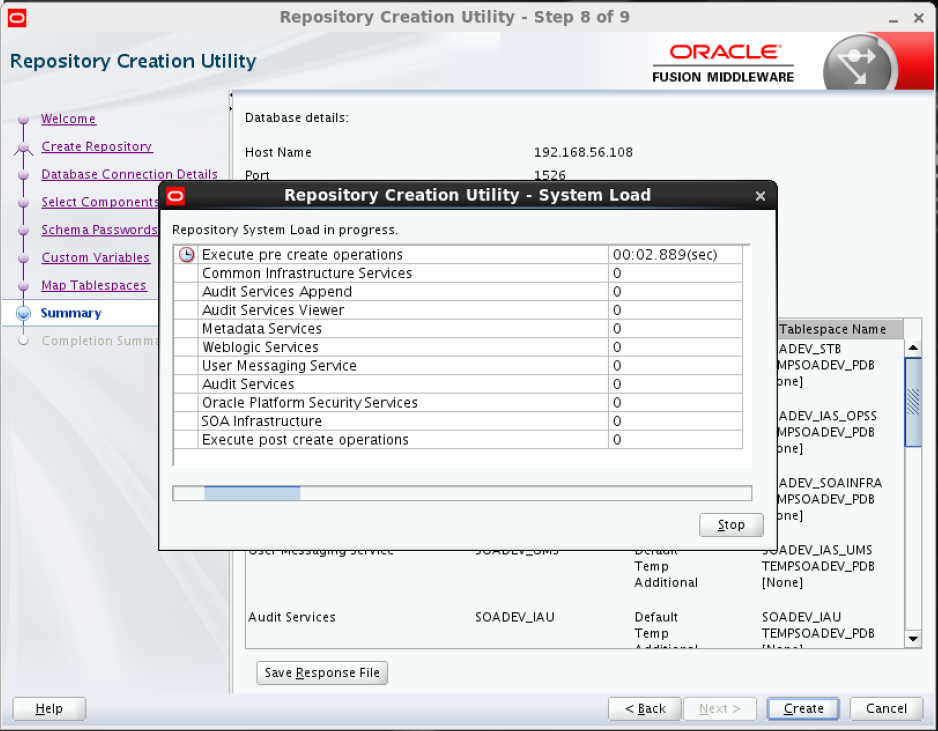

Criando um domínio SOA
cd /u01/app/oracle/product/12.2.1.2/fmw/oracle_common/common/bin/
./config.sh
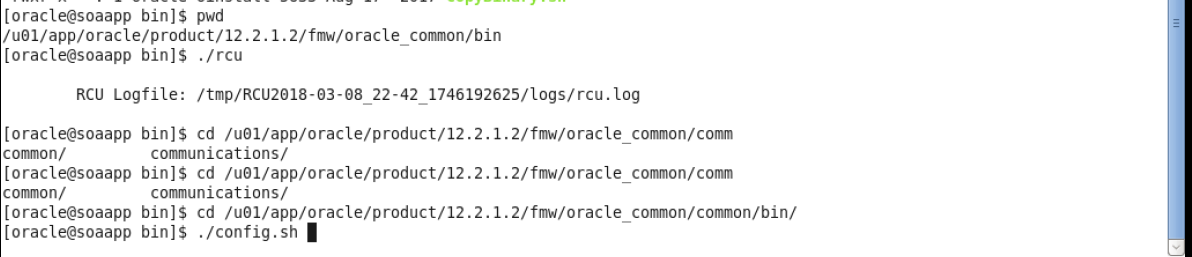



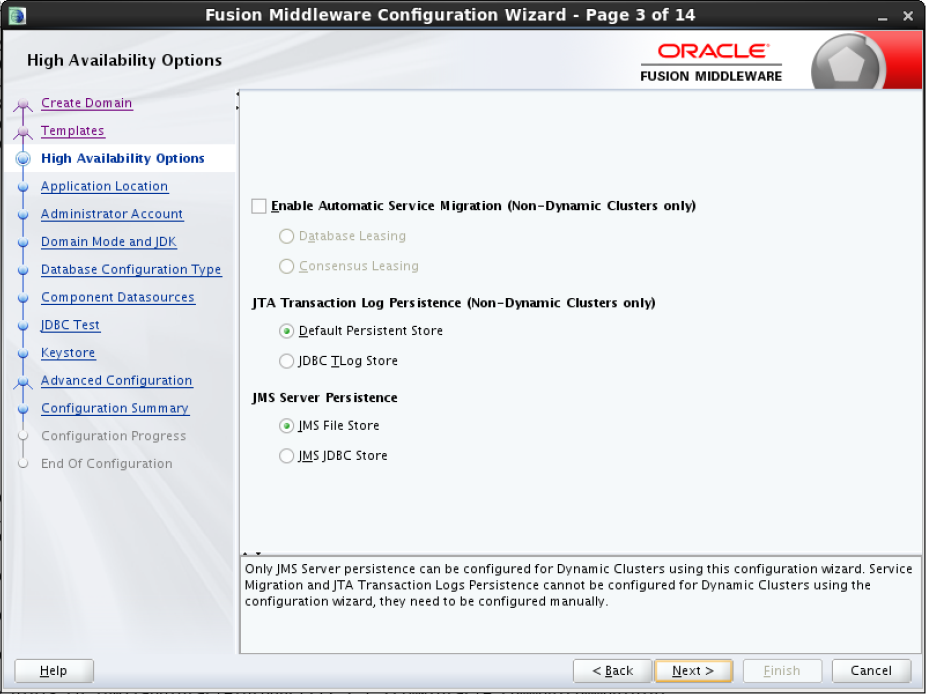

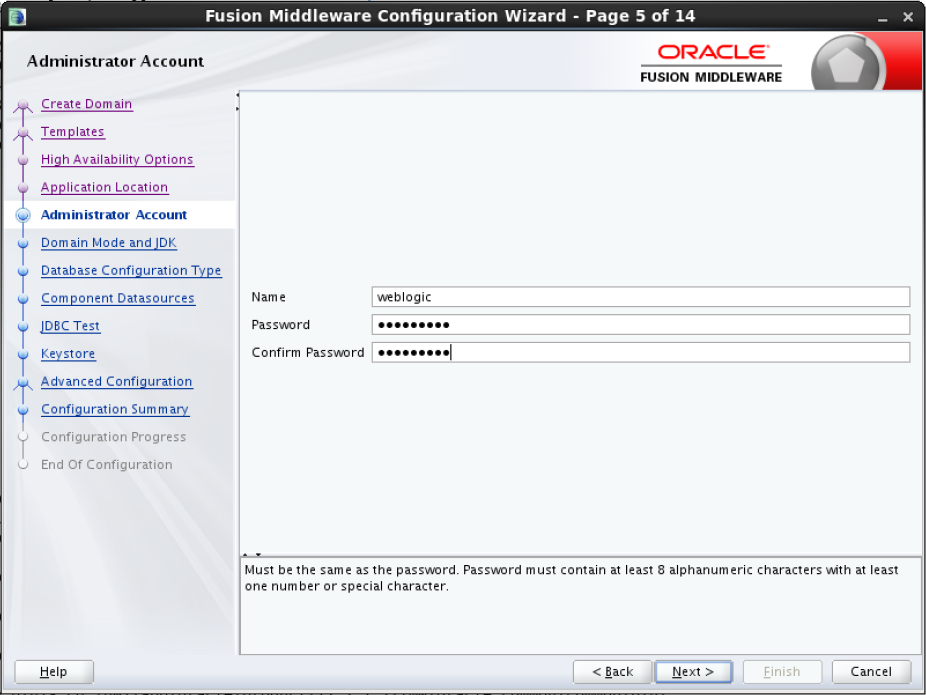
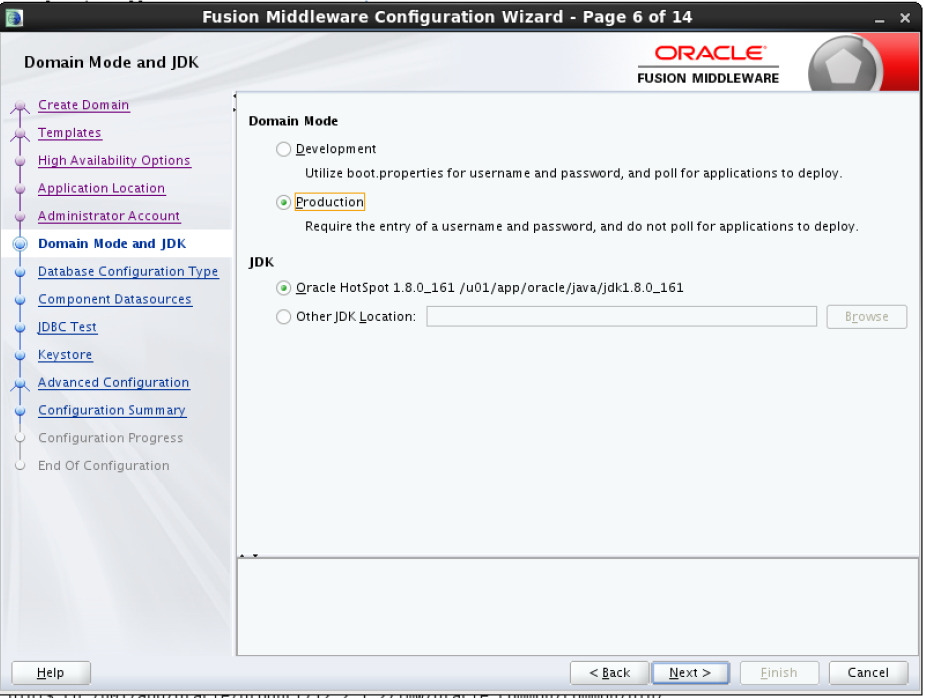
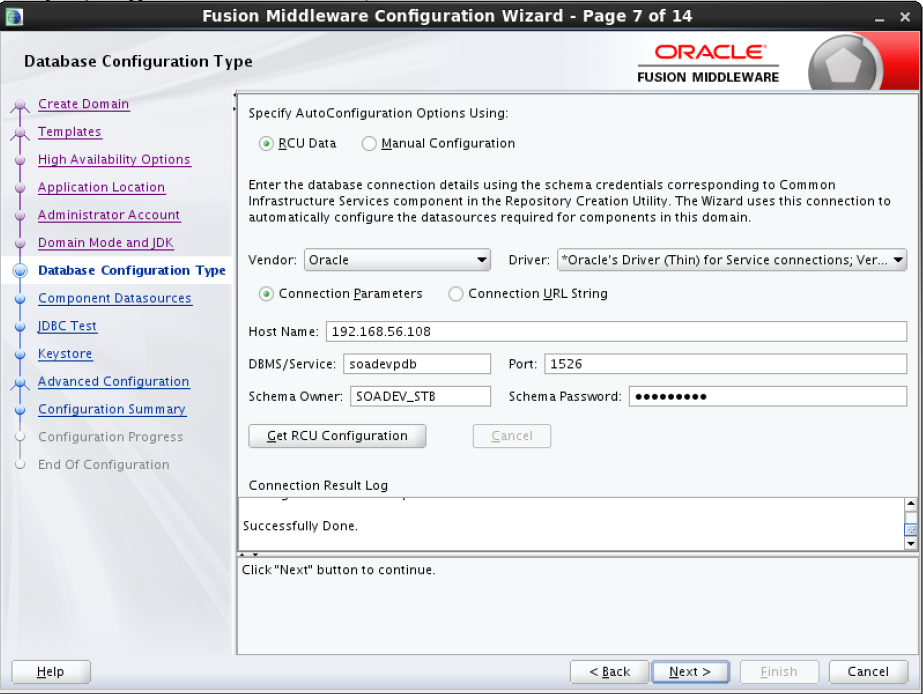
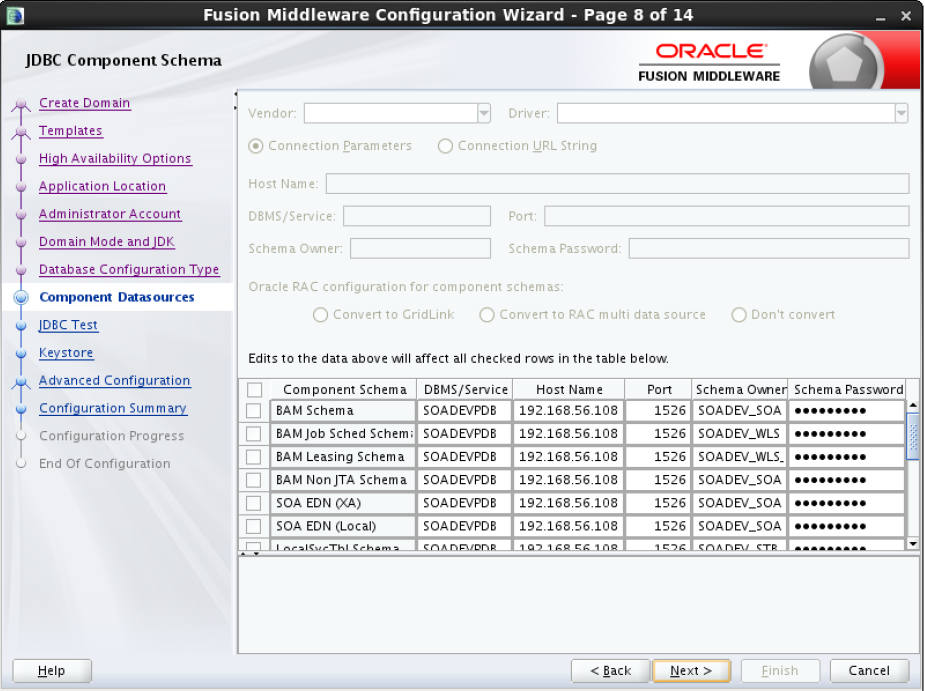

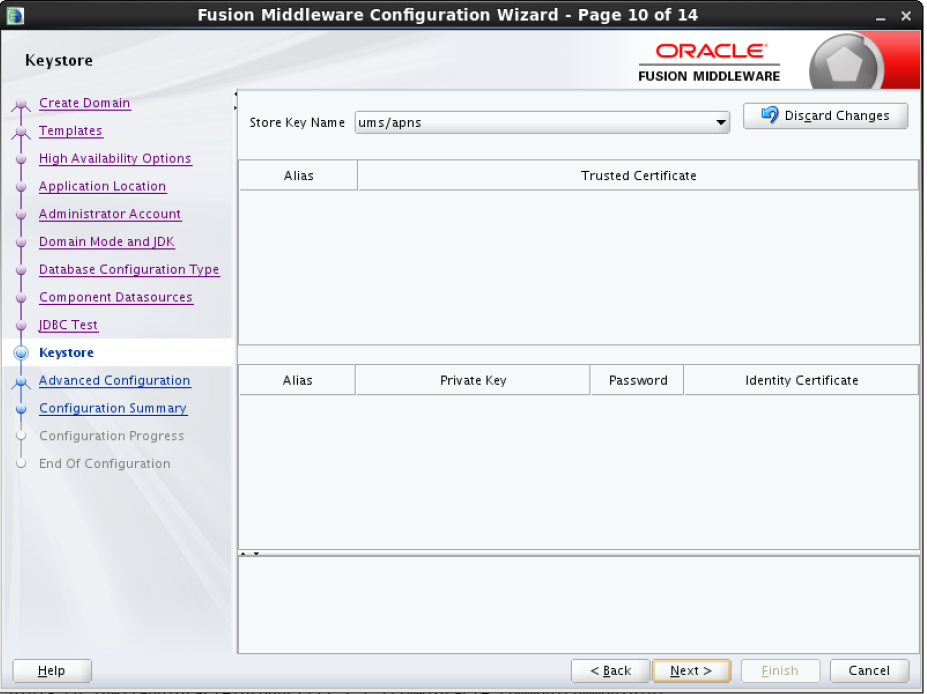
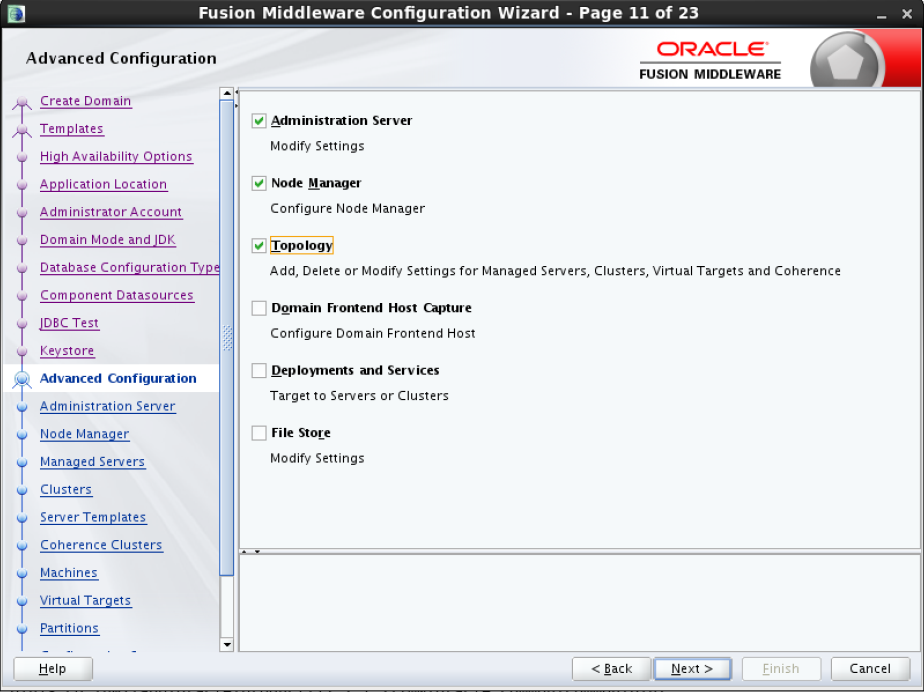
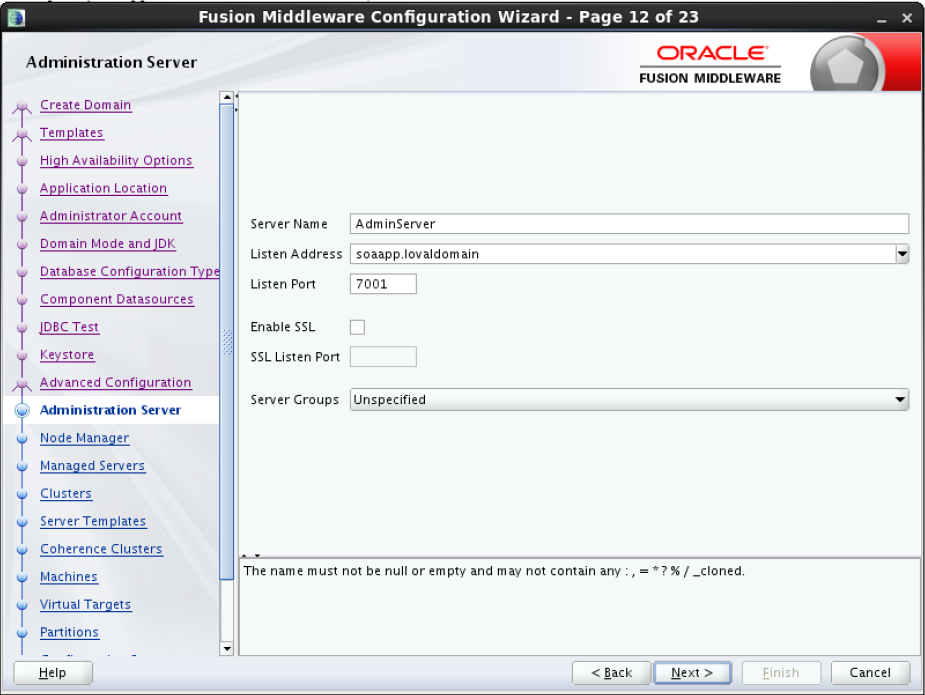
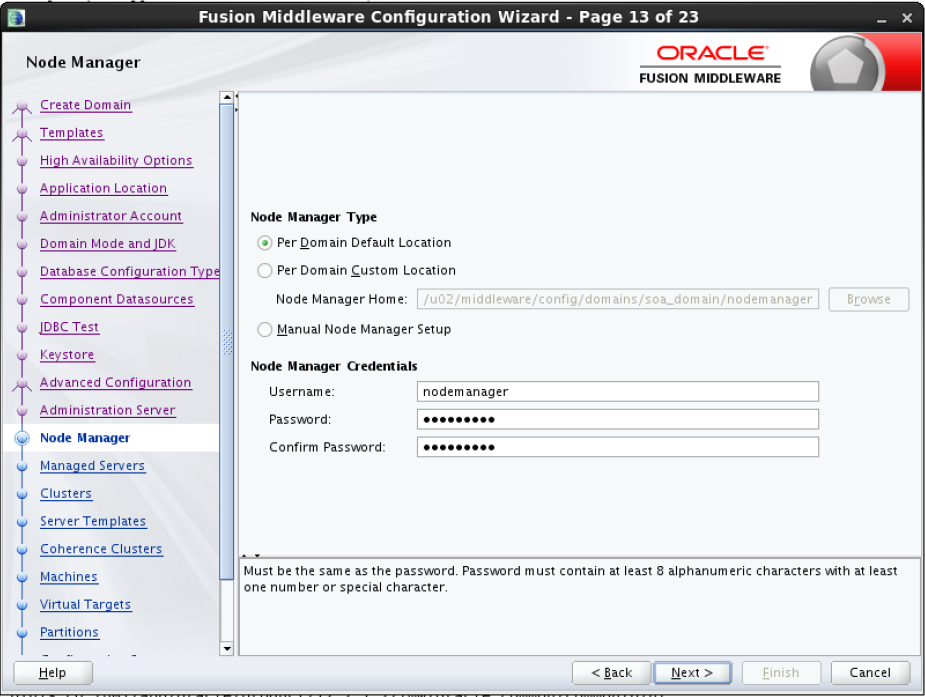
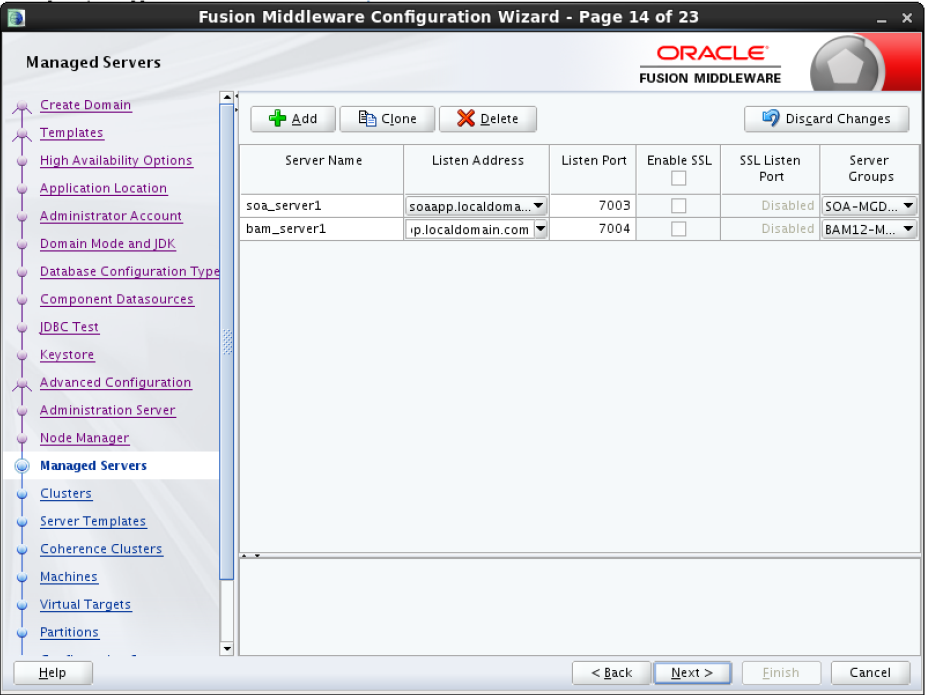
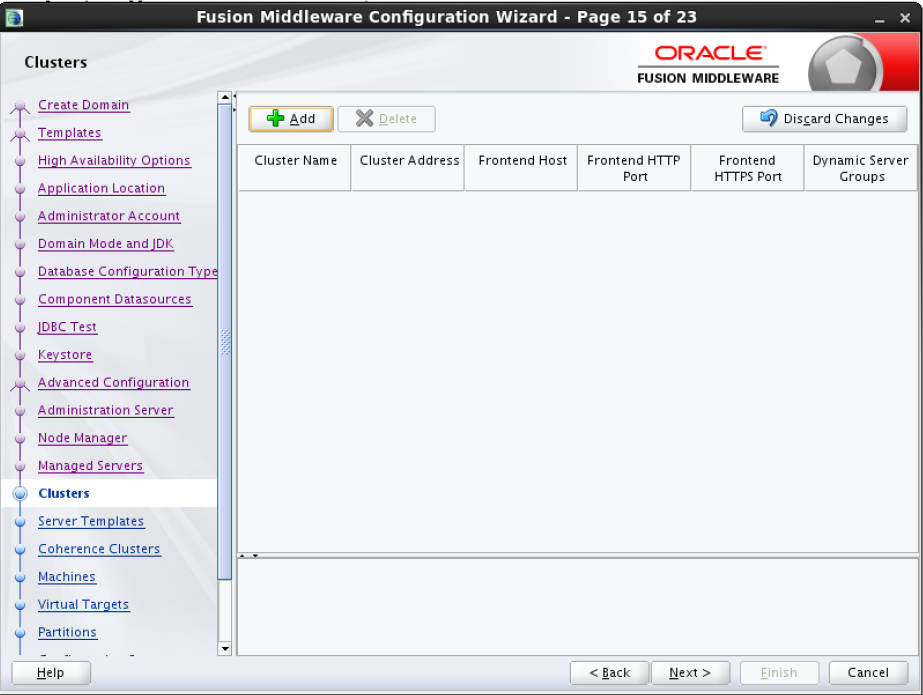
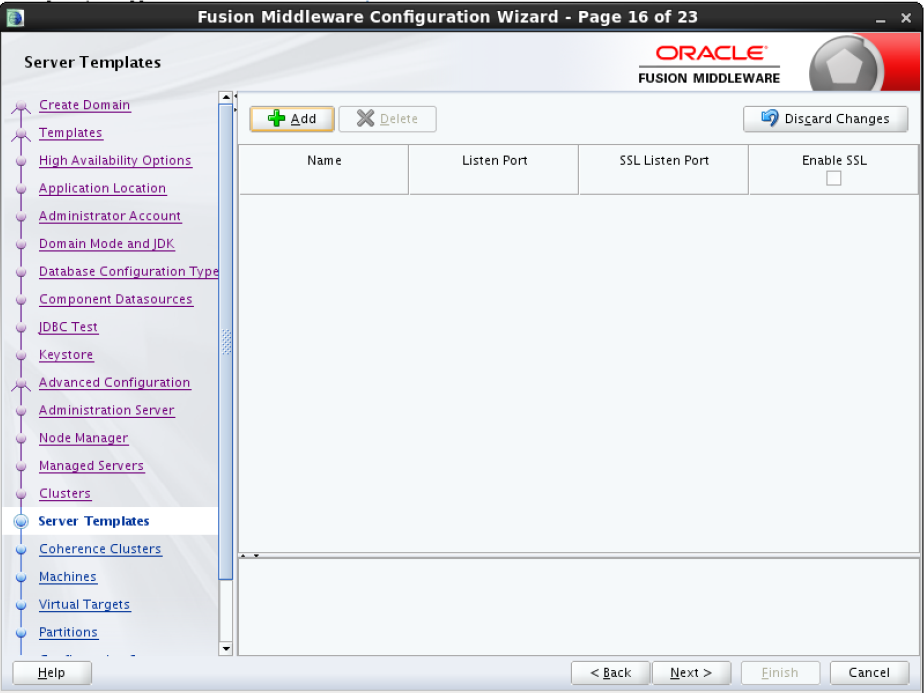
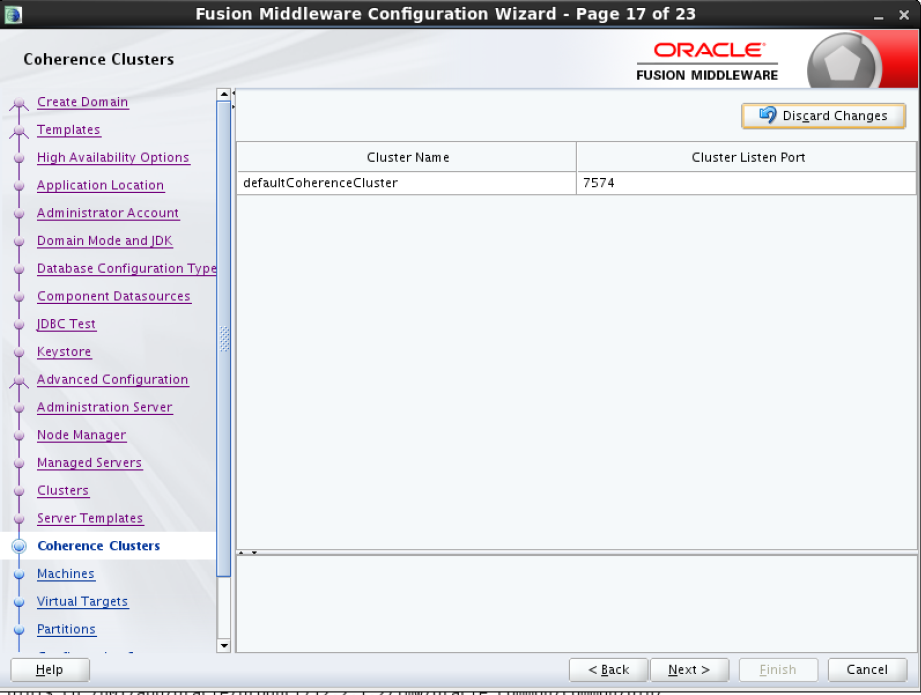
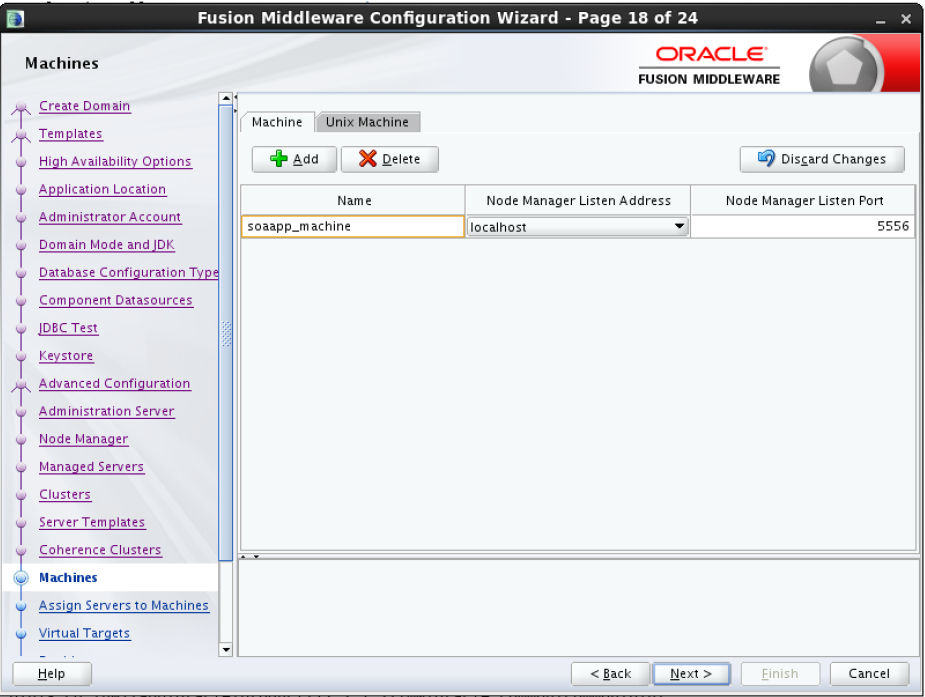
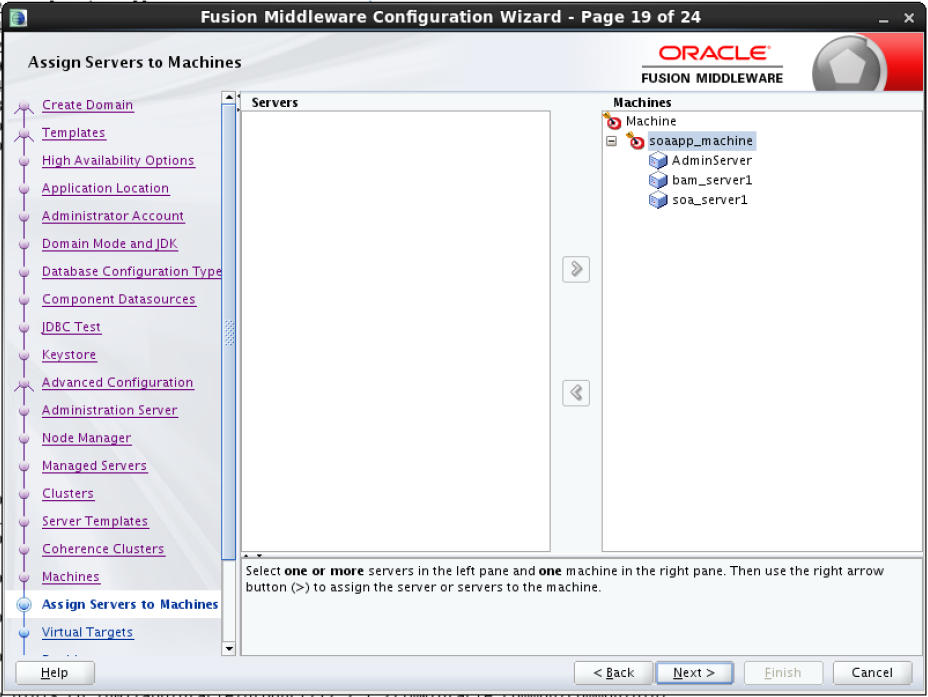

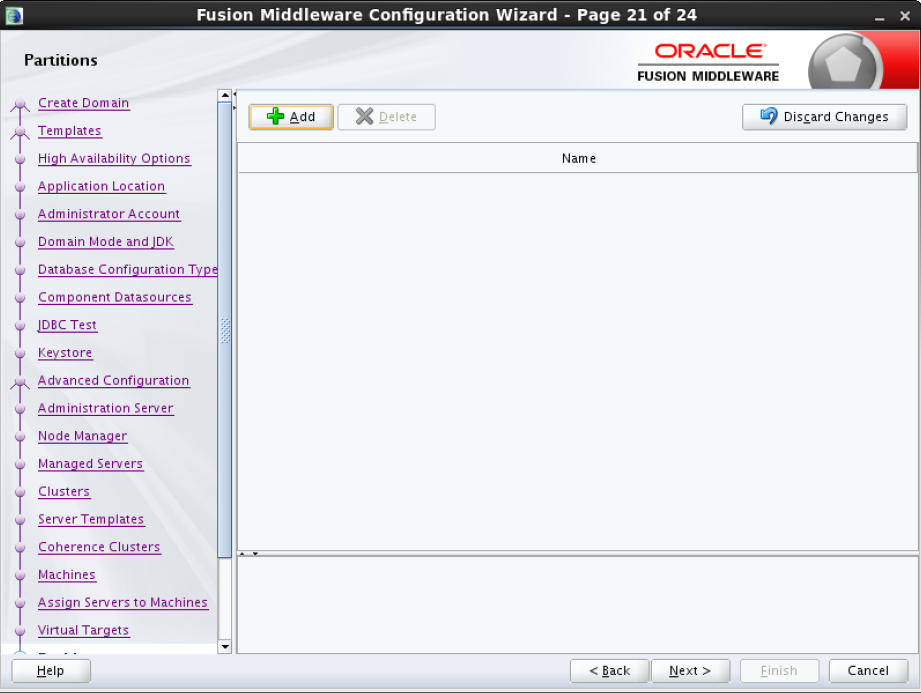
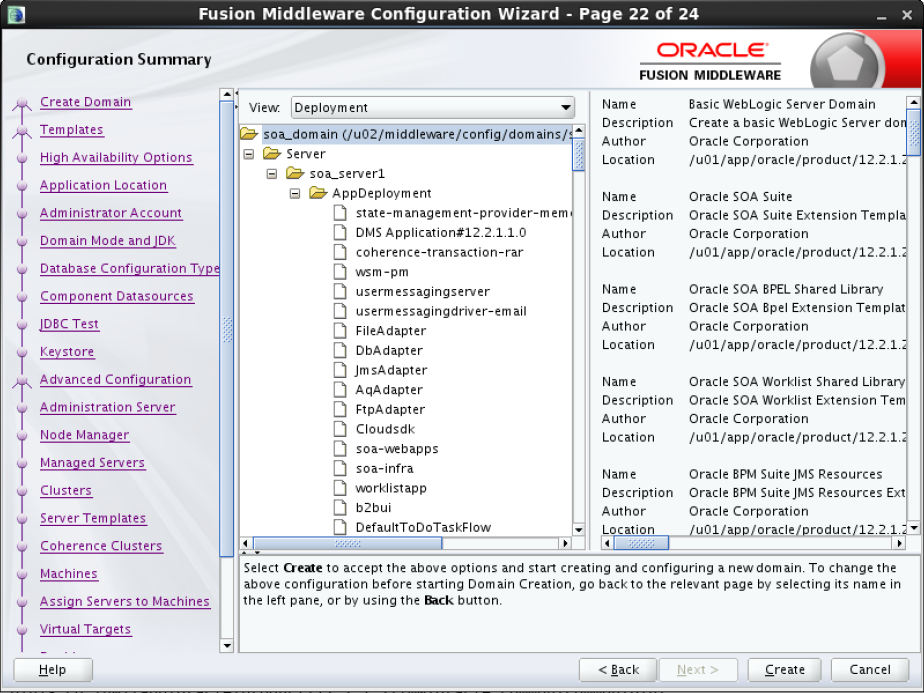
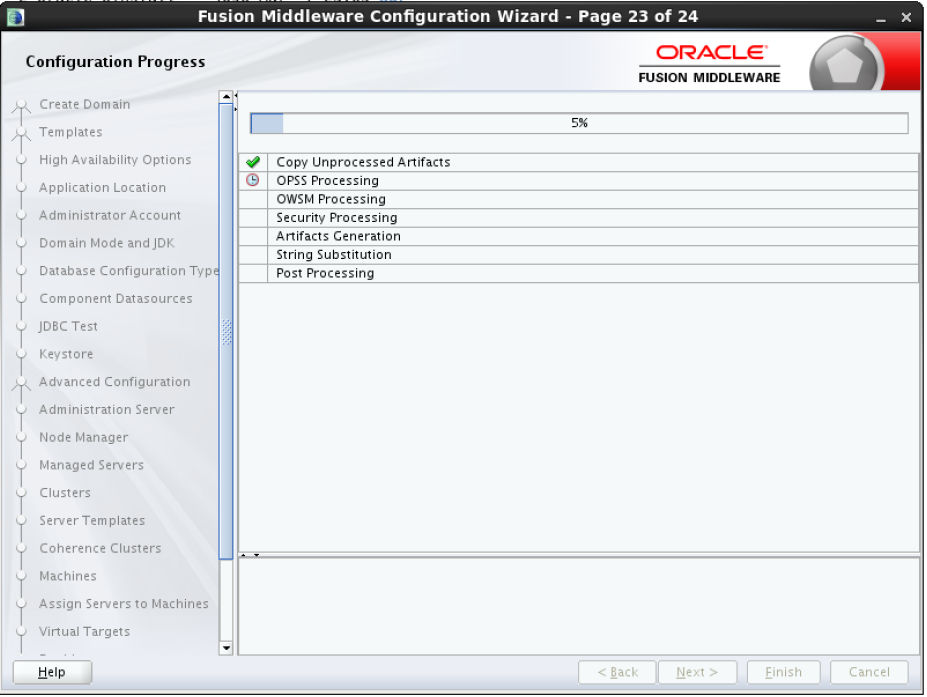
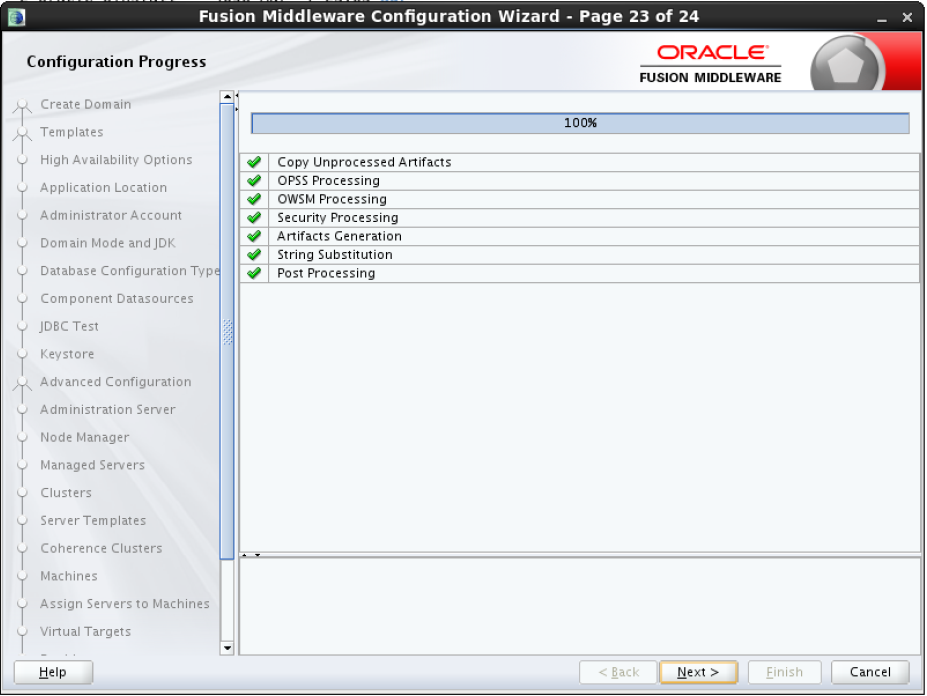

Iniciando o Oracle SOA Suite 12.2.3
Entre no Diretorio:
/u02/middleware/config/domains/soa_domain
Execute o sh startWebLogic.sh
./startWebLogic.sh Digite o Usuário e a senha Enter username to boot WebLogic server:weblogic Enter password to boot WebLogic server:
<Mar 11, 2018 10:39:42,108 PM BRT> <Notice> <WebLogicServer> <BEA-000365> <Server state changed to ADMIN.> <Mar 11, 2018 10:39:42,176 PM BRT> <Notice> <JMX> <BEA-149535> <JMX Resiliency Activity Server=All Servers : Resolving connection list DomainRuntimeServiceMBean> <Mar 11, 2018 10:39:42,177 PM BRT> <Notice> <WebLogicServer> <BEA-000365> <Server state changed to RESUMING.> <Mar 11, 2018 10:39:42,601 PM BRT> <Notice> <WebLogicServer> <BEA-000329> <Started the WebLogic Server Administration Server "AdminServer" for domain "soa_domain" running in production mode.> <Mar 11, 2018 10:39:42,601 PM BRT> <Notice> <Server> <BEA-002613> <Channel "Default" is now listening on 192.168.56.109:7001 for protocols iiop, t3, ldap, snmp, http.> <Mar 11, 2018 10:39:42,603 PM BRT> <Notice> <Server> <BEA-002613> <Channel "Default" is now listening on 192.168.56.109:7001 for protocols iiop, t3, ldap, snmp, http.> <Mar 11, 2018 10:39:42,856 PM BRT> <Notice> <WebLogicServer> <BEA-000360> <The server started in RUNNING mode.> <Mar 11, 2018 10:39:42,887 PM BRT> <Notice> <WebLogicServer> <BEA-000365> <Server state changed to RUNNING.>


Nosso SOA SUITE já esta Disponível, nos próximos artigo vamos configurar todo o nosso ambiente e instalar o OHS .
