Tive esse erro alguns dias:
weblogic.socket.MaxMessageSizeExceededException: Incoming message of size: ‘10000080’ bytes exceeds the configured maximum of: ‘10000000’ bytes for protocol: ‘t3’.
Outras formas do erro aparecer:
Can Not Access The Audit Trail From Enterprise Manager: “weblogic.socket.MaxMessageSizeExceededException” “weblogic.rmi.extensions.RequestTimeoutException”
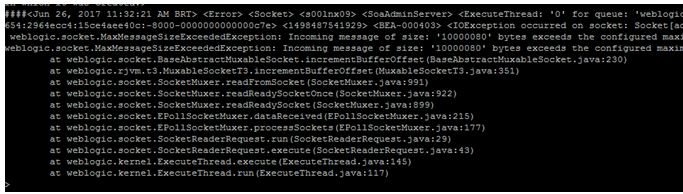
<Error> <Socket> <s00lnx09> <SoaAdminServer> <ExecuteThread: '0' for queue: 'weblogic.socket.Muxer'> <<WLS Kernel>> <> <ce5420ea0a3b4654:2964ecc4:15ce4aee40c:-8000-0000000000000c7e> <1498487541929> <BEA-000403> <IOException occurred on socket: Socket[addr=/10.10.30.187,port=17668,localport=7010] weblogic.socket.MaxMessageSizeExceededException: Incoming message of size: '10000080' bytes exceeds the configured maximum of: '10000000' bytes for protocol: 't3'. weblogic.socket.MaxMessageSizeExceededException: Incoming message of size: '10000080' bytes exceeds the configured maximum of: '10000000' bytes for protocol: 't3 at weblogic.socket.BaseAbstractMuxableSocket.incrementBufferOffset(BaseAbstractMuxableSocket.java:230) at weblogic.rjvm.t3.MuxableSocketT3.incrementBufferOffset(MuxableSocketT3.java:351) at weblogic.socket.SocketMuxer.readFromSocket(SocketMuxer.java:991) at weblogic.socket.SocketMuxer.readReadySocketOnce(SocketMuxer.java:922) at weblogic.socket.SocketMuxer.readReadySocket(SocketMuxer.java:899) at weblogic.socket.EPollSocketMuxer.dataReceived(EPollSocketMuxer.java:215) at weblogic.socket.EPollSocketMuxer.processSockets(EPollSocketMuxer.java:177) at weblogic.socket.SocketReaderRequest.run(SocketReaderRequest.java:29) at weblogic.socket.SocketReaderRequest.execute(SocketReaderRequest.java:43) at weblogic.kernel.ExecuteThread.execute(ExecuteThread.java:145) at weblogic.kernel.ExecuteThread.run(ExecuteThread.java:117)
Se trata de um problema com o tamanho do MaxMessage enviado pela aplicação, existe duas formas de resolver, a primeira e tratar o composer ,essa e a melhor, a segunda e aumentar o valor do MaxMessage, vamos configurar a segunda.
Iniciando alterando os parâmetros no ADMIN Server e Manager Server
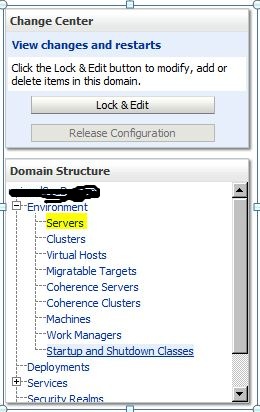
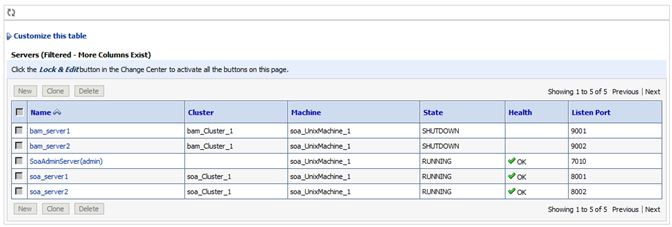
Altere os parâmetros do AdminServer, SOA_Server1 , SOA_Server2
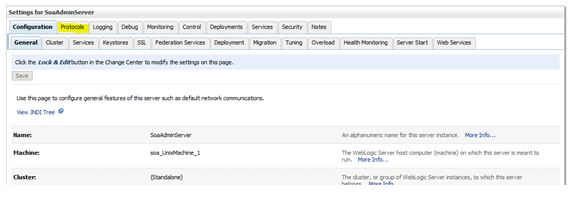
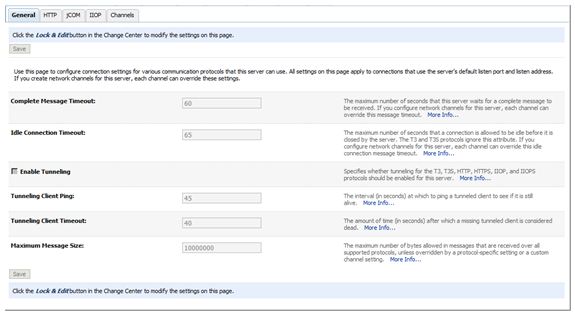
Altere o valor default do Maximum Message Size para 20000000
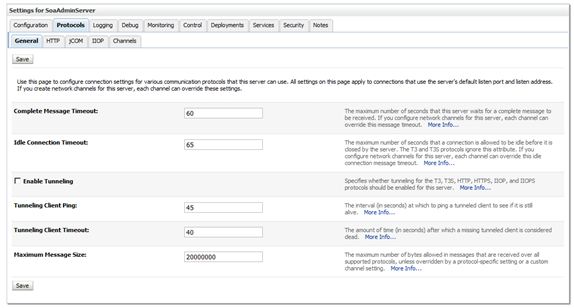
Salve a alteração
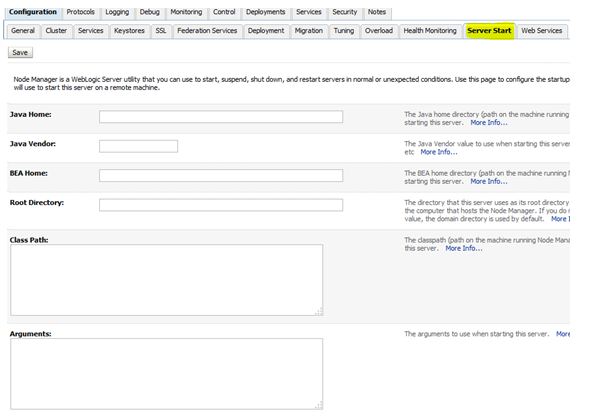
Adicione em Arguments o parâmetro
-Dweblogic.MaxMessageSize=20000000
Va no SO e edite os arquivos:
vi $DOMAIN_HOME/bin/setDomainEnv.sh
vi $DOMAIN_HOME/bin/setSOADomainEnv.sh
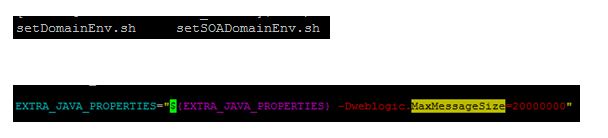
Validando
ps –ef |grep java

Referencia
- FVC Utility: How To Solve the WLS Incoming Message Of Size: ‘10000080’ Bytes Exceeds The Configured Maximum ? [ID1]
- cmd Fails with Error “Weblogic.socket.MaxMessageSizeExceededException” [ID1552487.1]
- Can Not Access The Audit Trail From Enterprise Manager: “weblogic.socket.MaxMessageSizeExceededException” “weblogic. rmi. extensions. RequestTimeoutException” [ID1]
