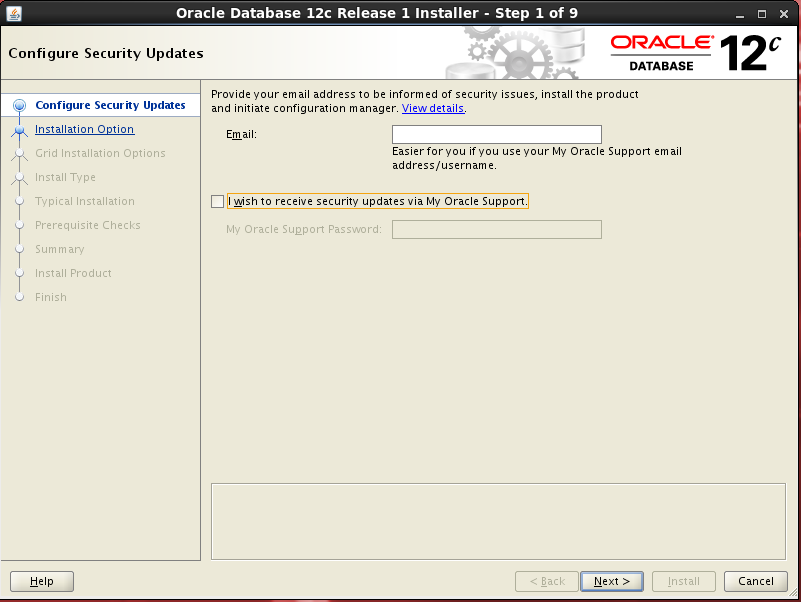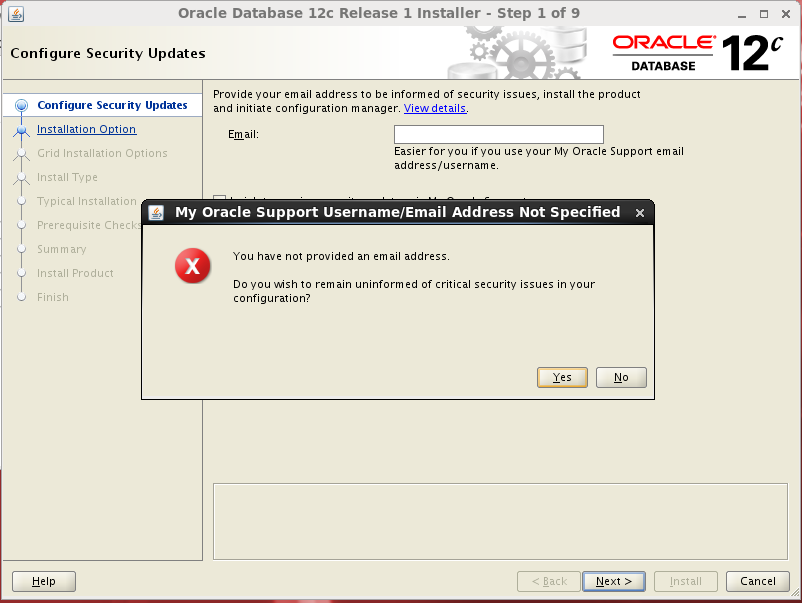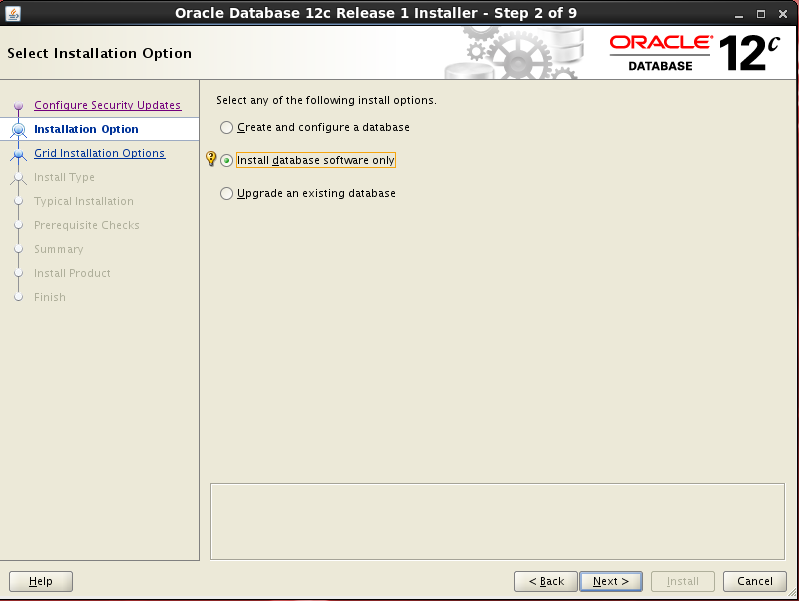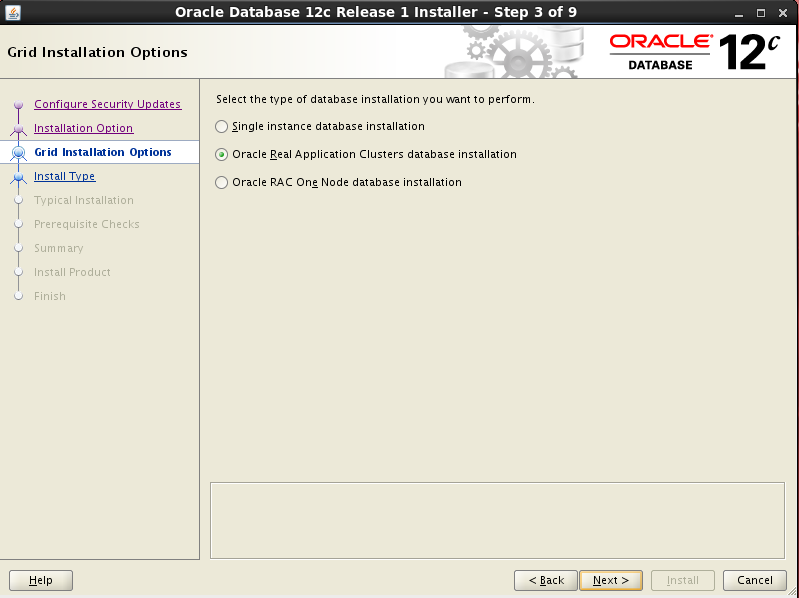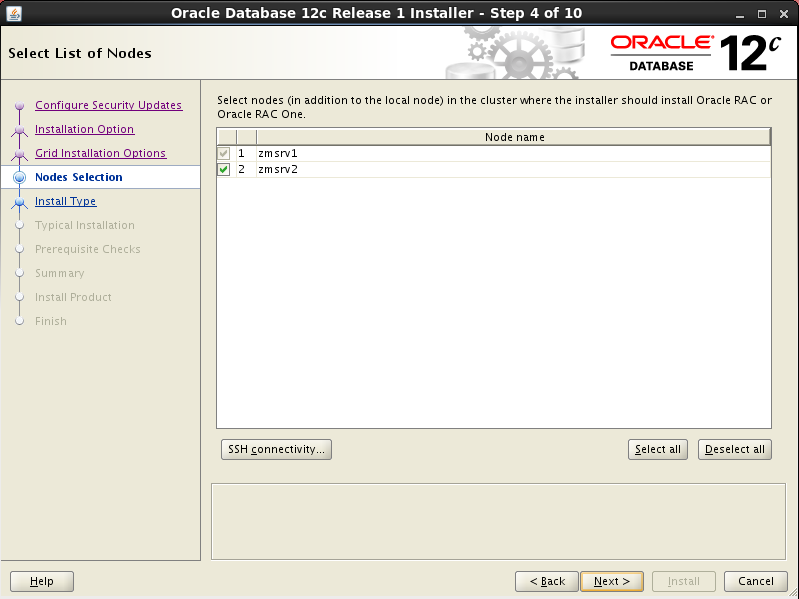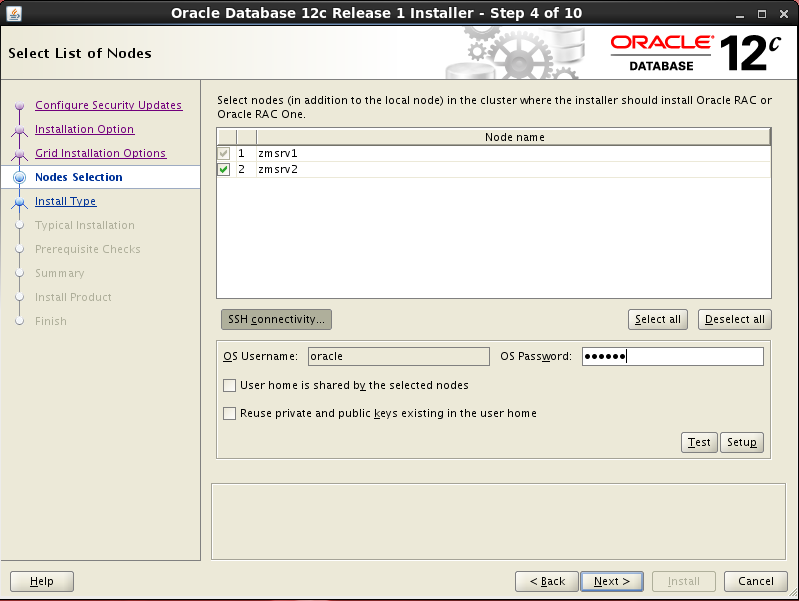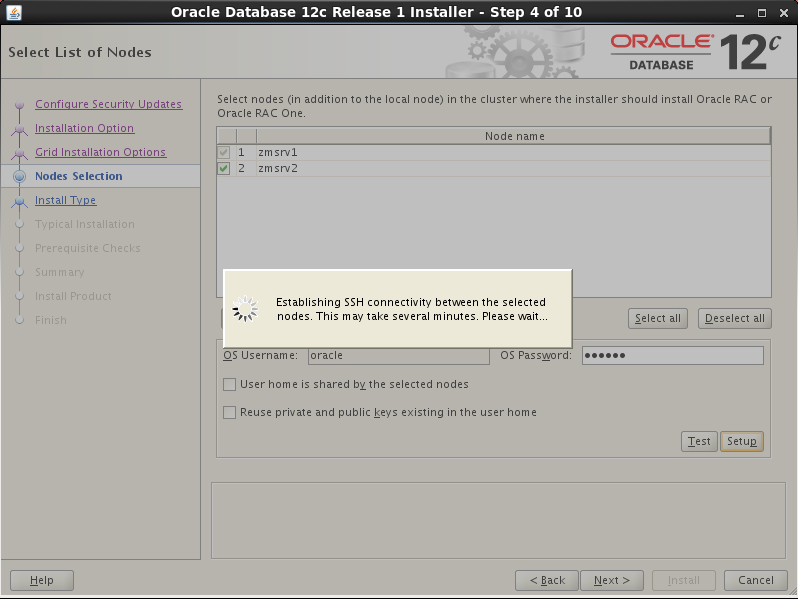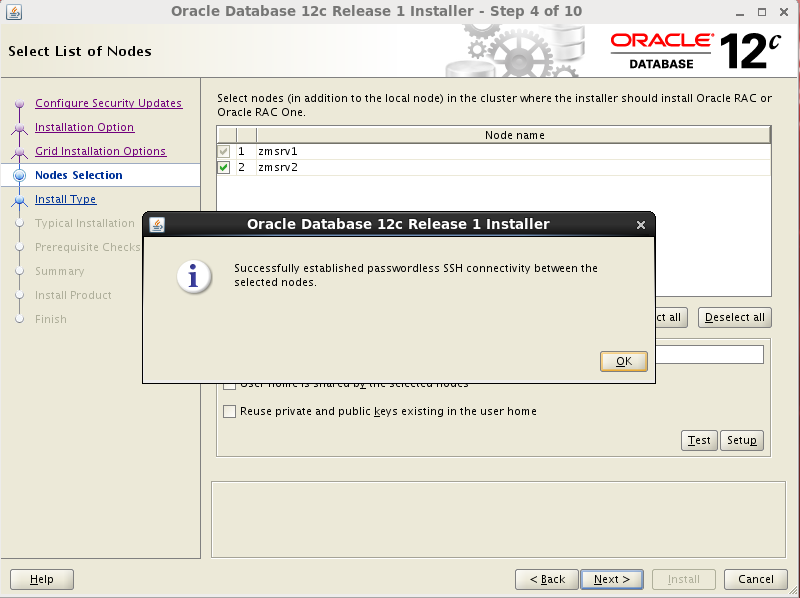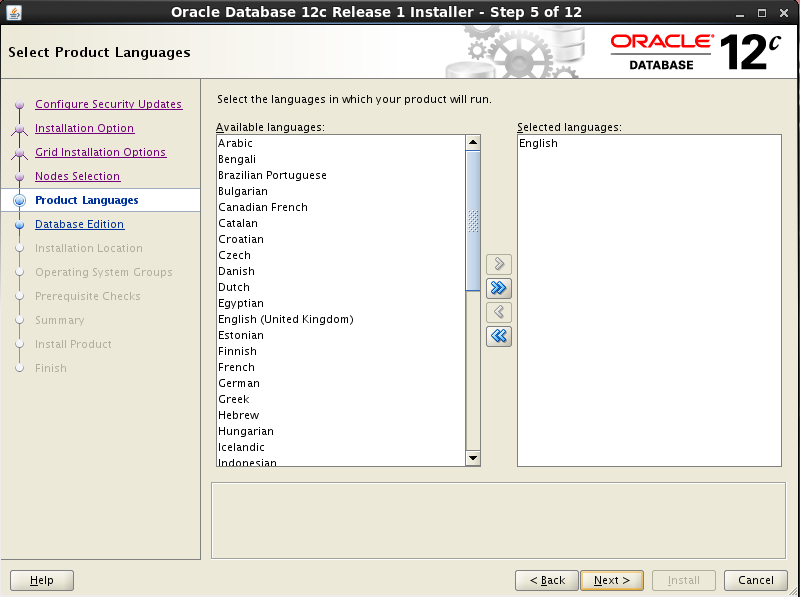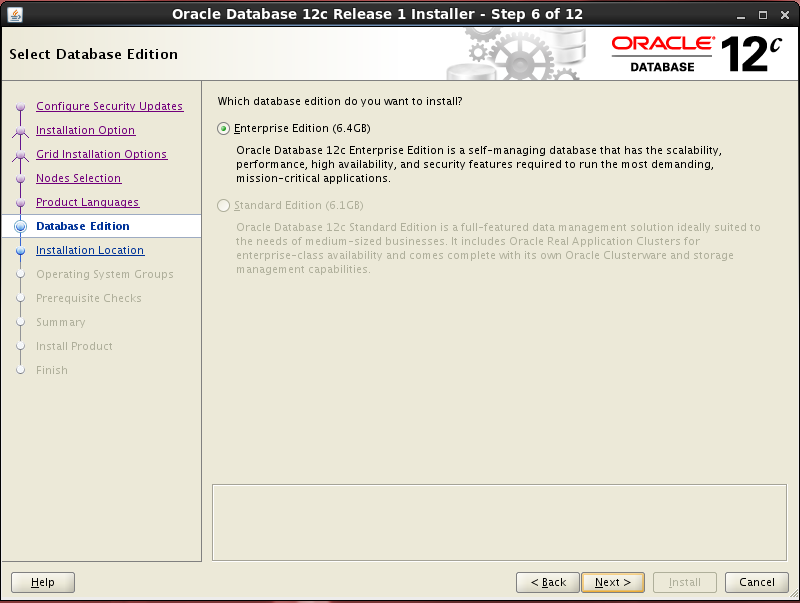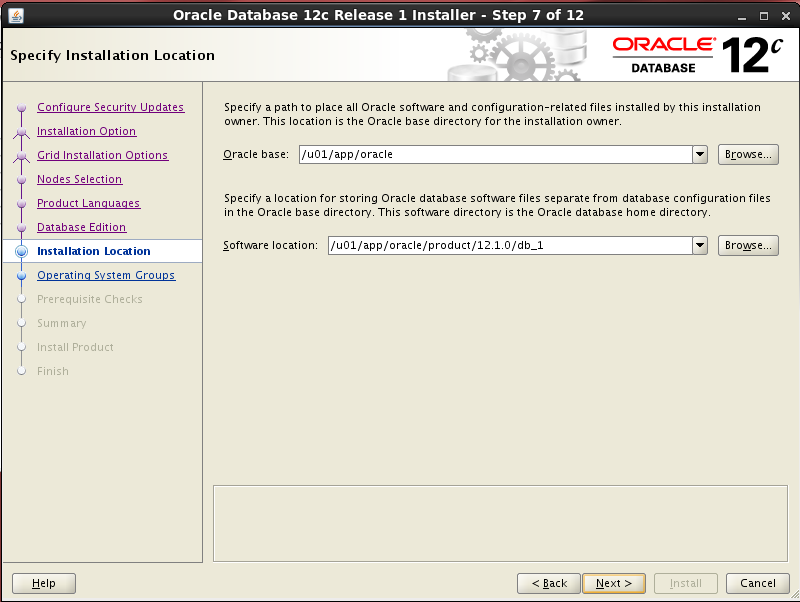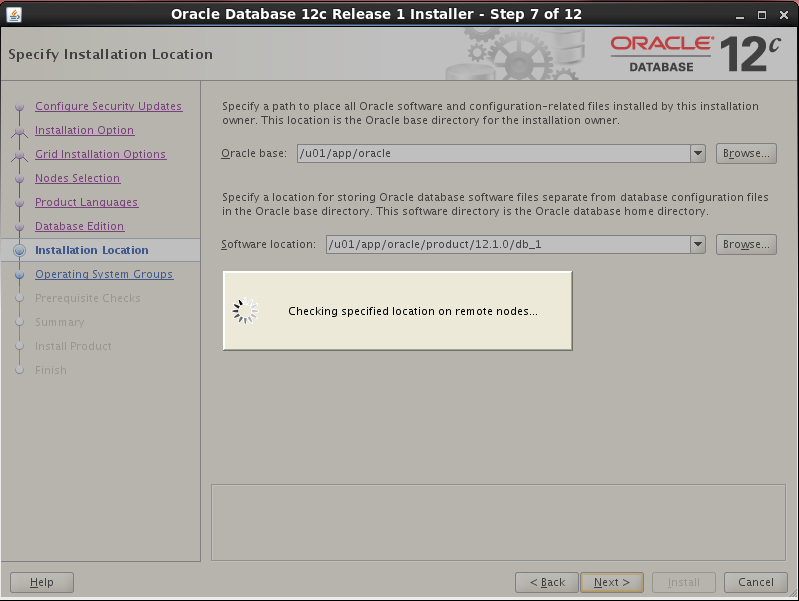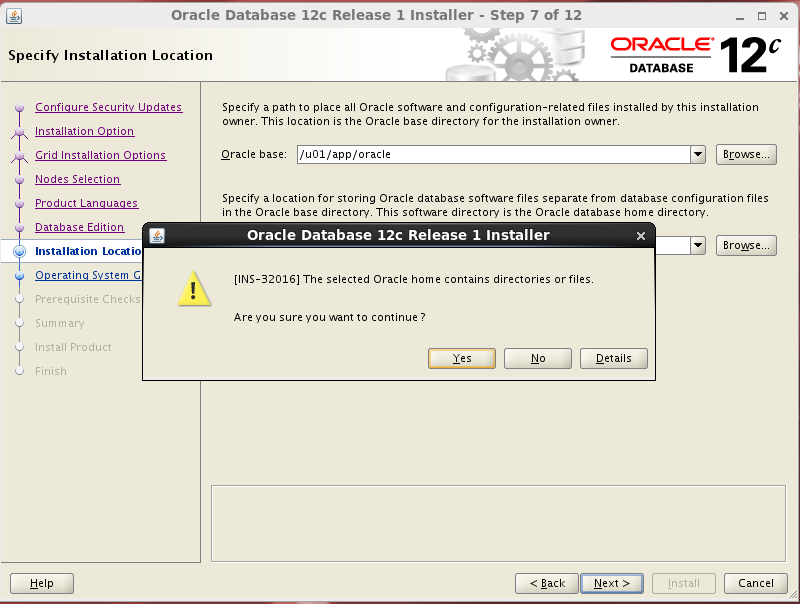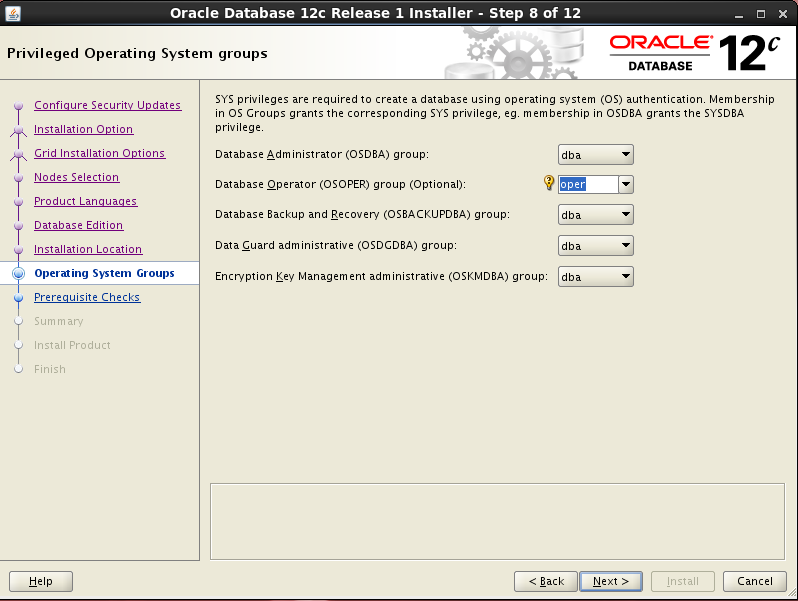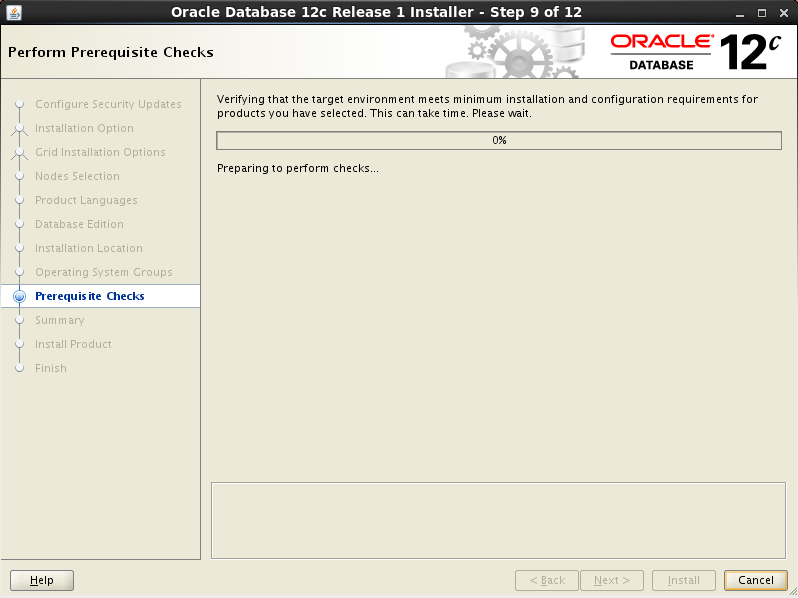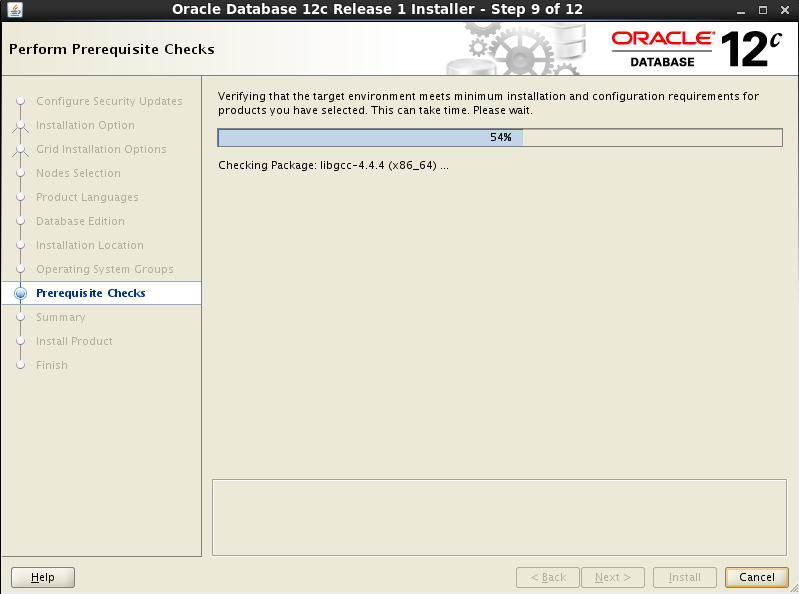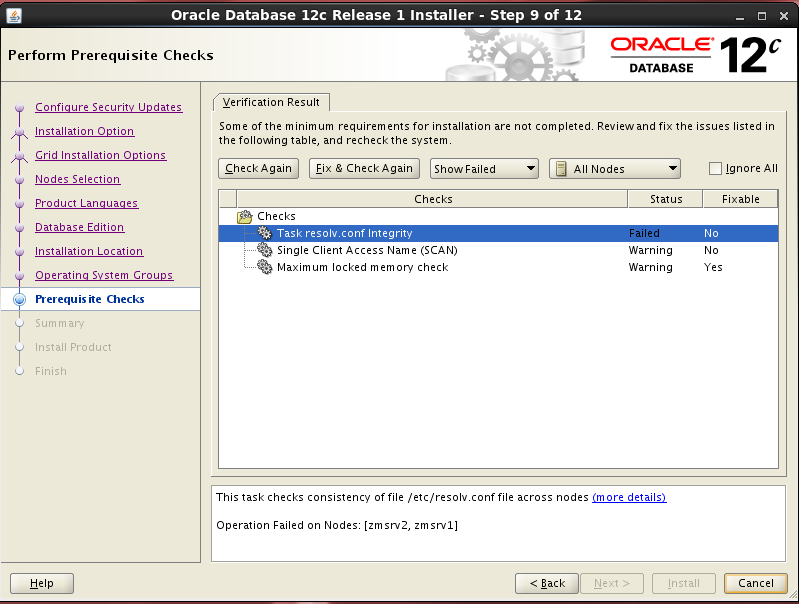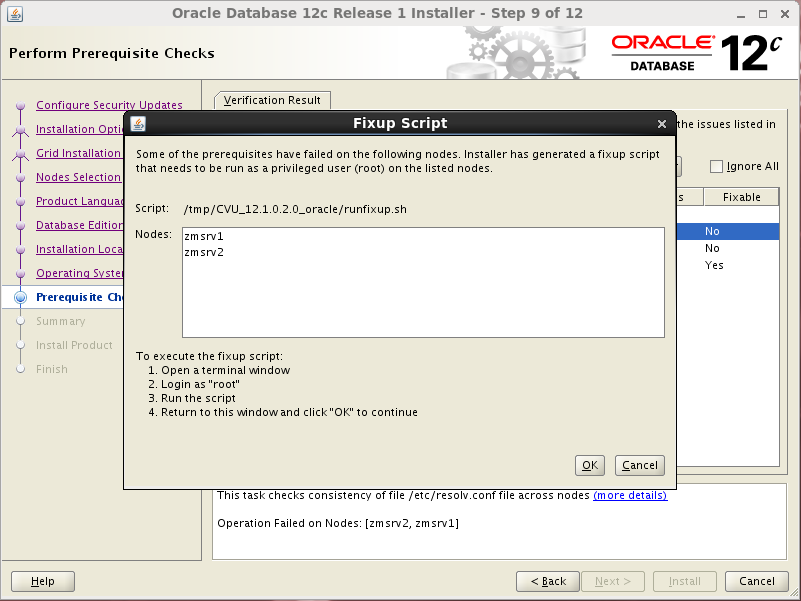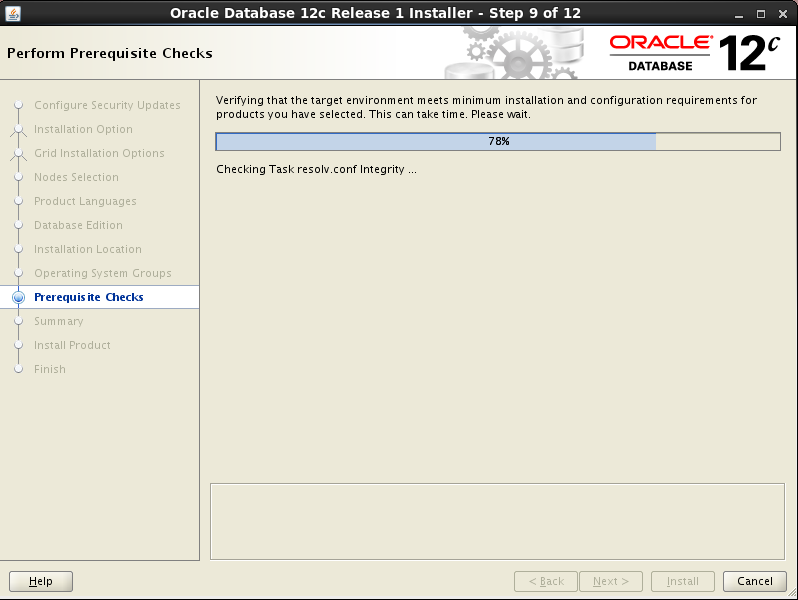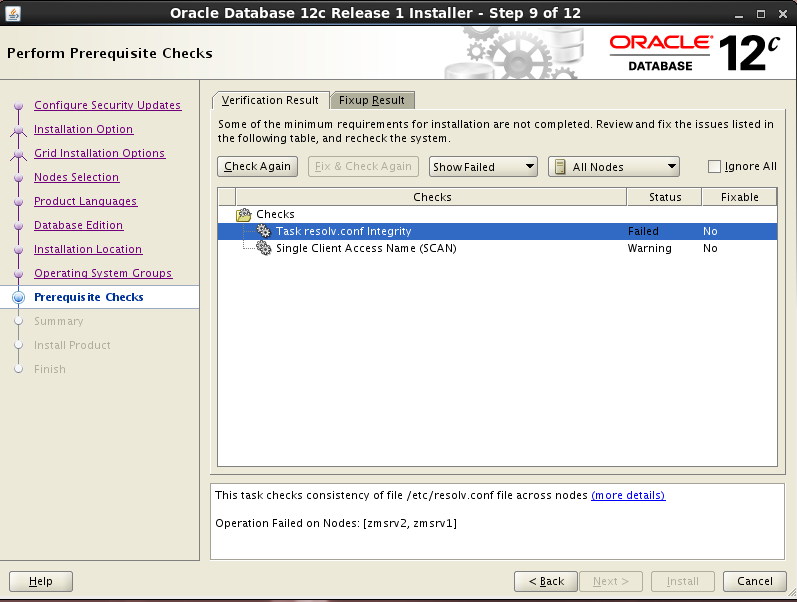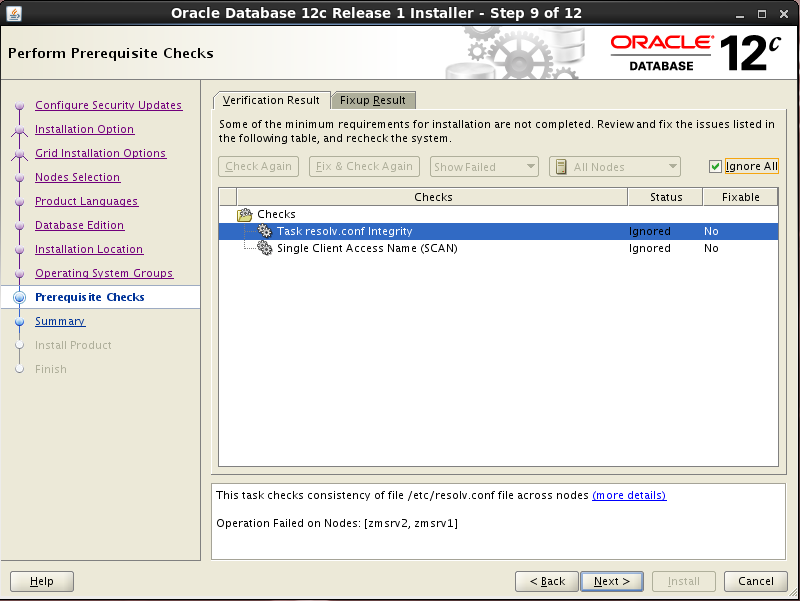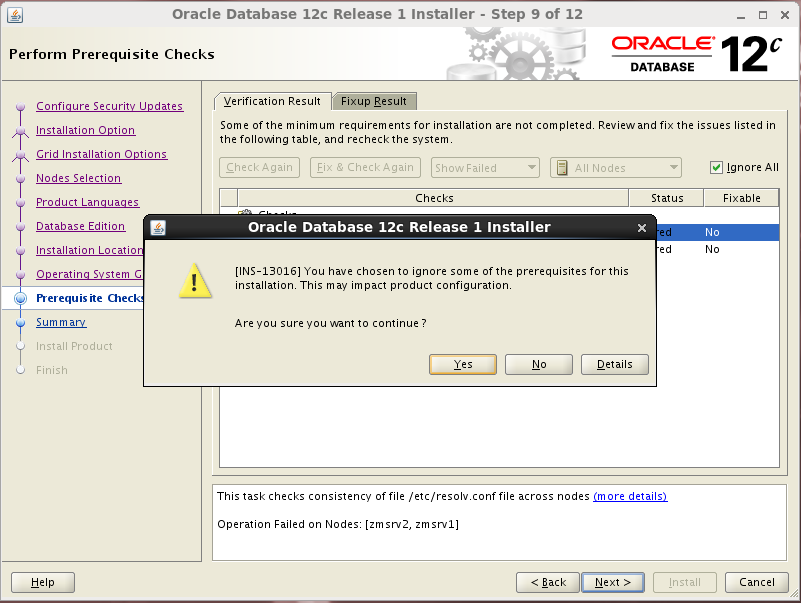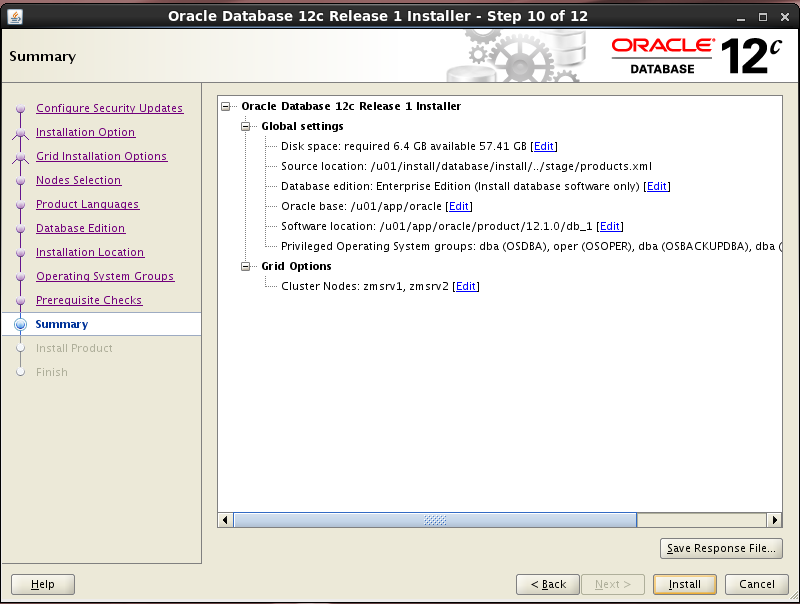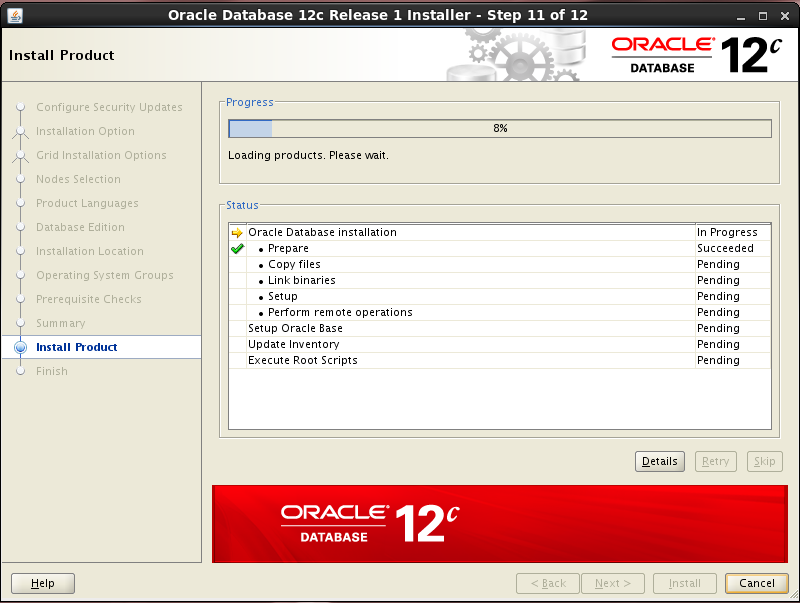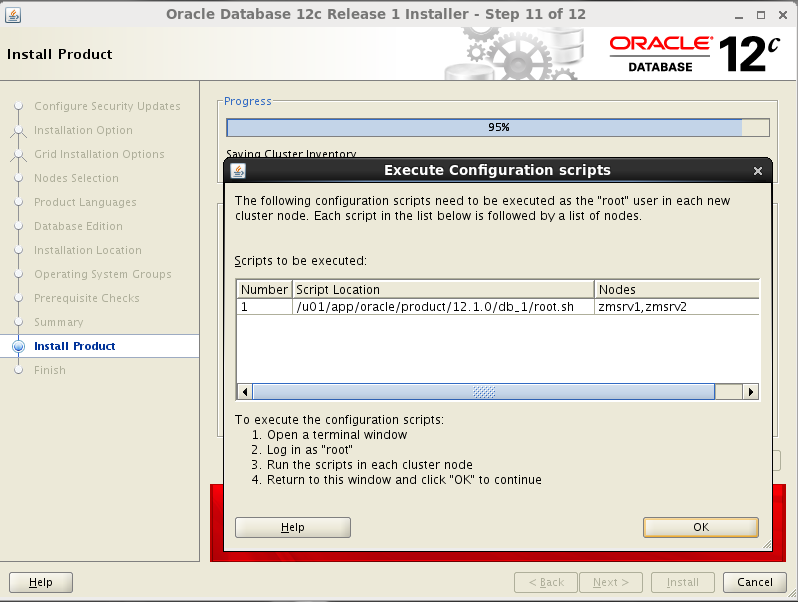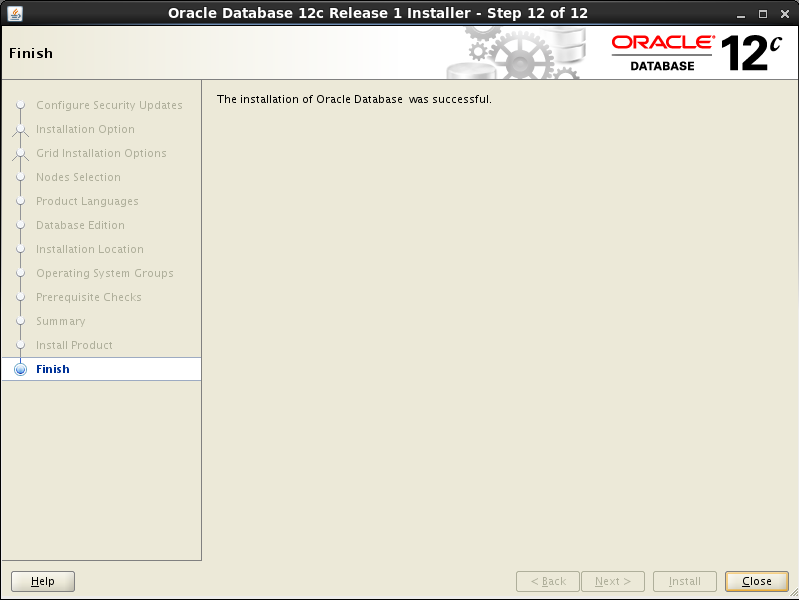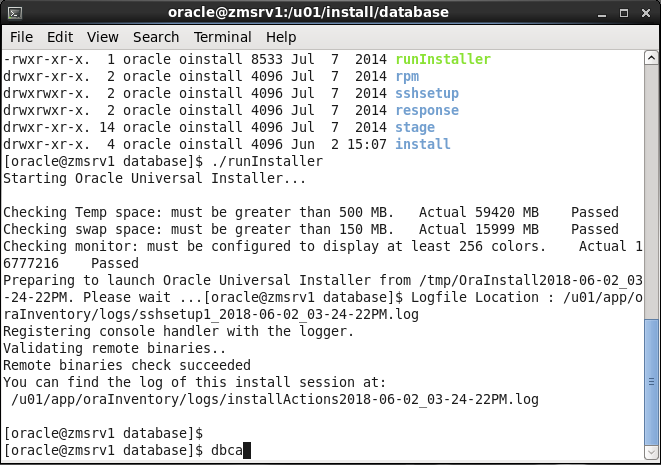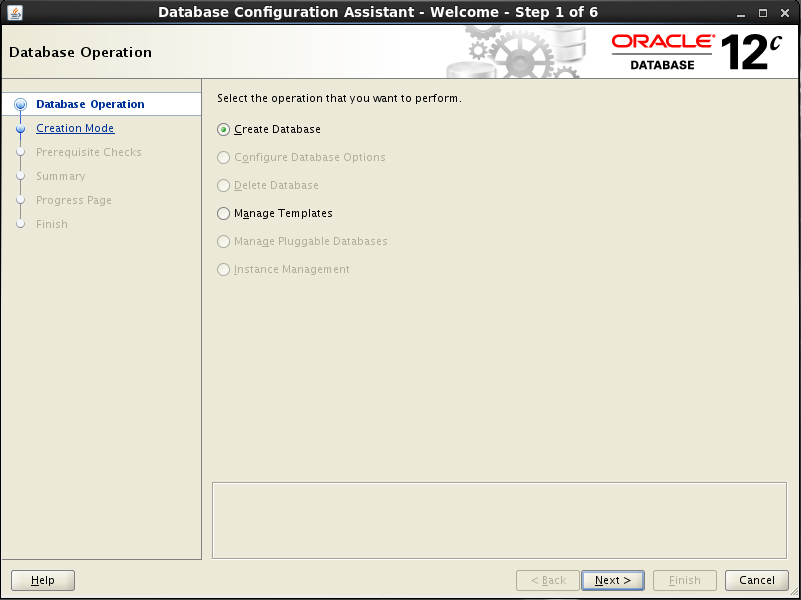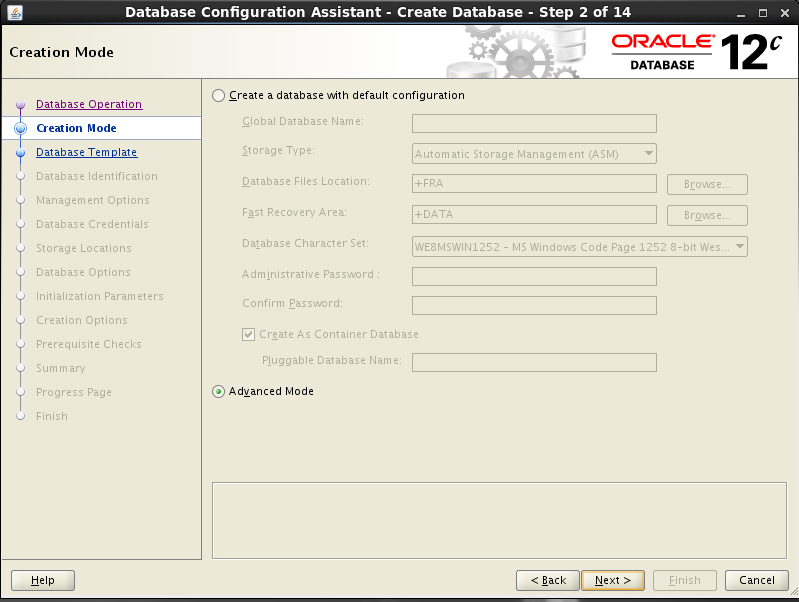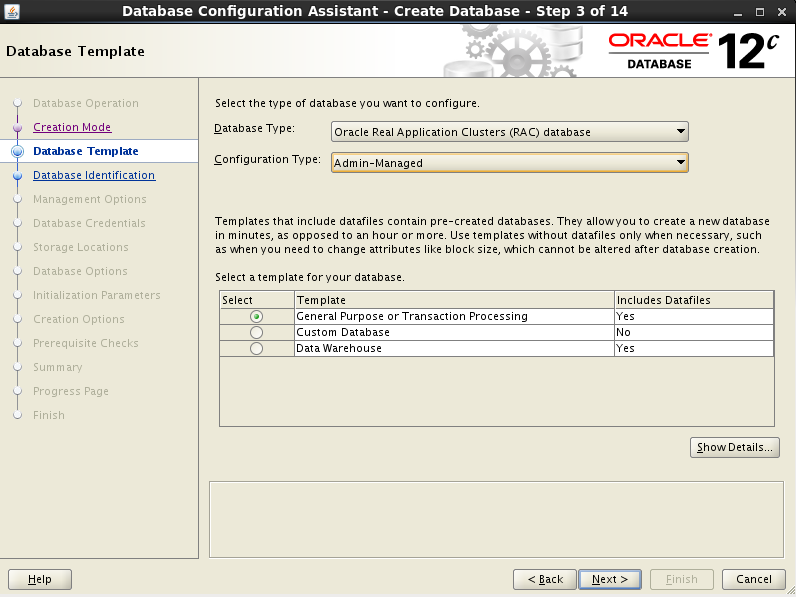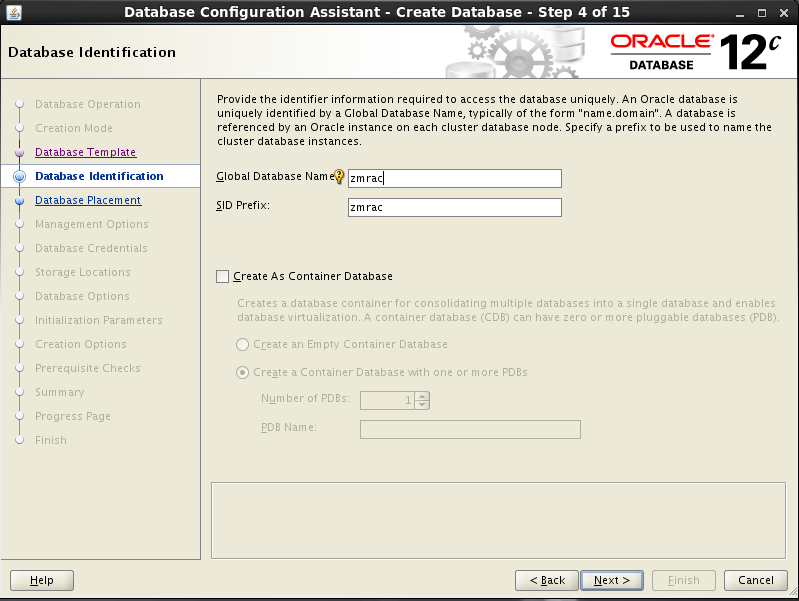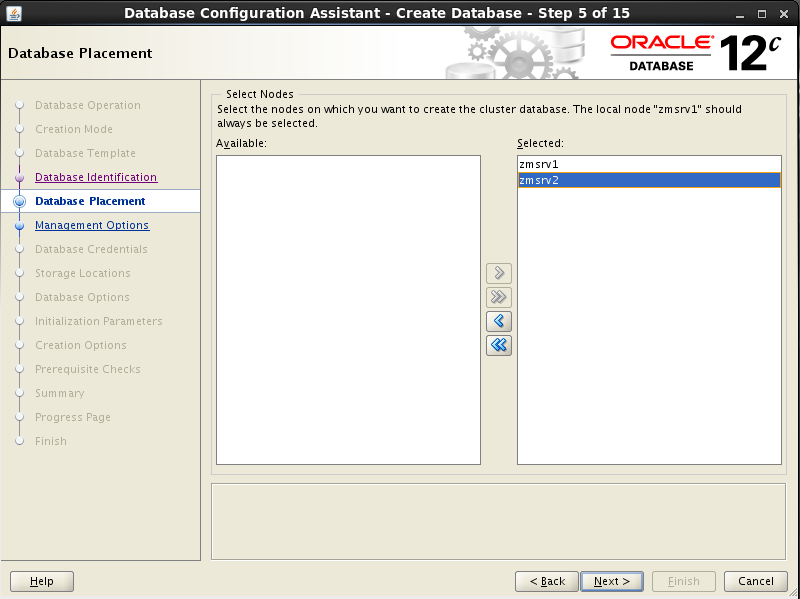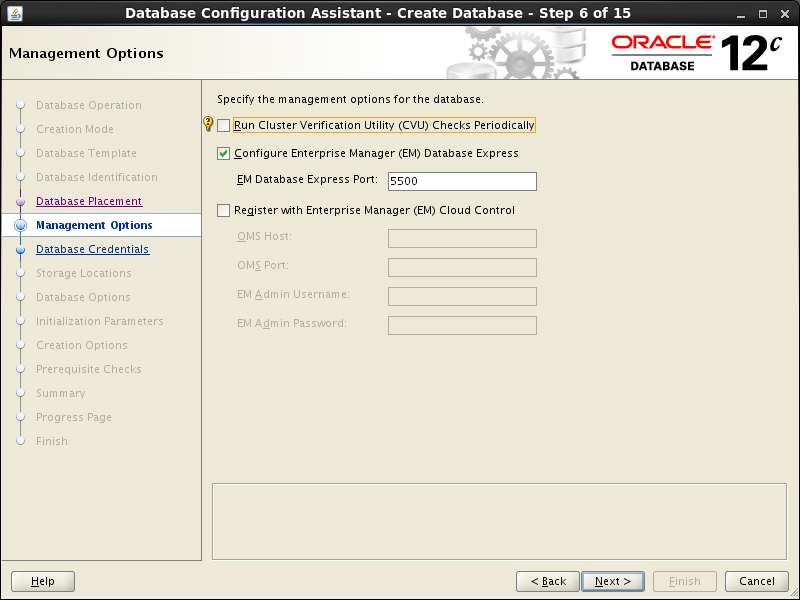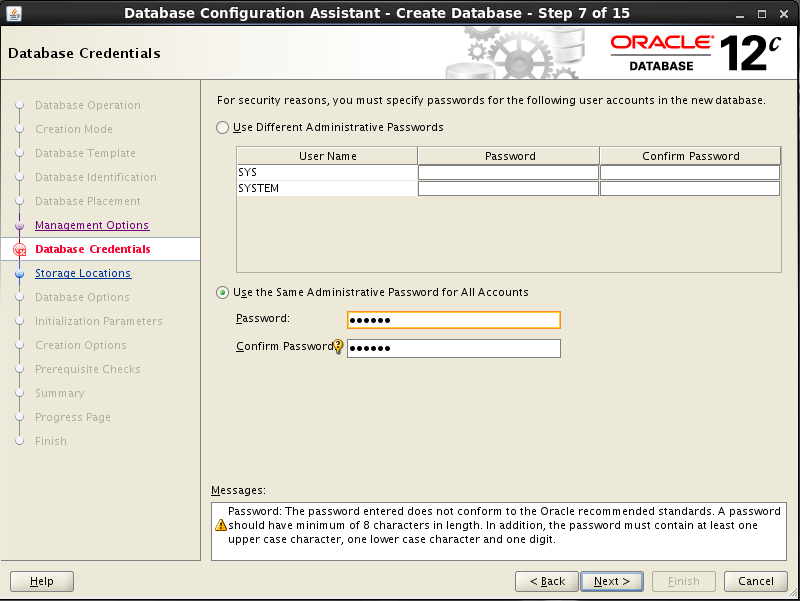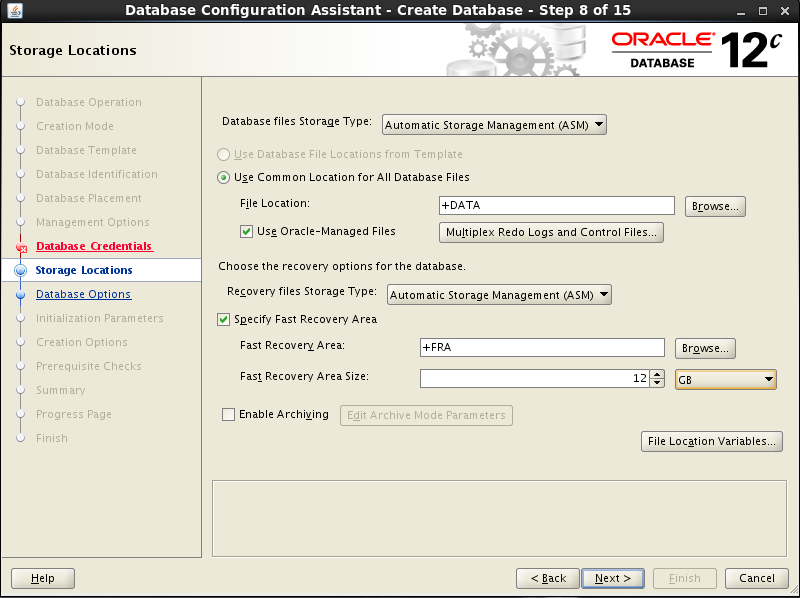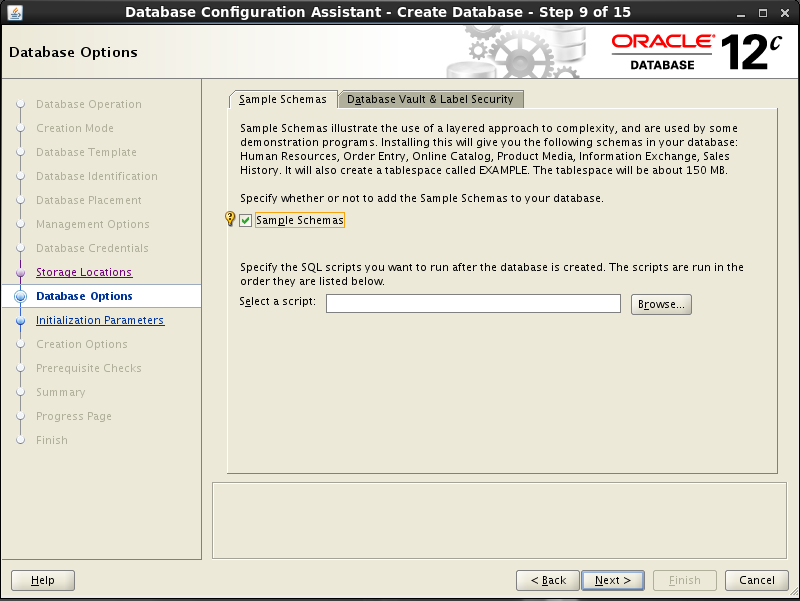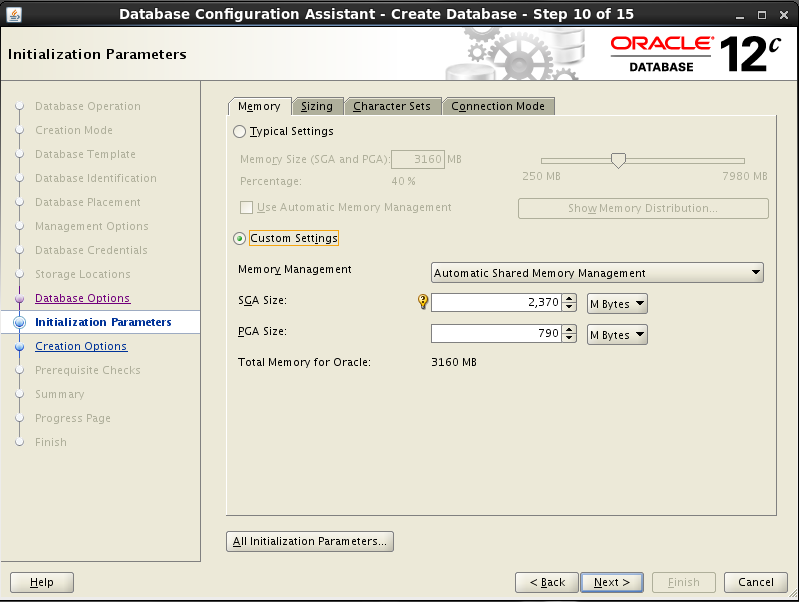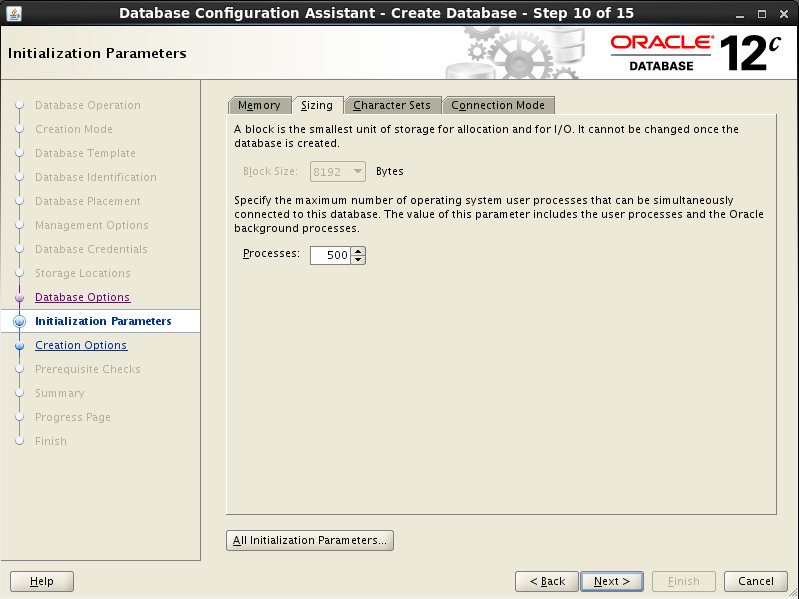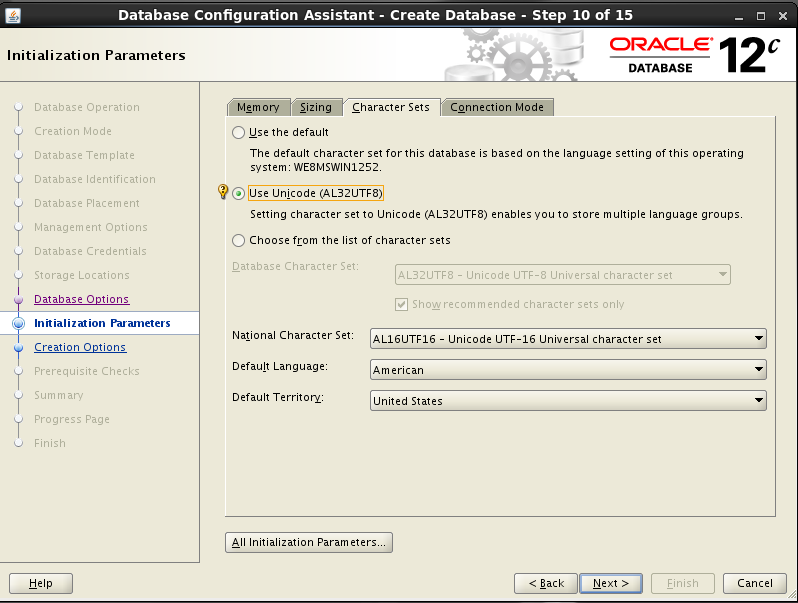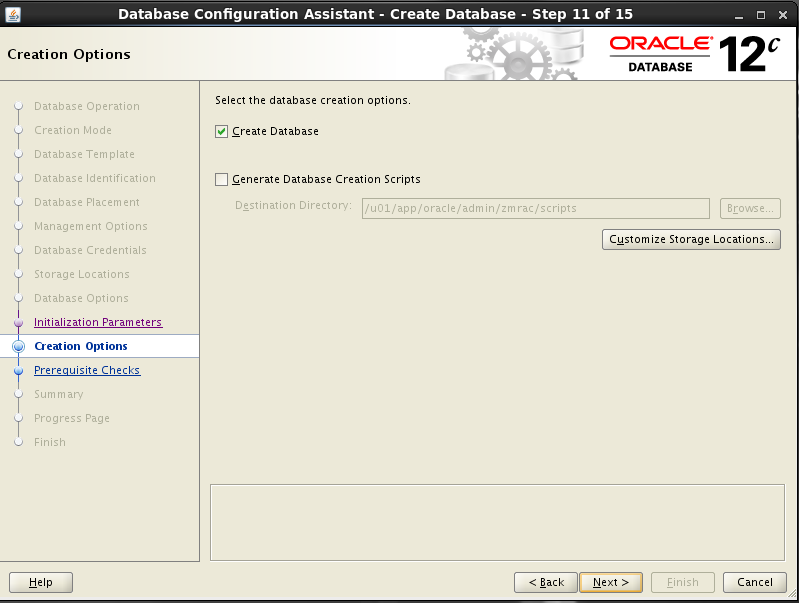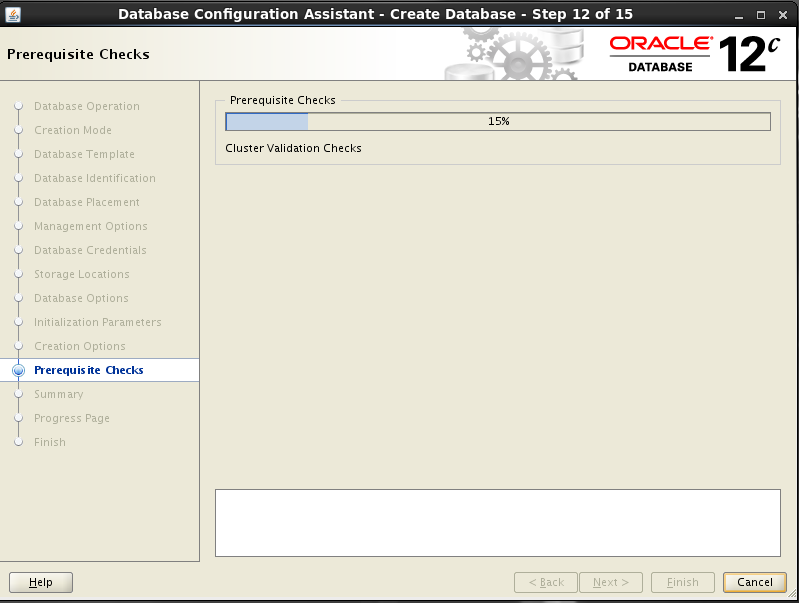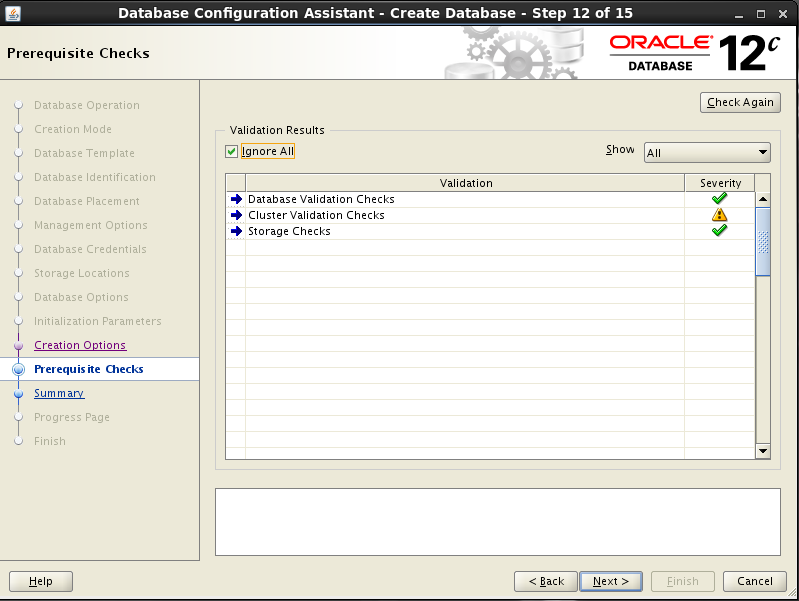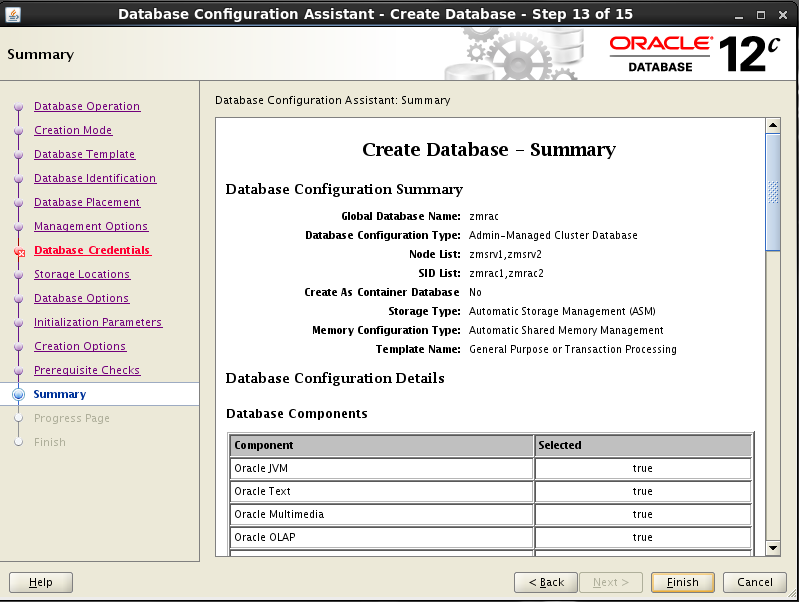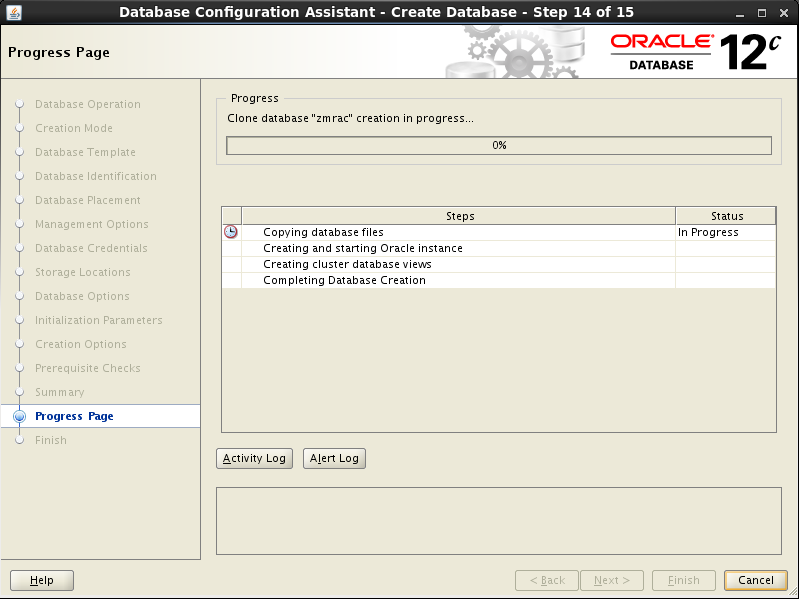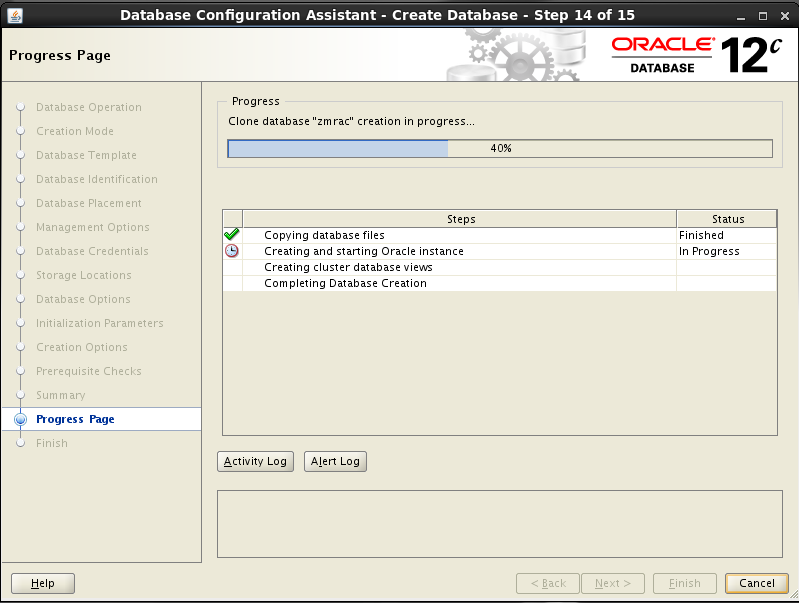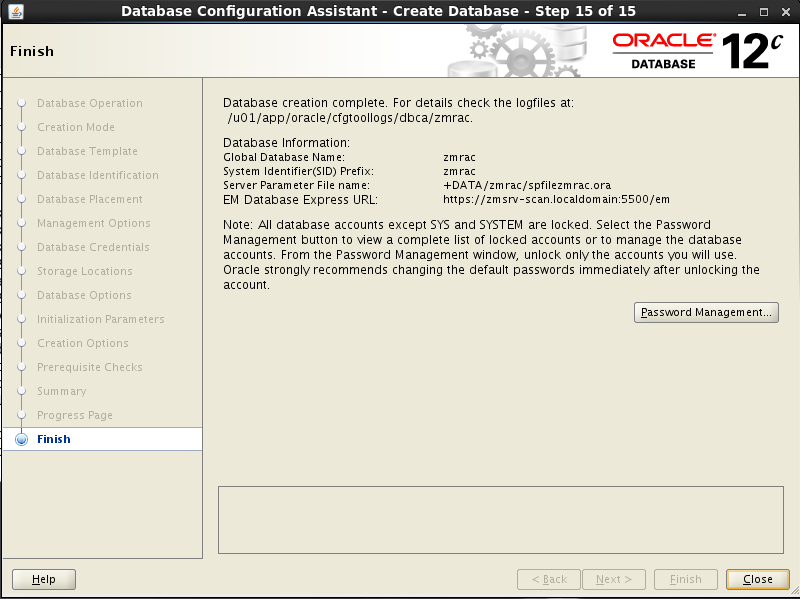Neste artigo vamos instalar o Oracle RAC 12c (12.1) no Oracle Linux 6 Usando VirtualBox 5, preferi iniciar pelo Oracle 12.1, para podermos realizar a migração para o Oracle 12.2 em um novo artigo.
Para começar vamos baixar os instaladores do Oracle.
Oracle Database 12c Release 1 (12.1.0.2.0) for Linux x86-64
http://www.oracle.com/technetwork/database/enterprise-edition/downloads/index.html
Oracle Database 12c Release 1 Grid Infrastructure (12.1.0.2.0) for Linux x86-64
http://www.oracle.com/technetwork/database/enterprise-edition/downloads/database12c-linux-download-2240591.html
Criando a Máquina Virtual
Antes de iniciar, crie uma pasta com o nome de Oracle Rac , após crie uma subpasta chamado srv1, nela será salvo a primeira máquina virtual.
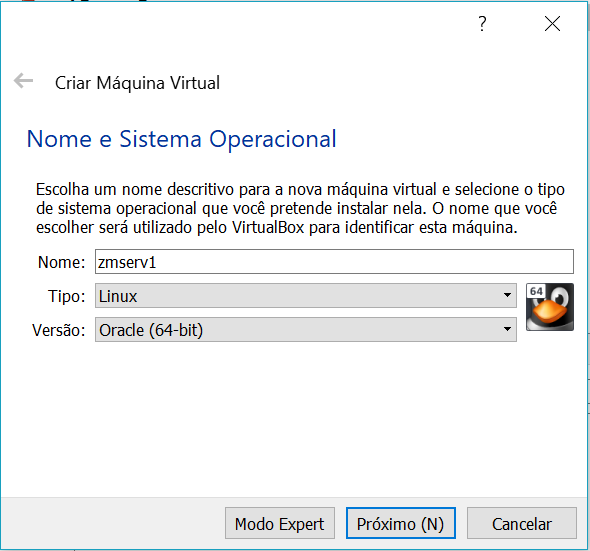
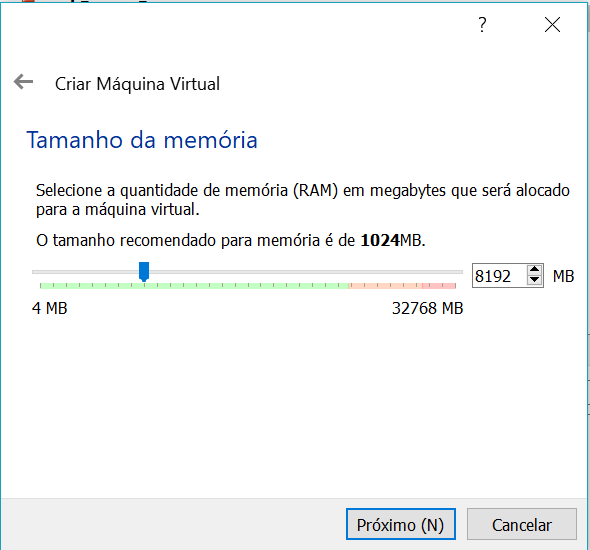
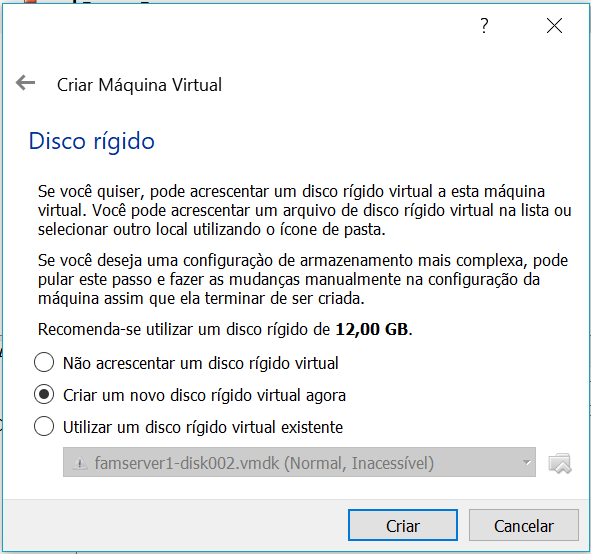
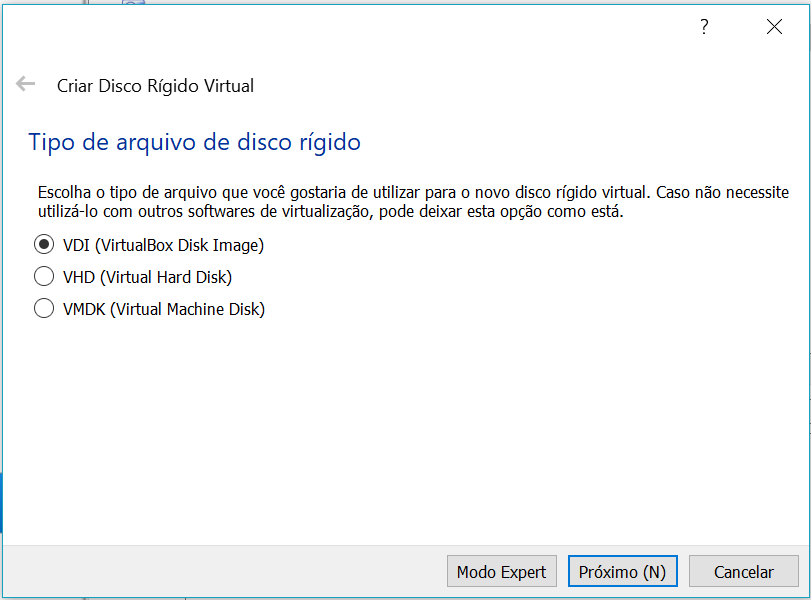
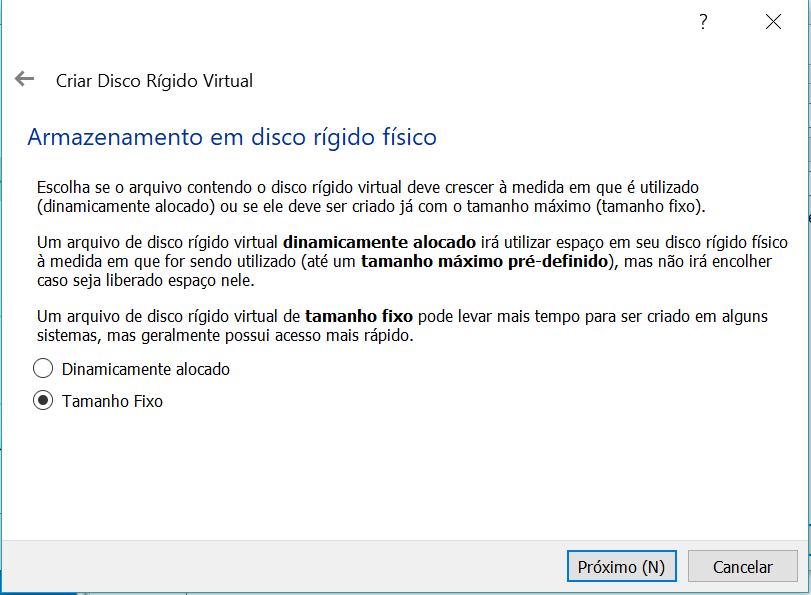
Adicione 100GB de espaço
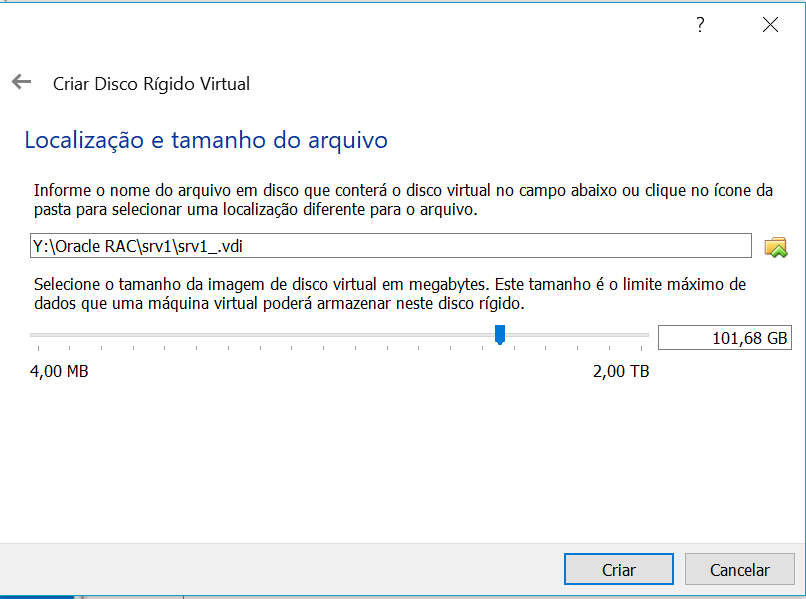
Desmarque a opção do disquete
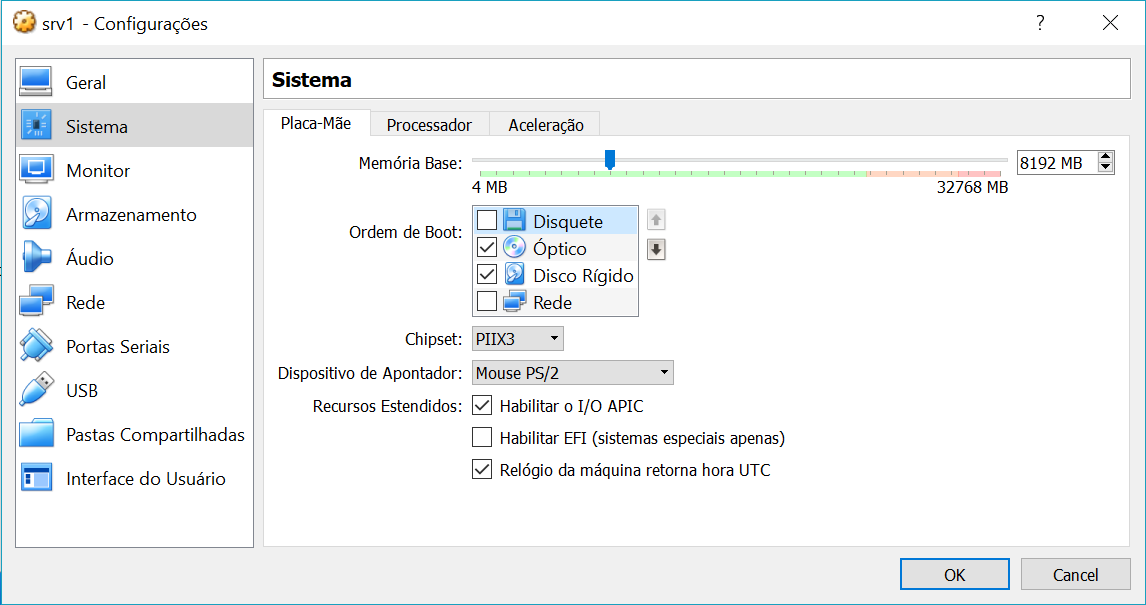
Melhore o processamento da máquina
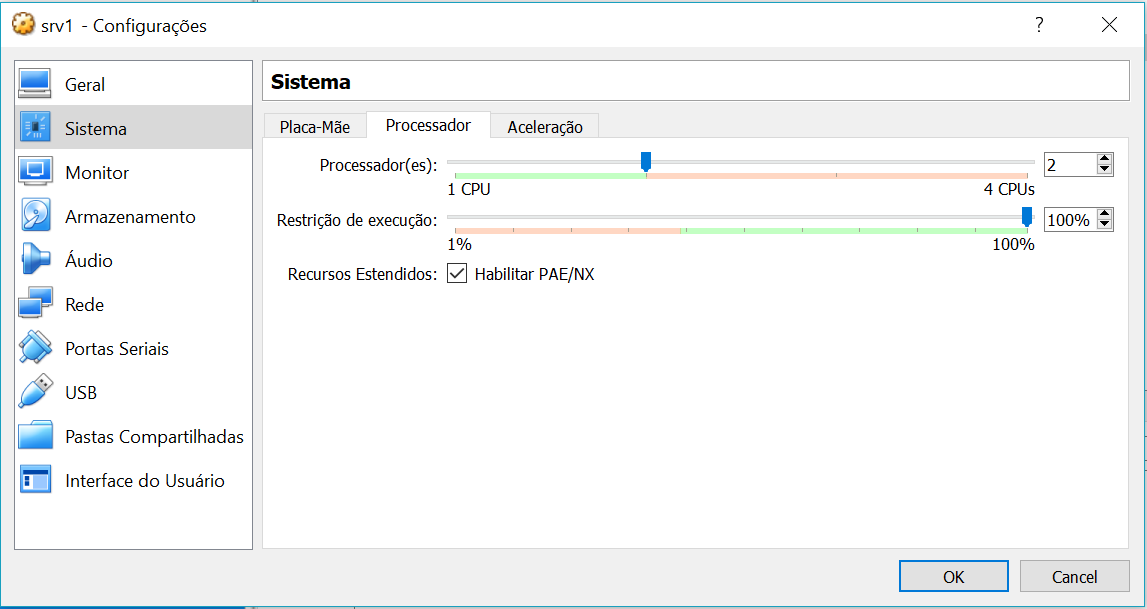
Configure a primeira placa no modo Brige
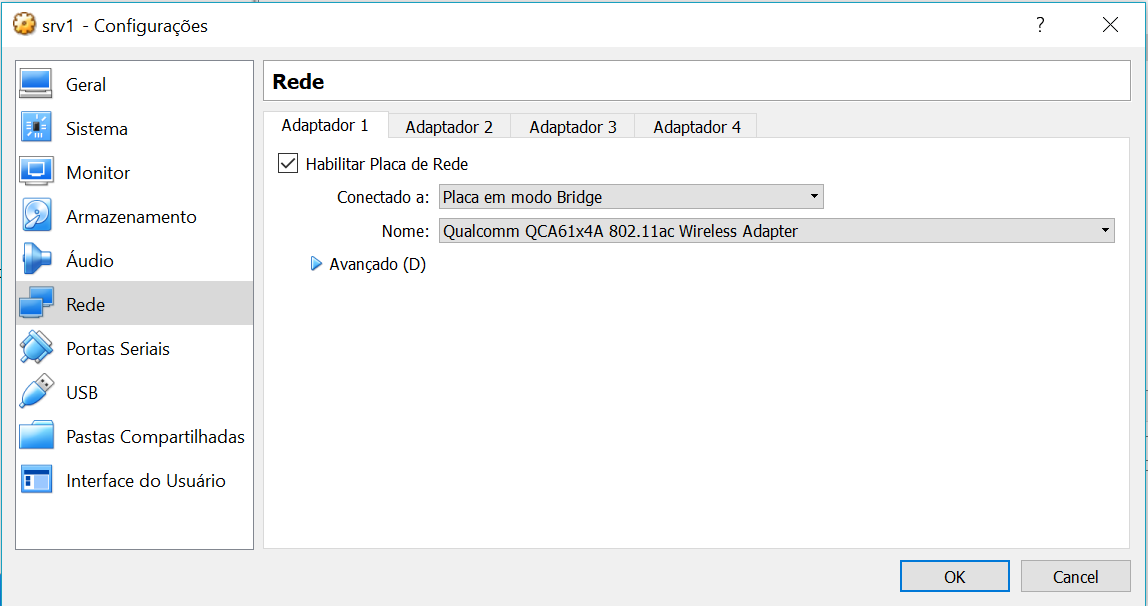
Configure a segunda placa como privnet
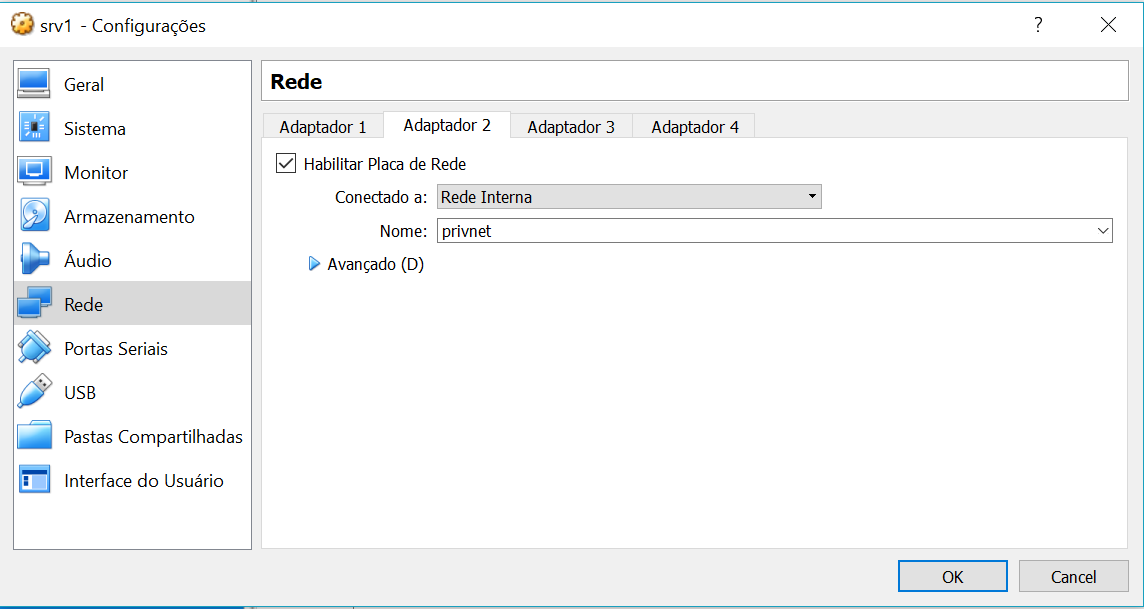
Configure a terceira como placa de rede exclusiva de hospedeiro
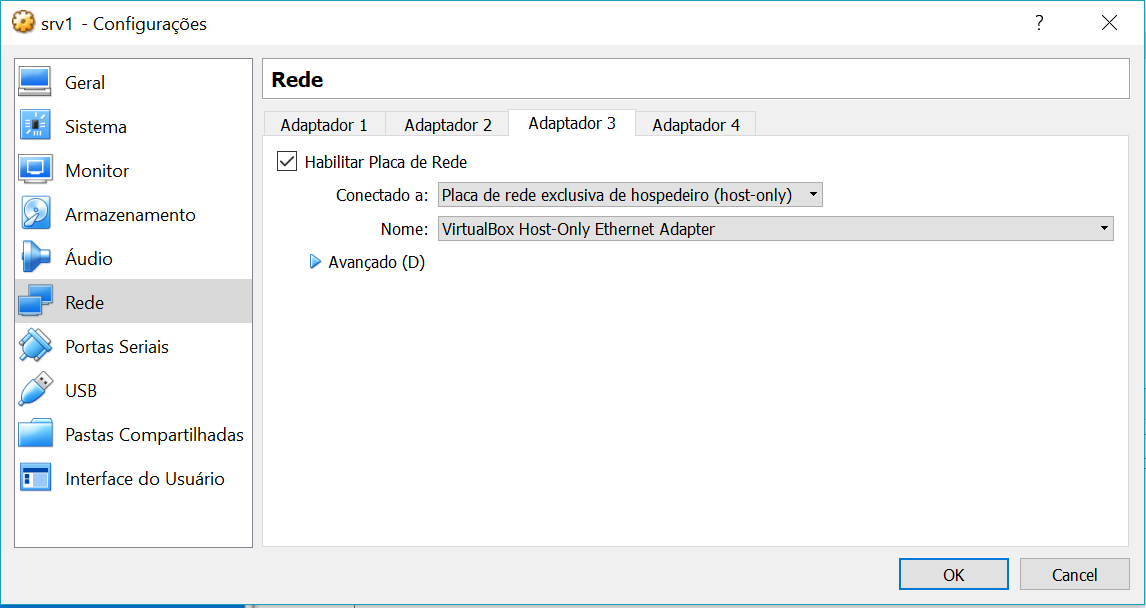
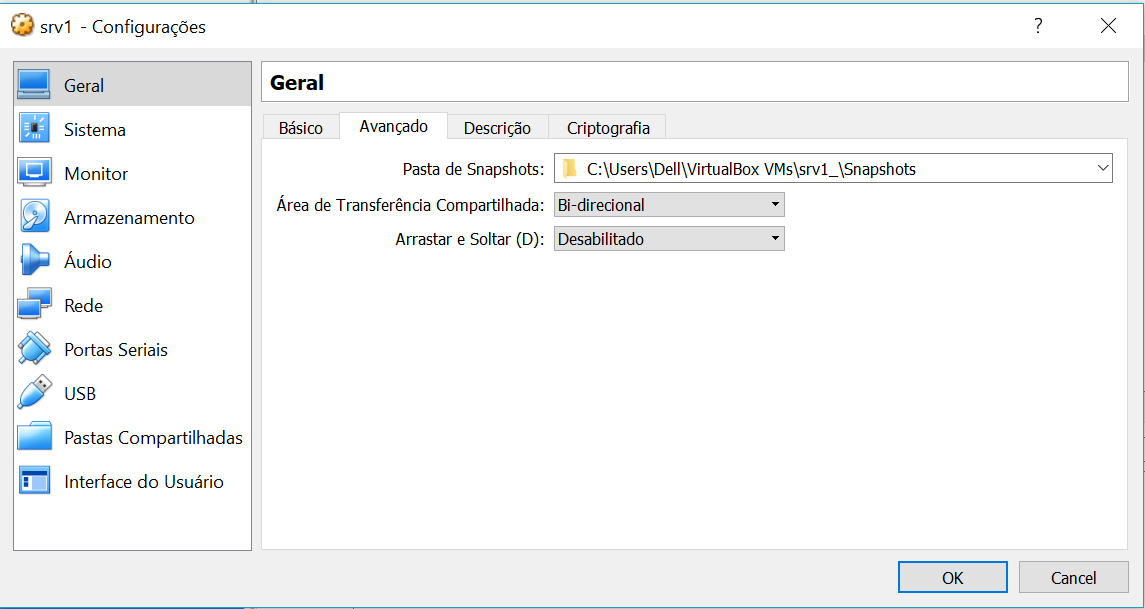
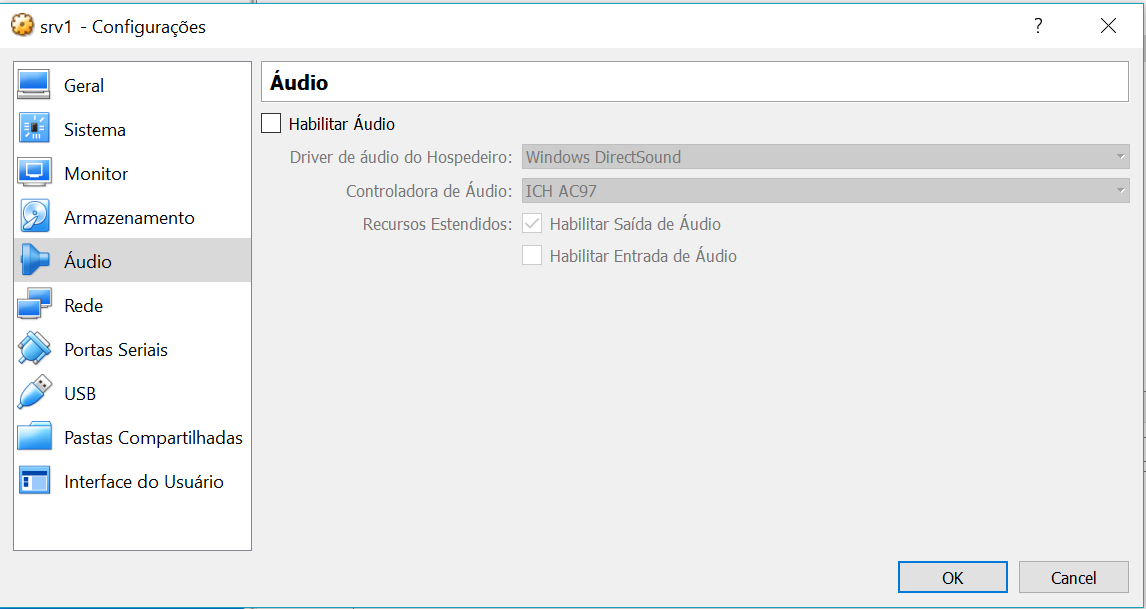
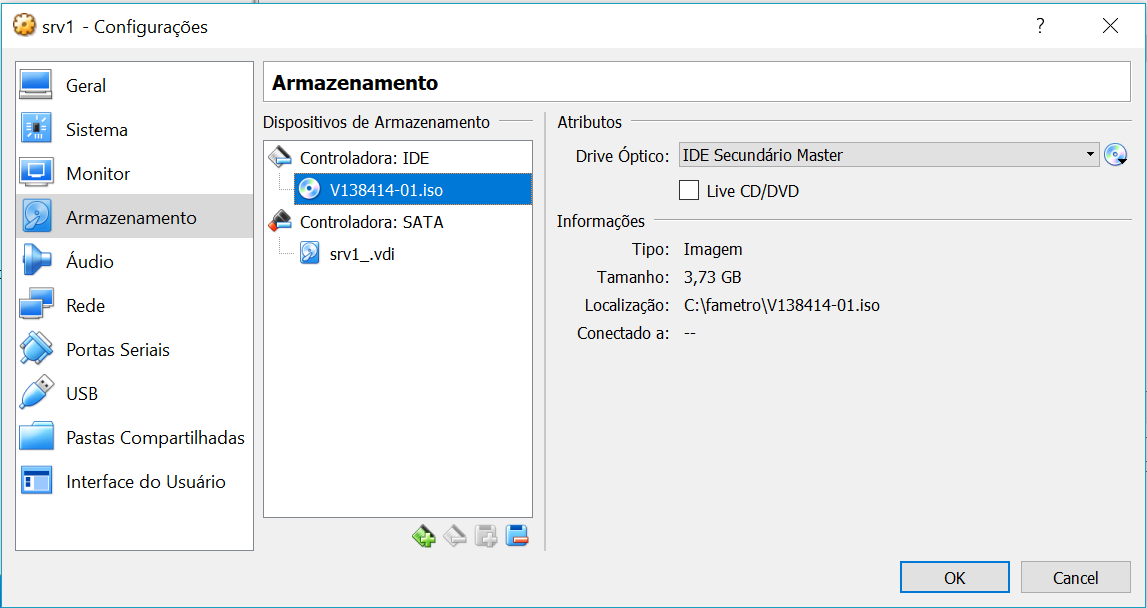
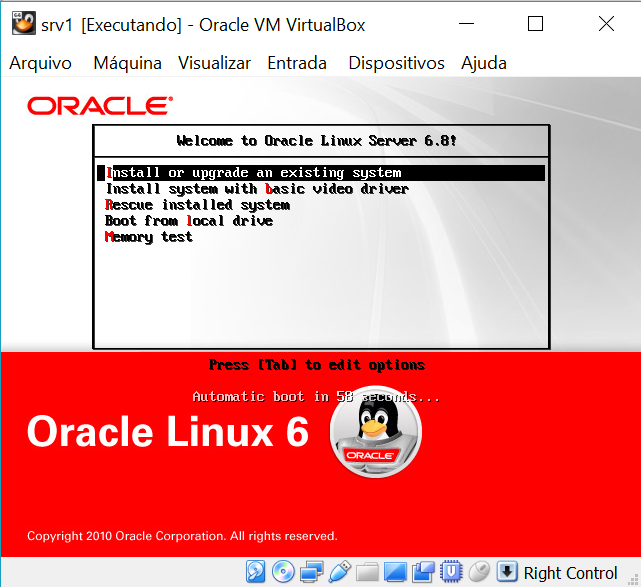
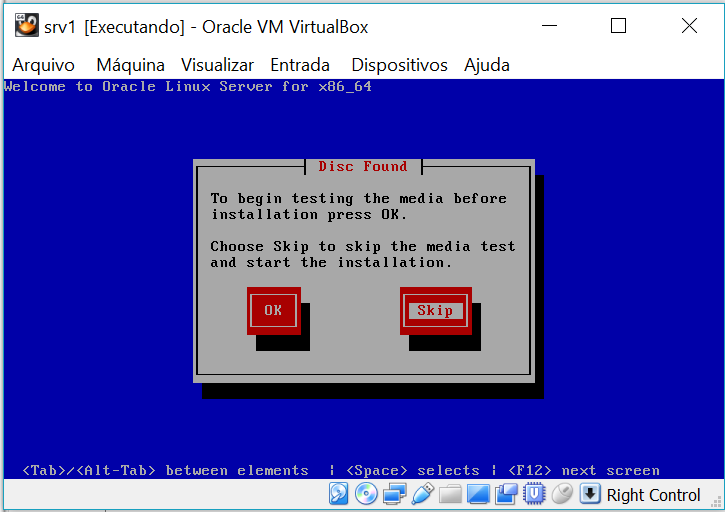
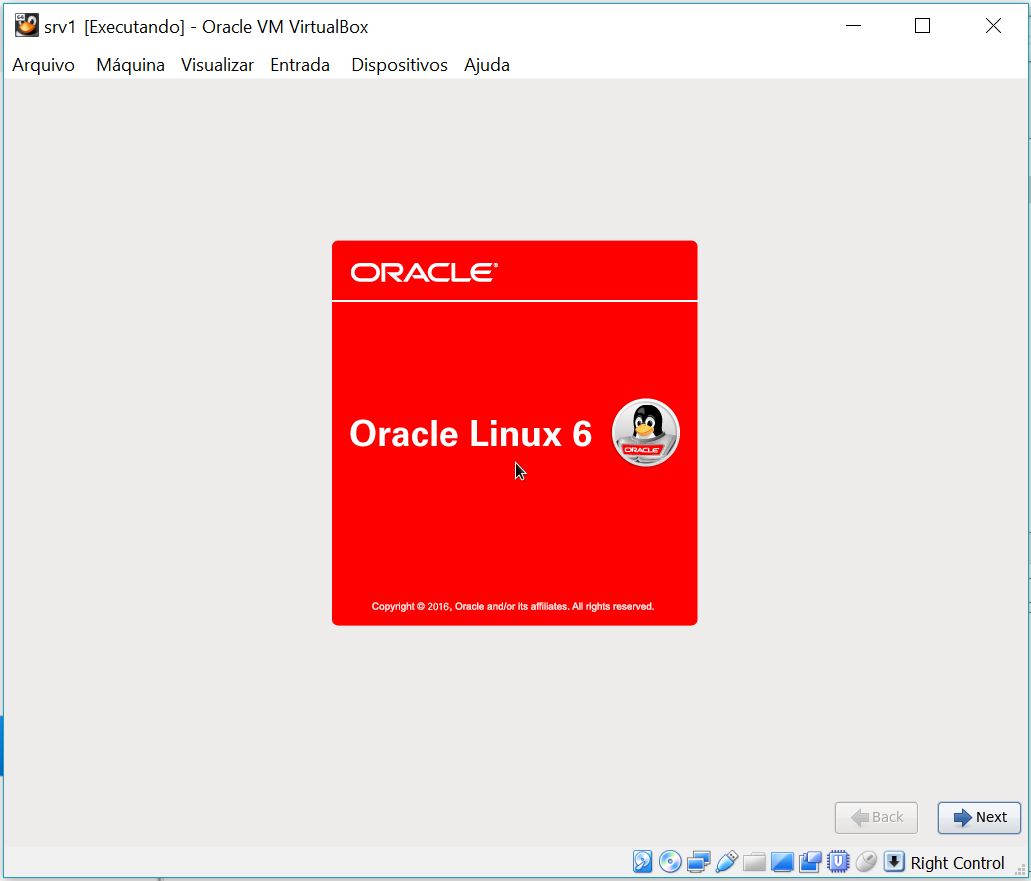
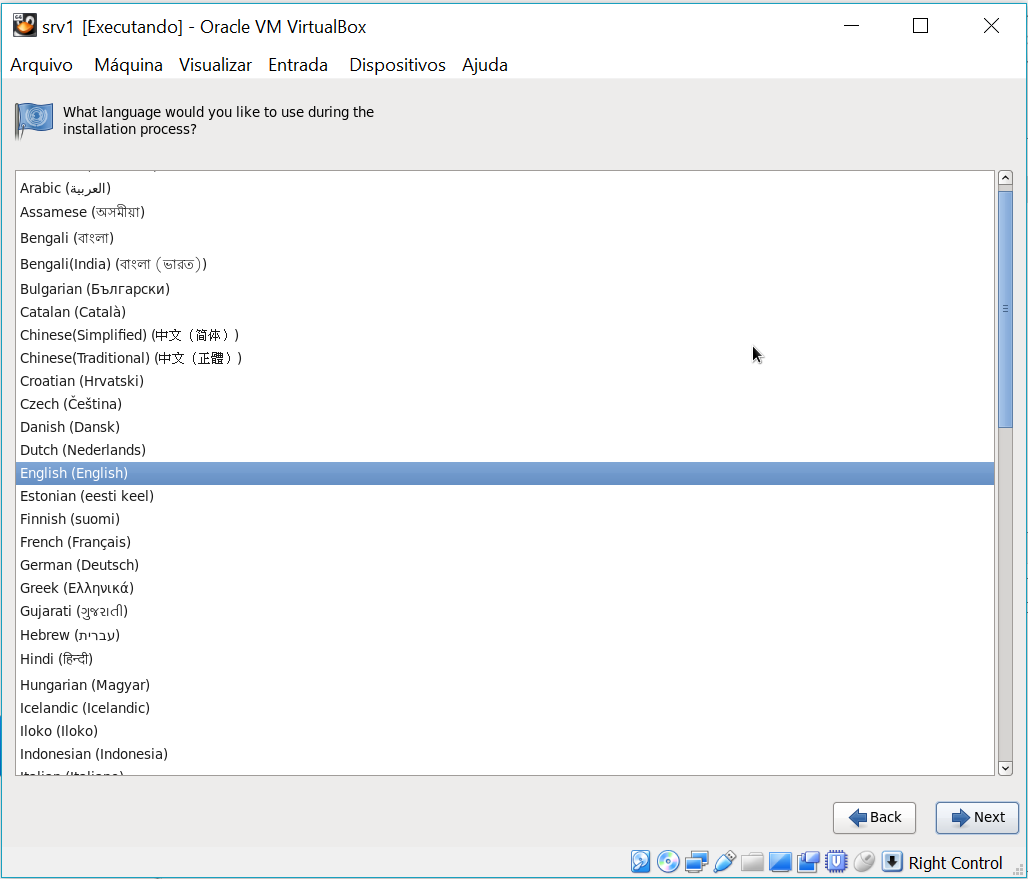
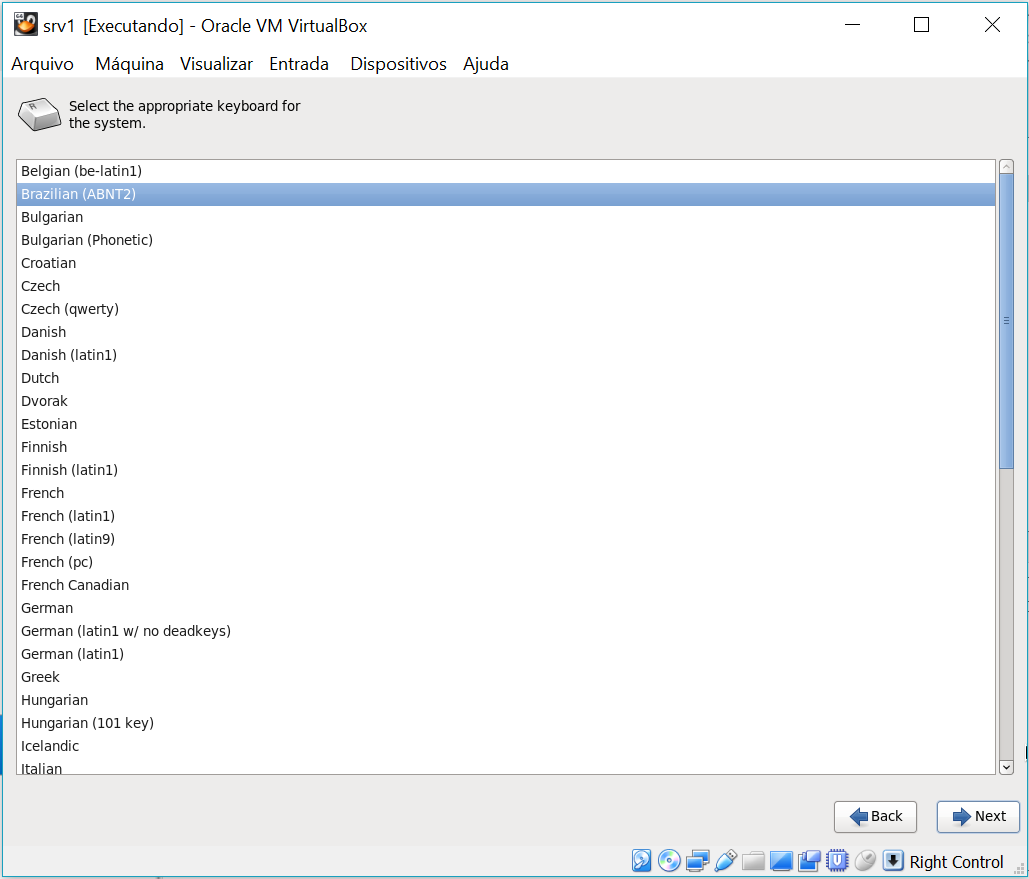
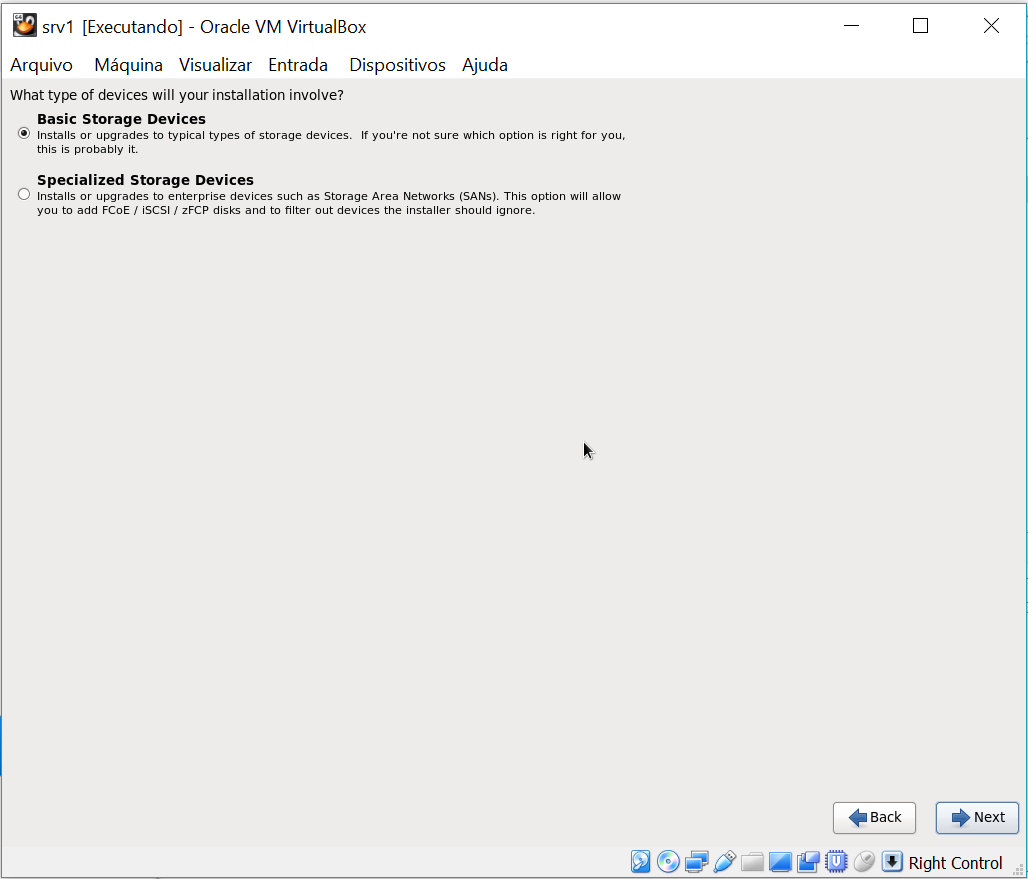
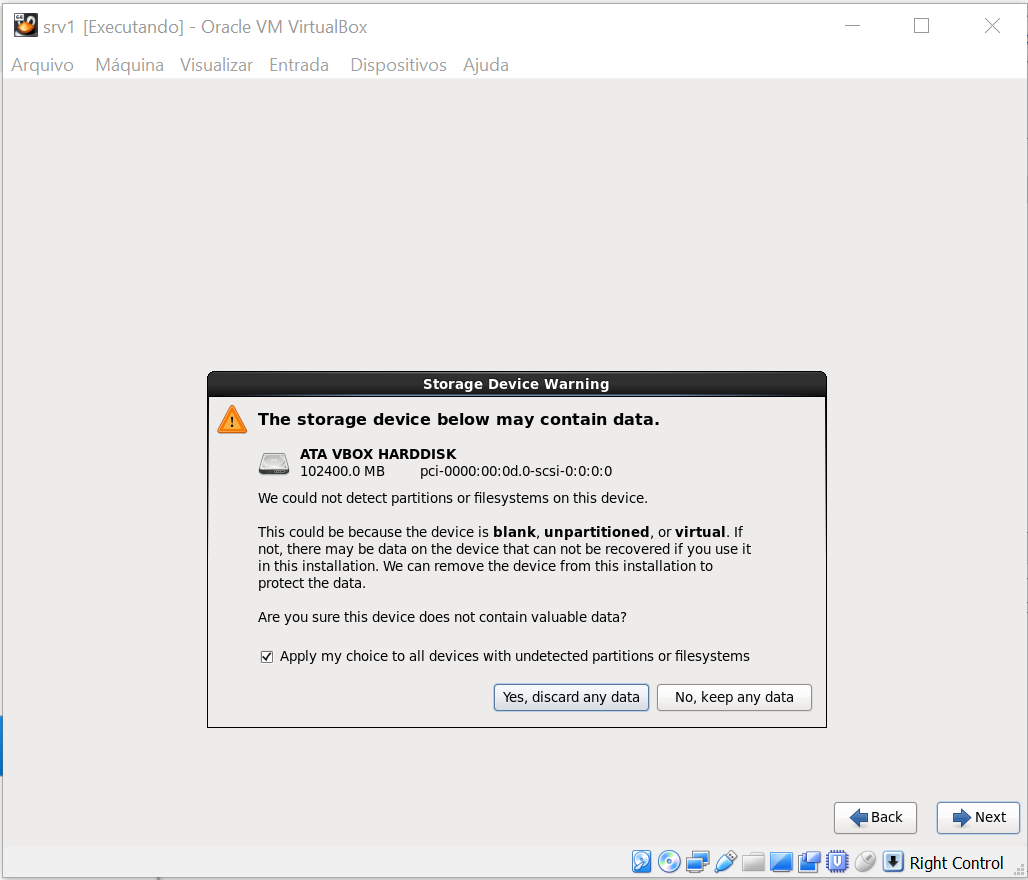
Hostname :zmsrv1.localdomain
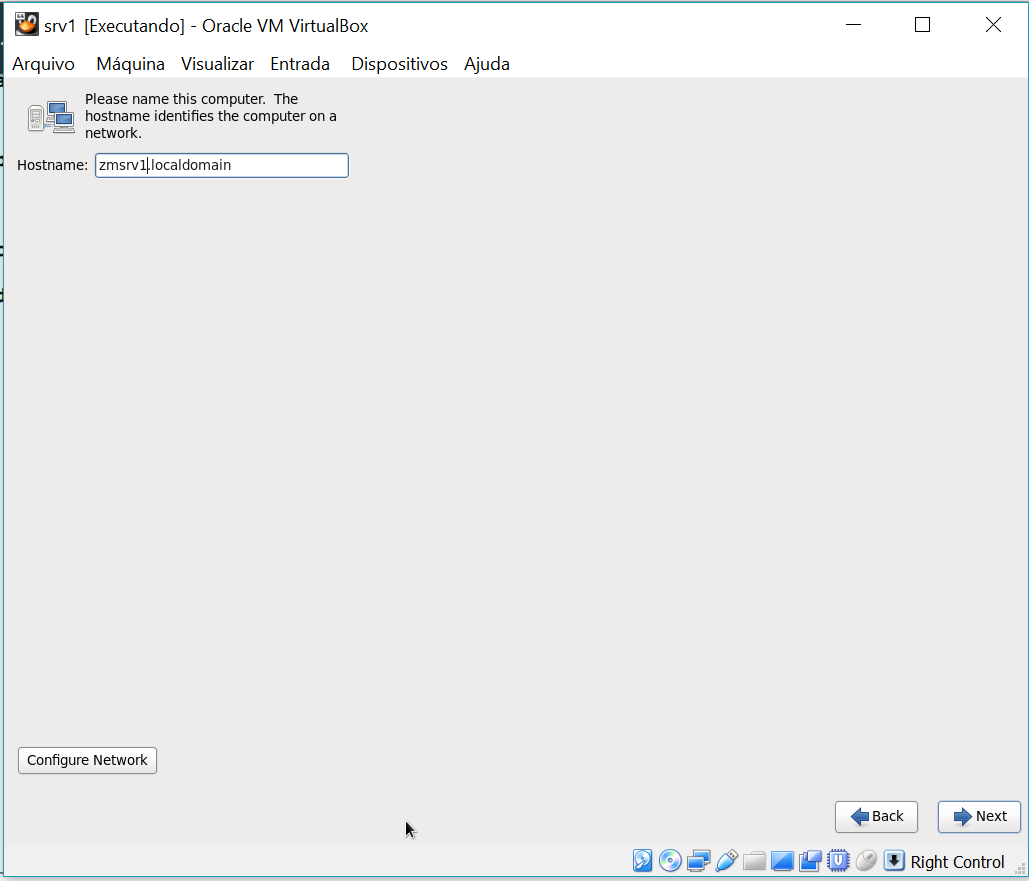
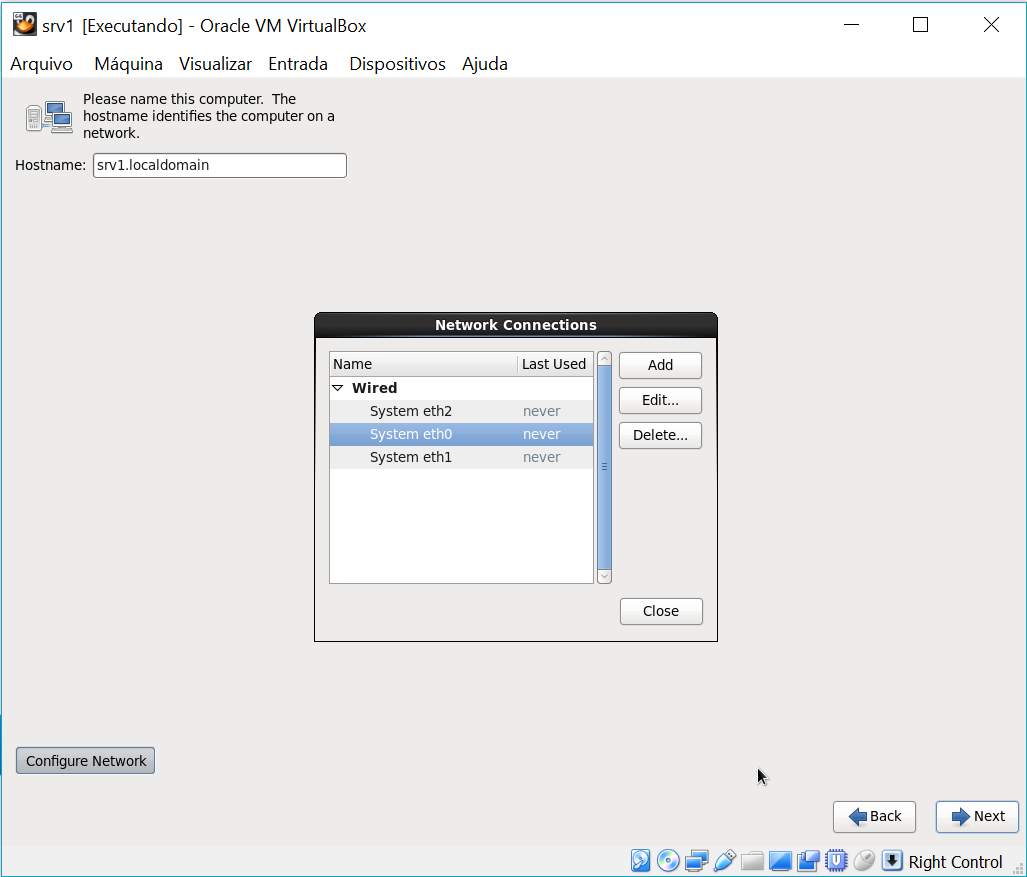
Na maquina zmsrv1 adicione os ips:
Adicione o IP: eth0 na maquina zmsrv1: 192.168.56.71
Adicione o IP: eth1 na maquina zmsrv1: 192.168.10.1
Na maquina zmsrv2 adicione os ips:
Adicione o IP: eth0 na maquina zmsrv2: 192.168.56.72
Adicione o IP: eth1 na maquina zmsrv2: 192.168.10.2
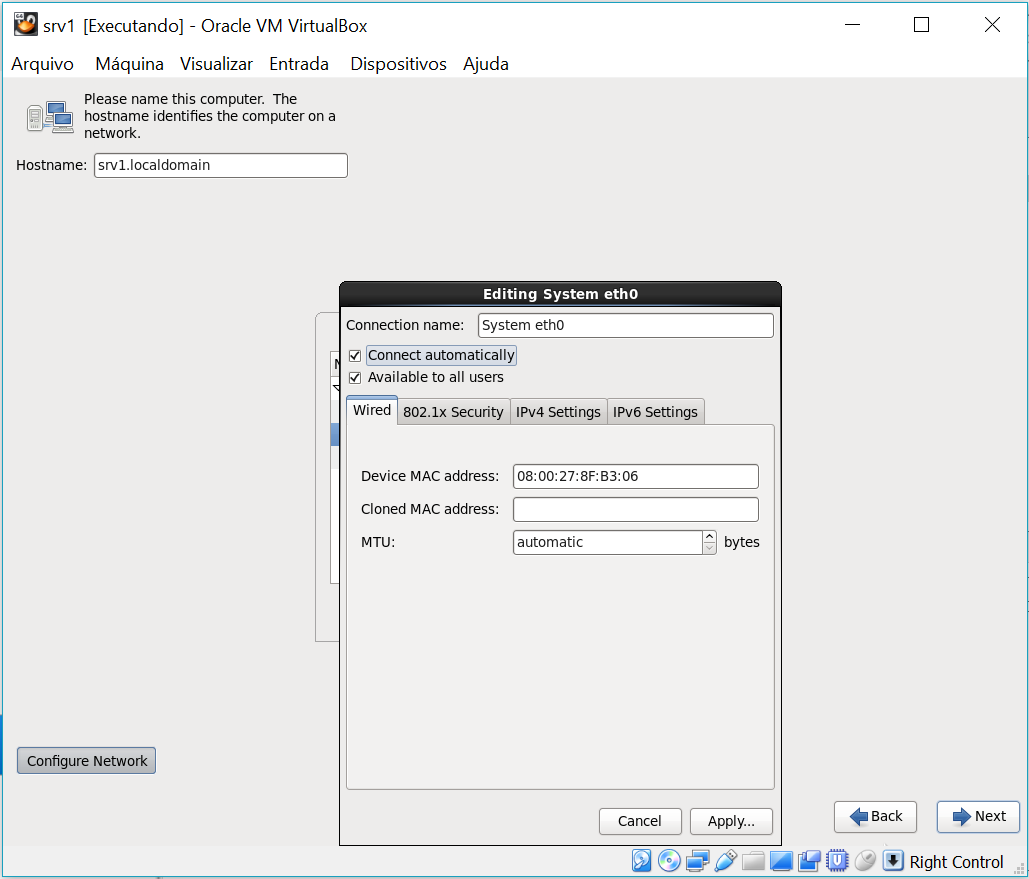
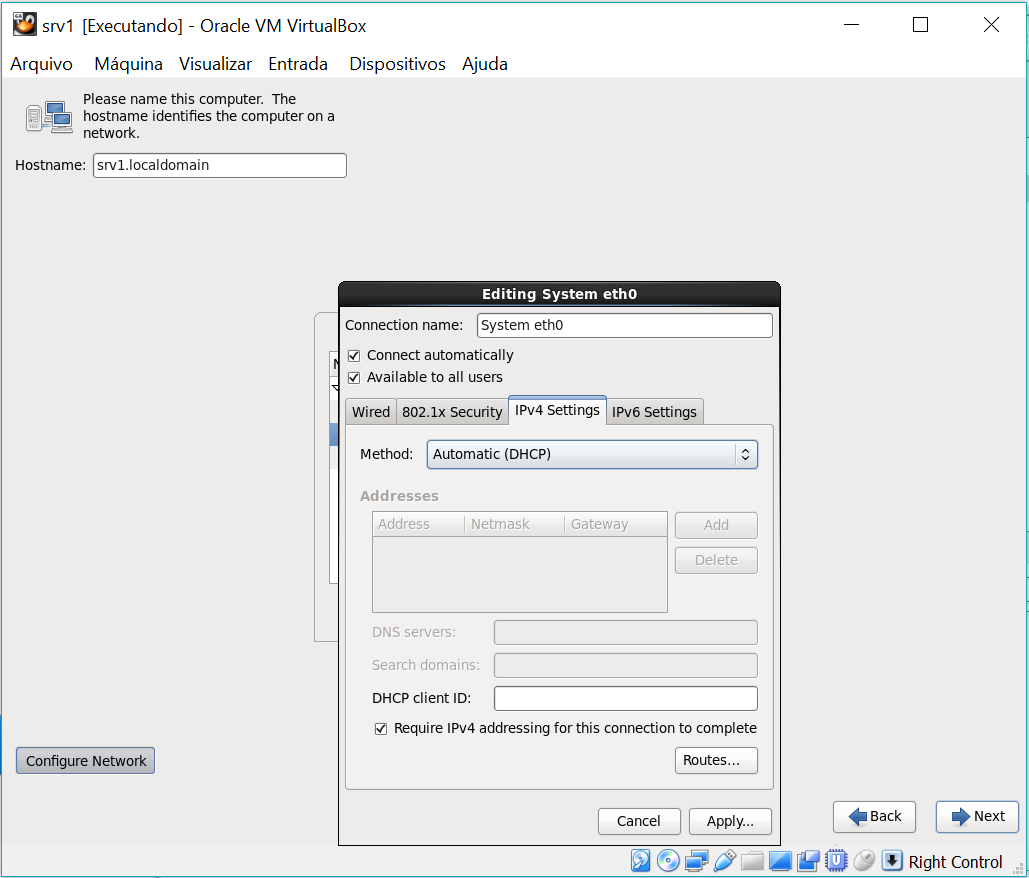
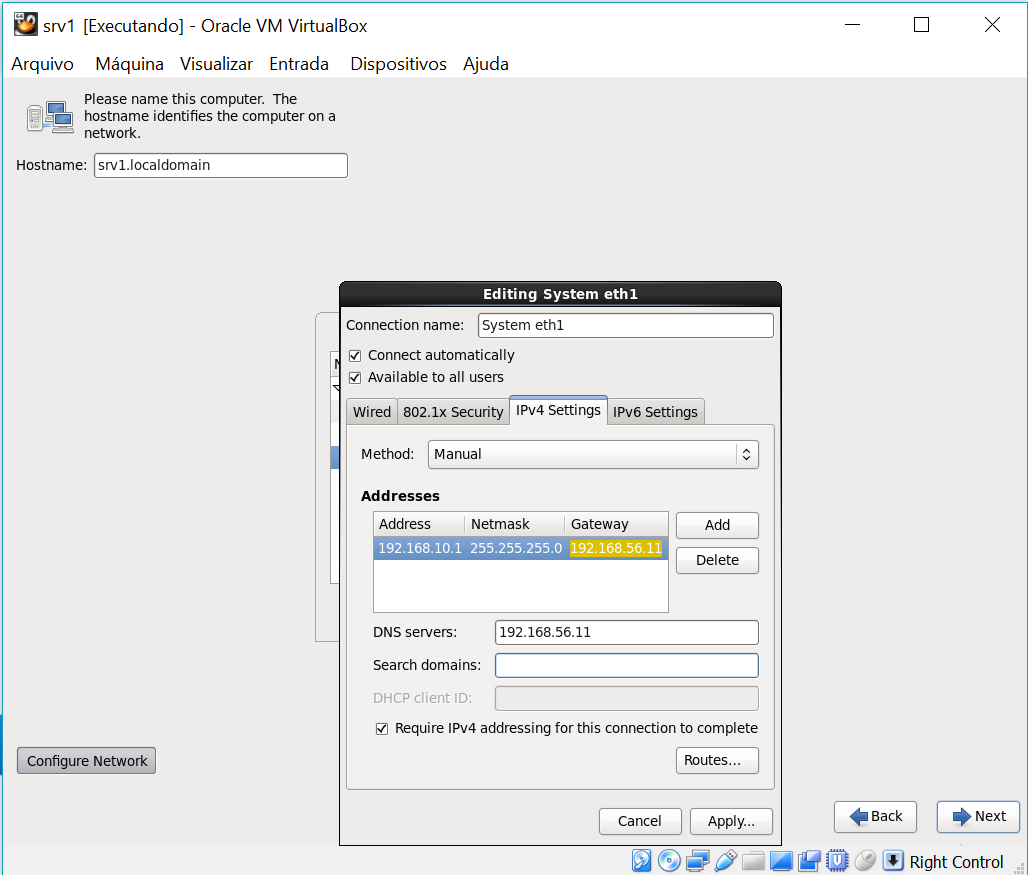
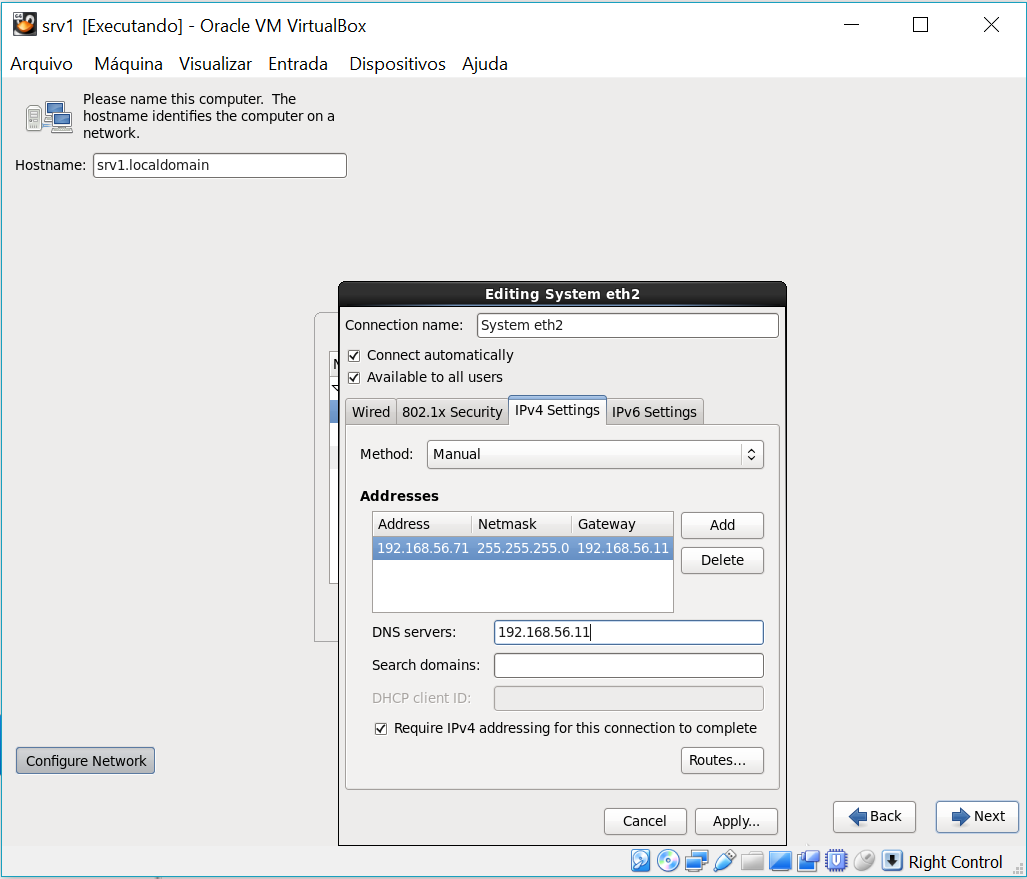
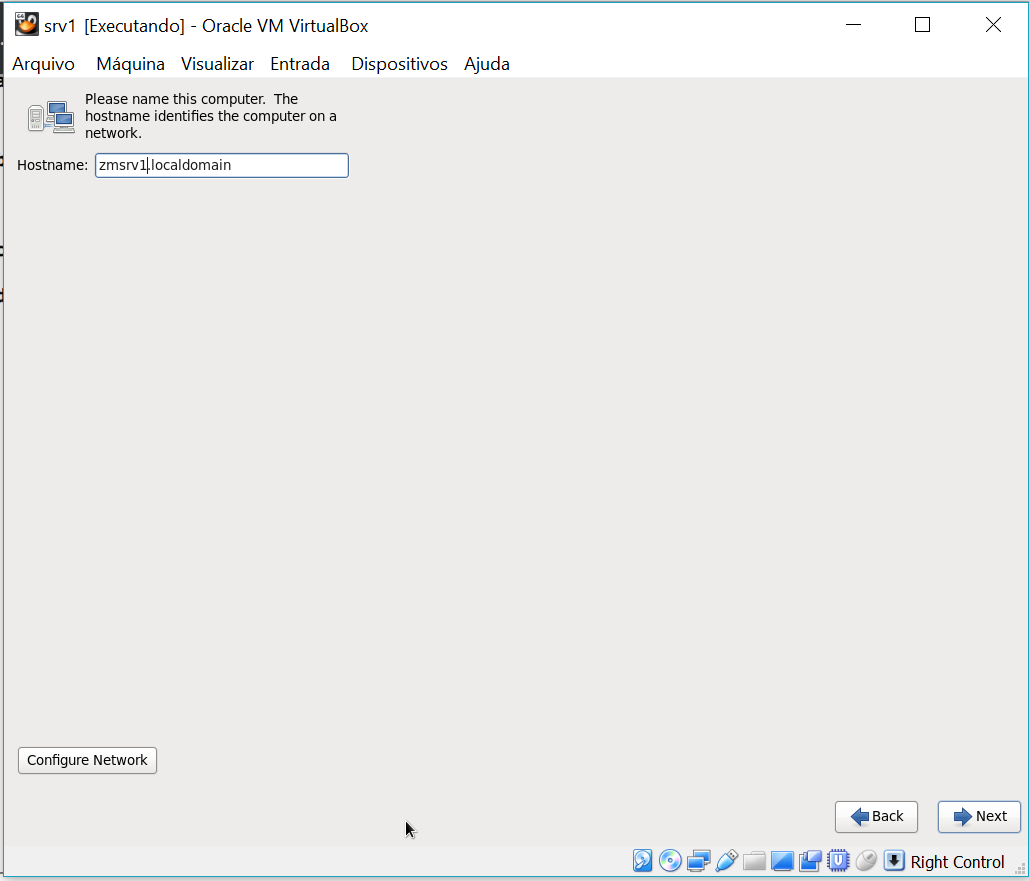
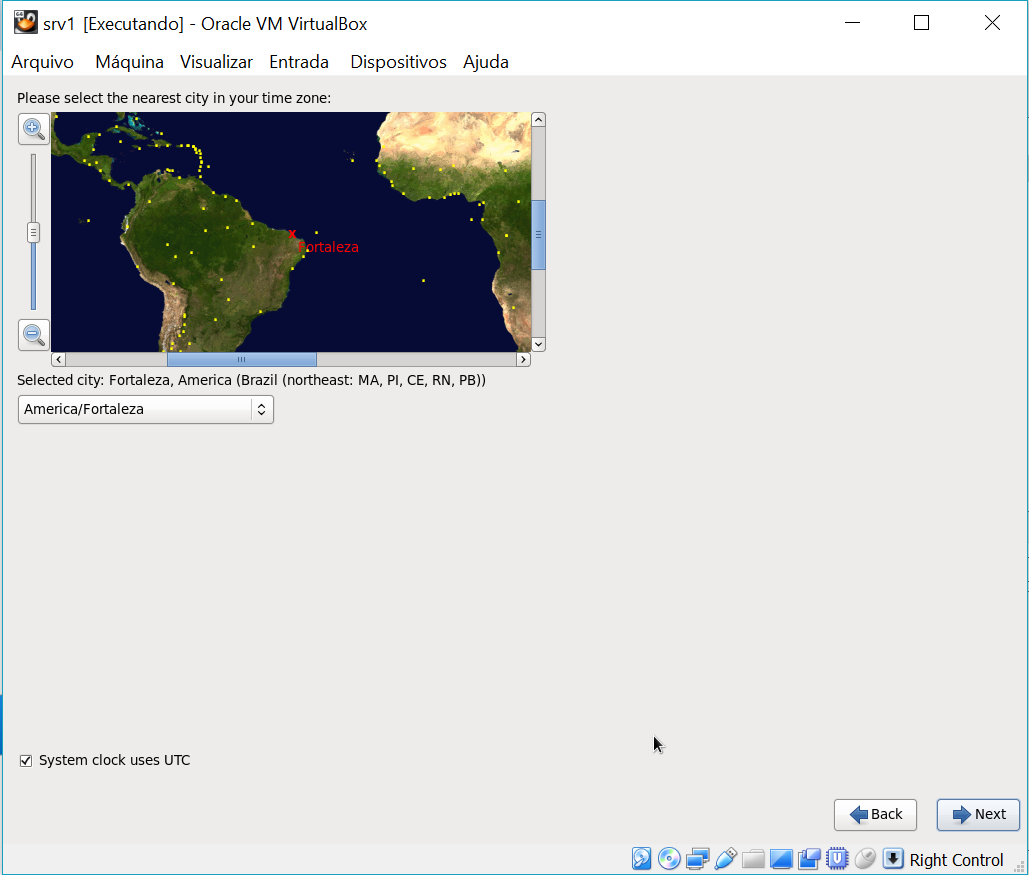
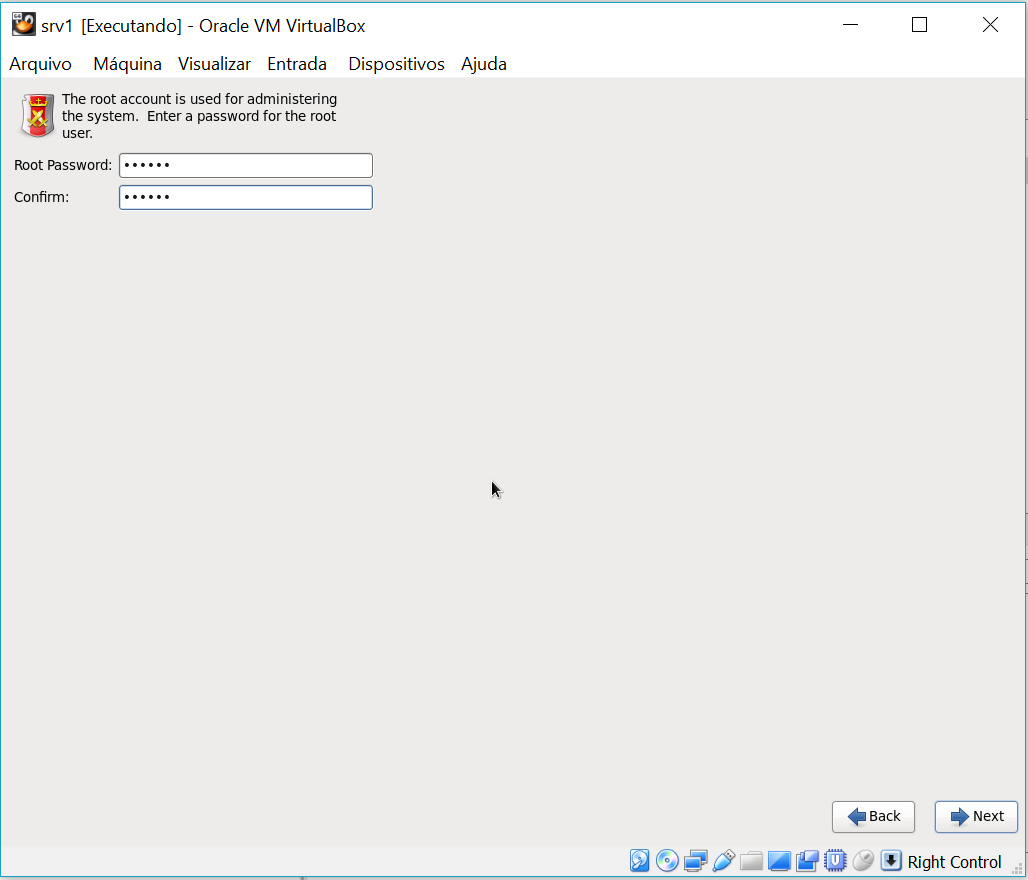
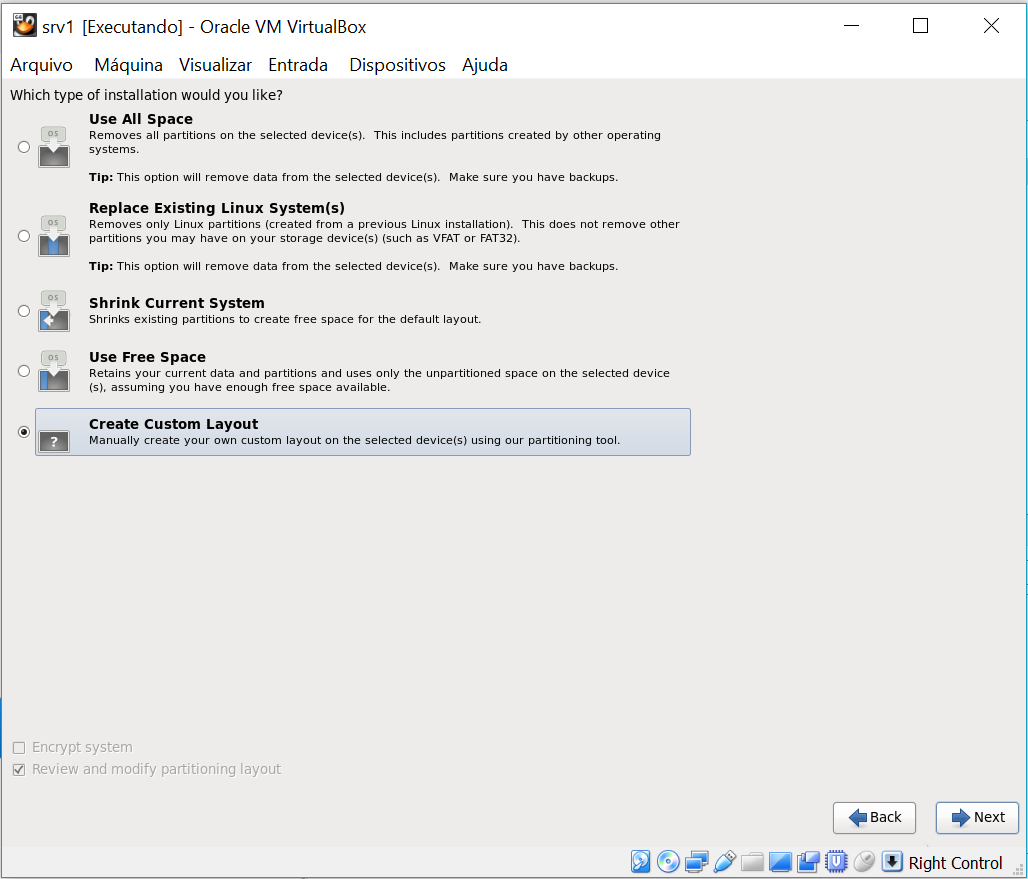
Adicione três partições
1- /boot com 1024
2-swap com 16gb
3- / com todo o resto do espaço disponível.
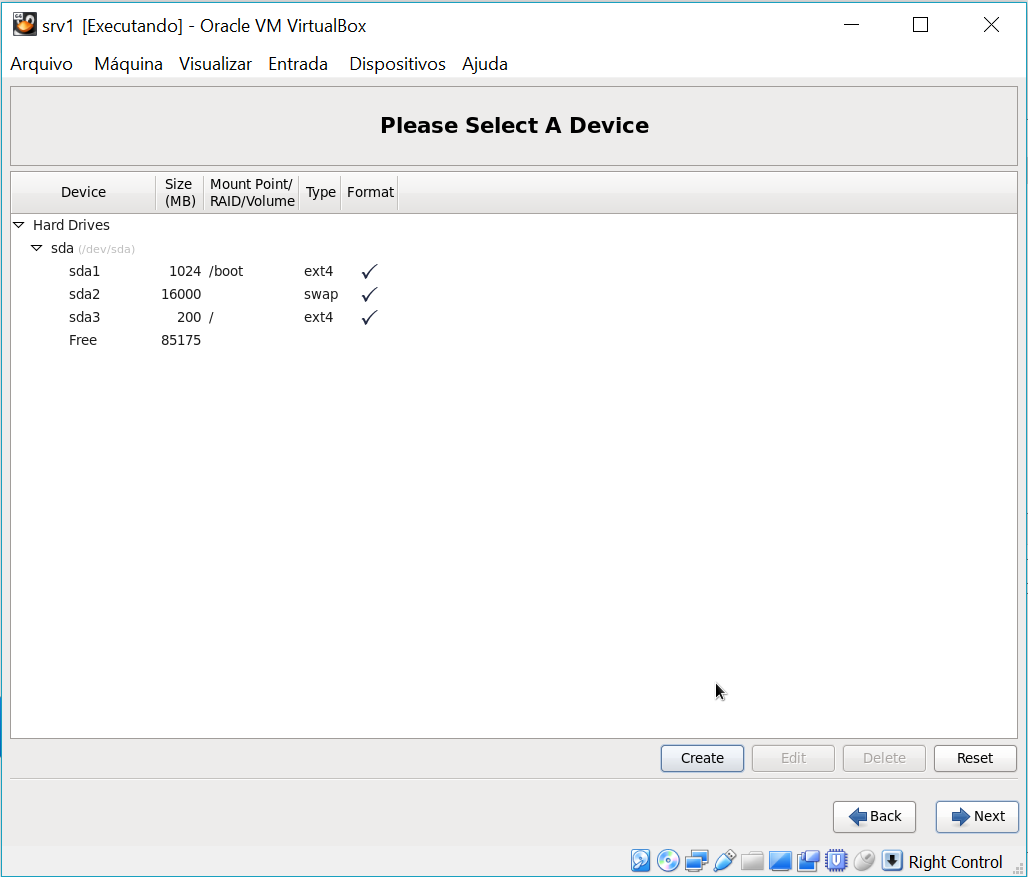
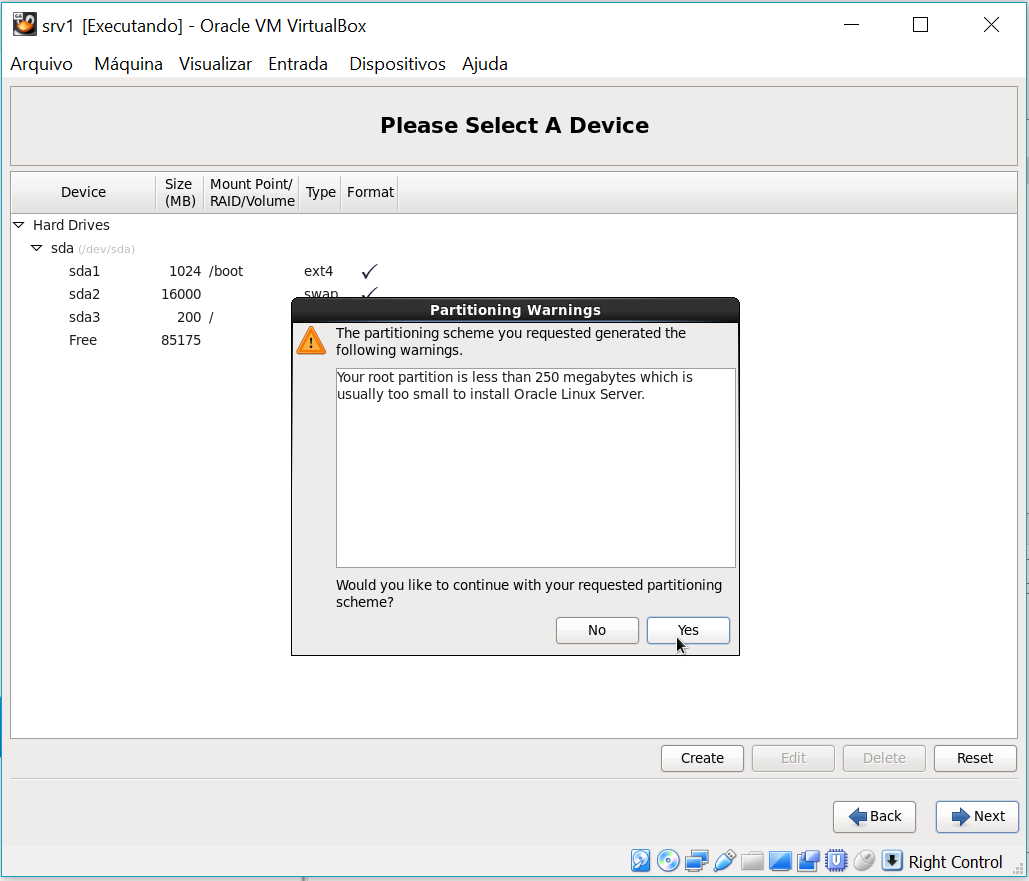
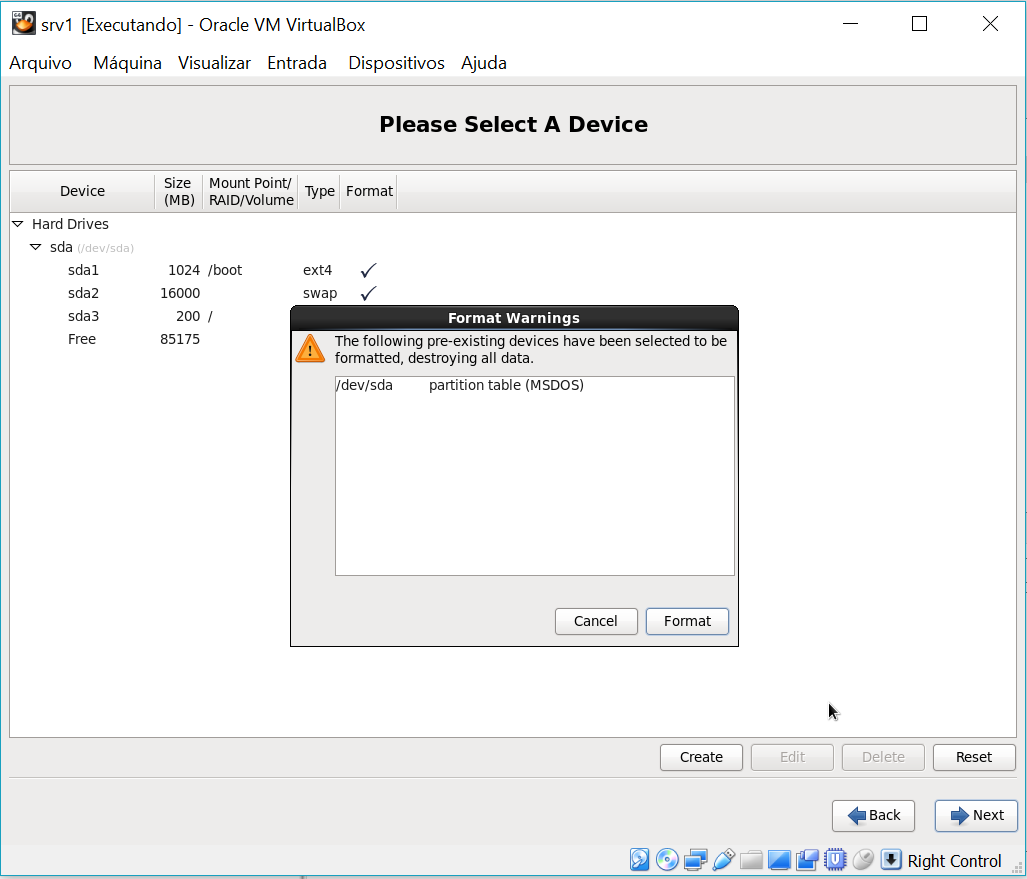
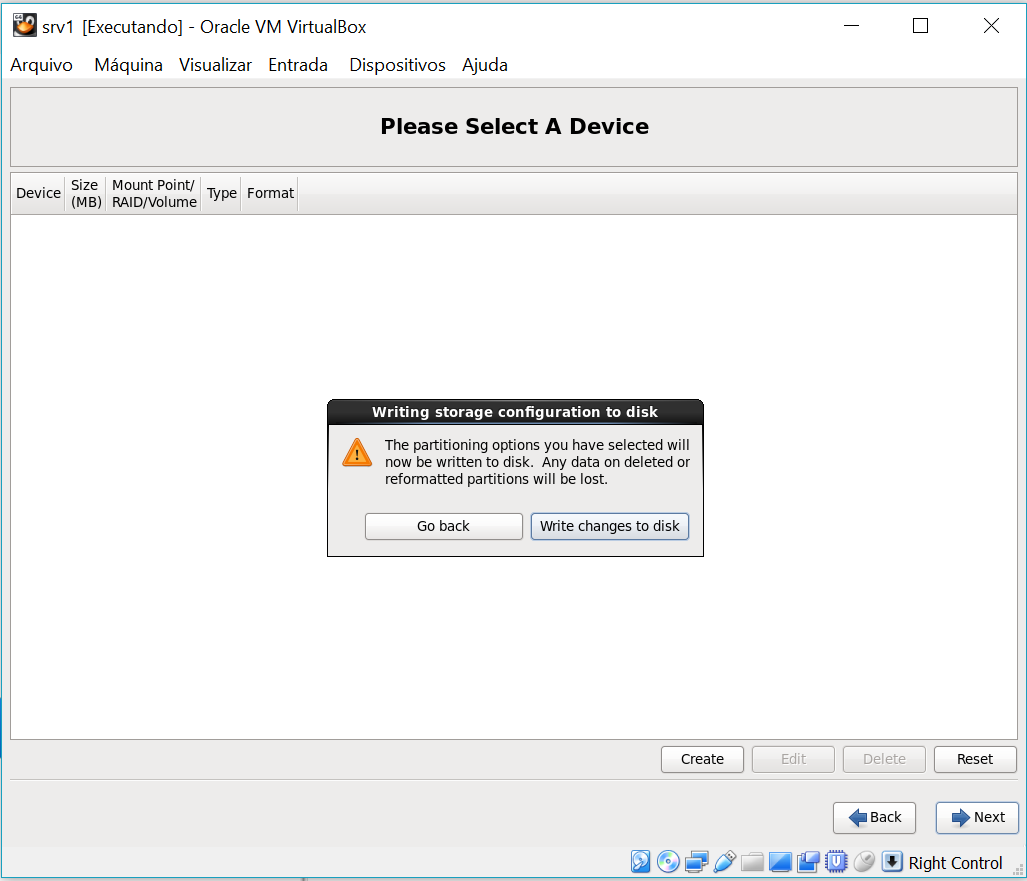
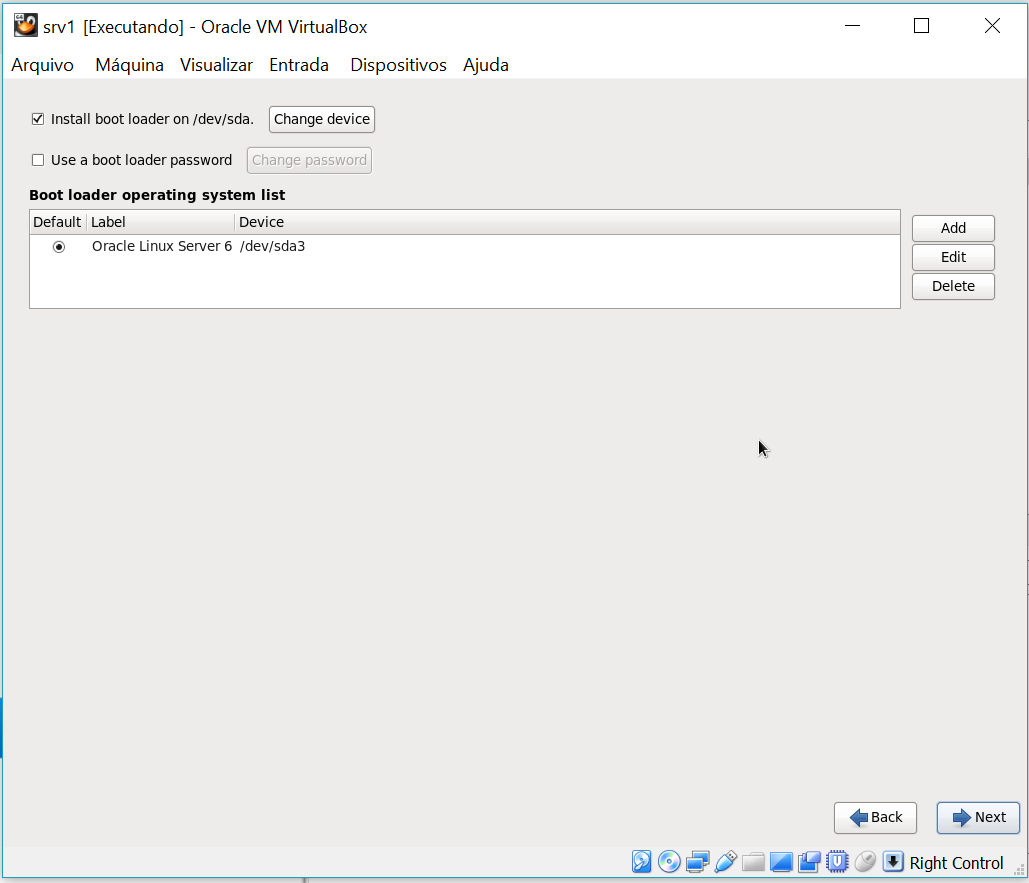
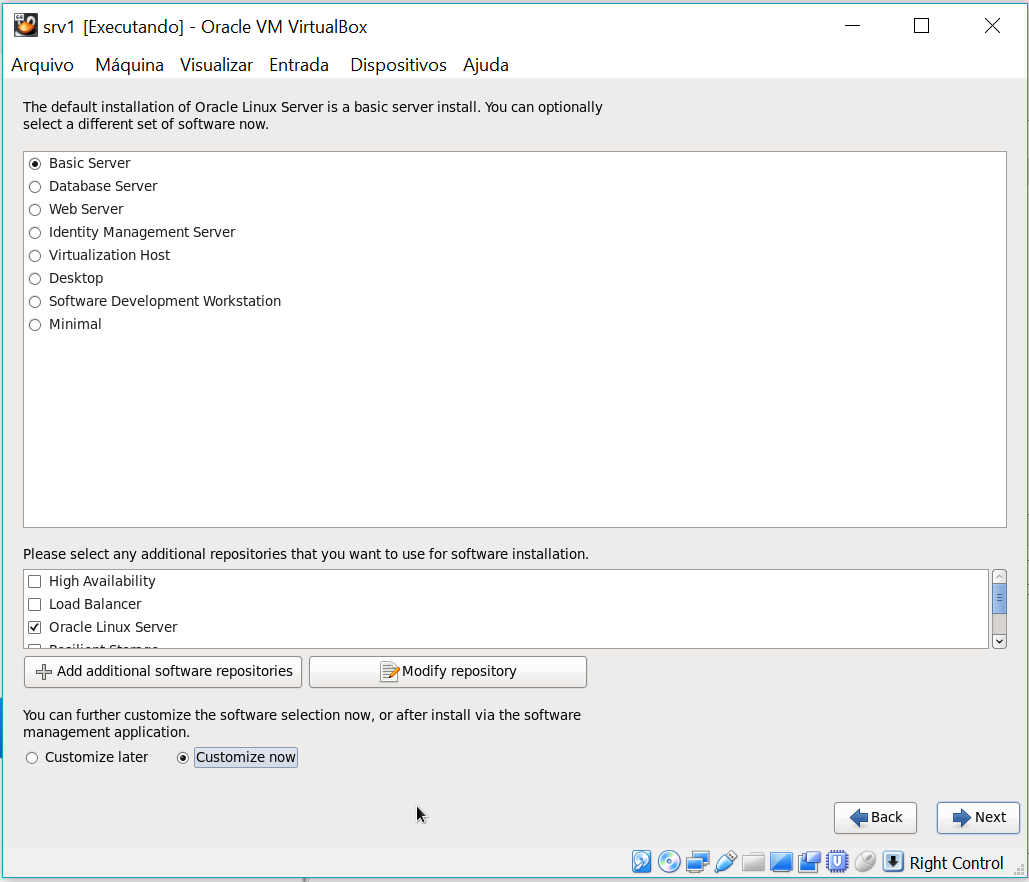
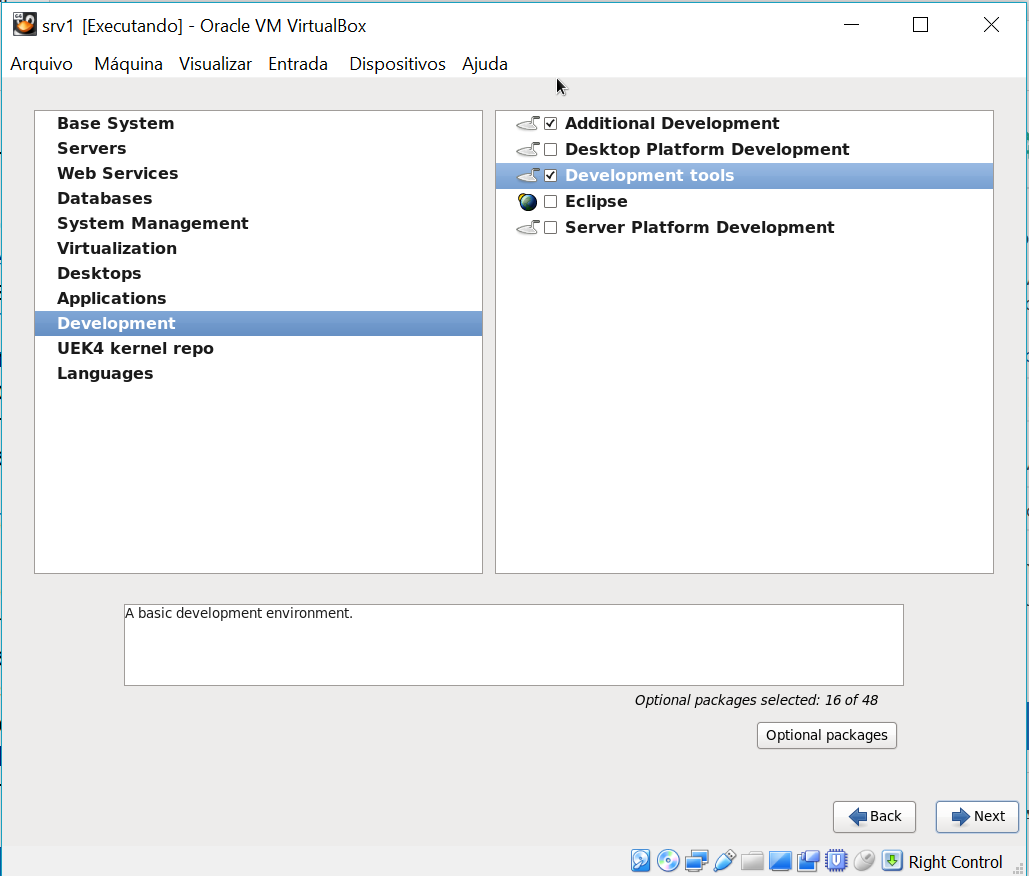
Linux : Pacotes Necessários:
Base System > Base Base System > Client management tools Base System > Compatibility libraries Base System > Hardware monitoring utilities Base System > Large Systems Performance Base System > Network file system client Base System > Performance Tools Base System > Perl Support Servers > Server Platform Servers > System administration tools Desktops > Desktop Desktops > Desktop Platform Desktops > Fonts Desktops > General Purpose Desktop Desktops > Graphical Administration Tools Desktops > Input Methods Desktops > X Window System Applications > Internet Browser Development > Additional Development Development > Development Tools
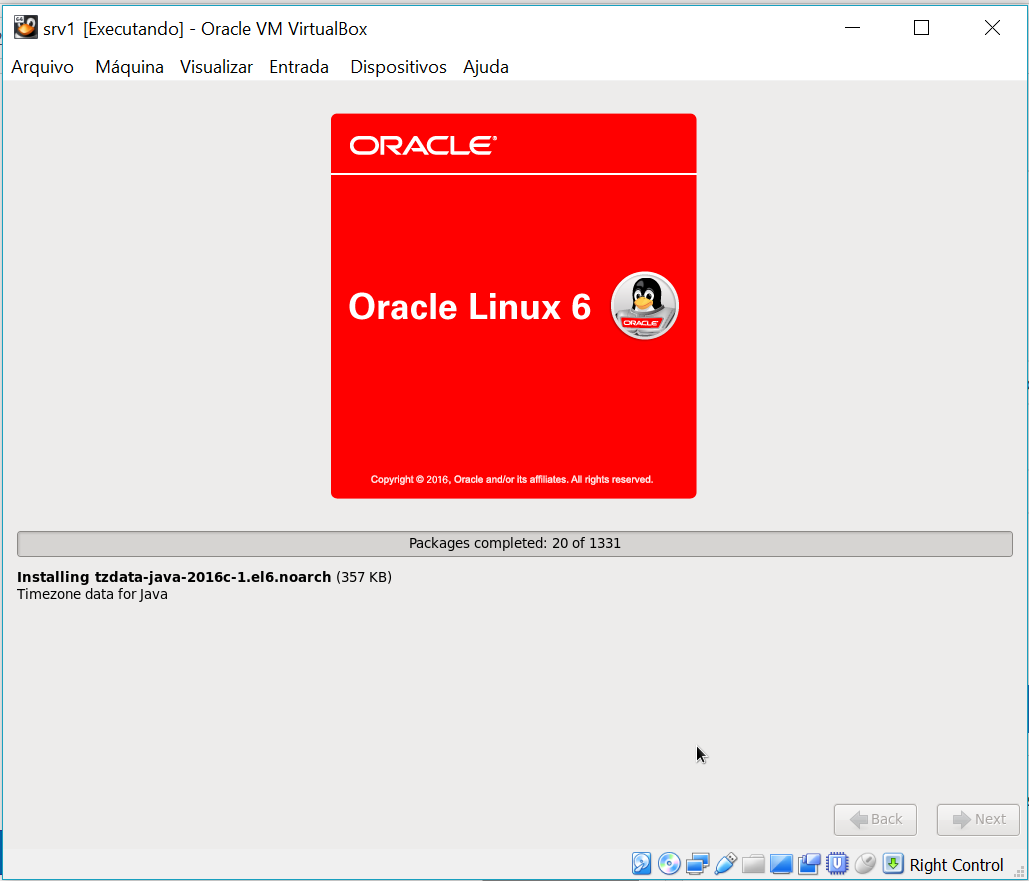
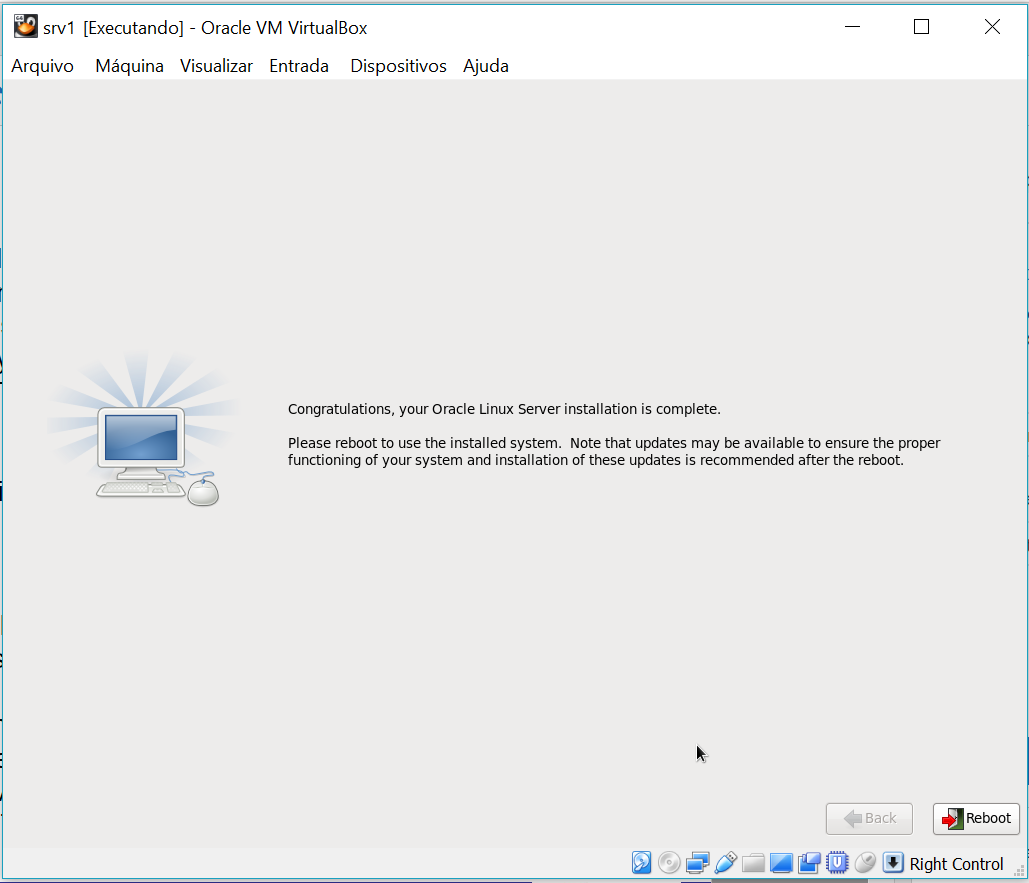
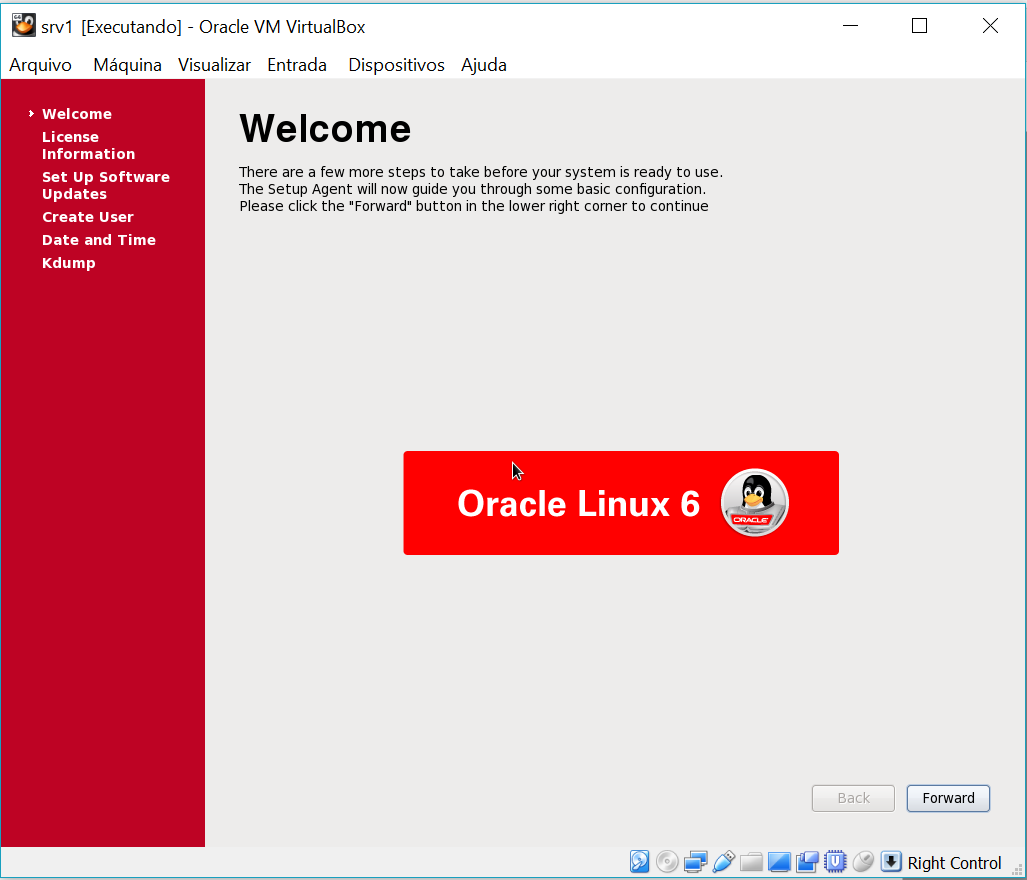
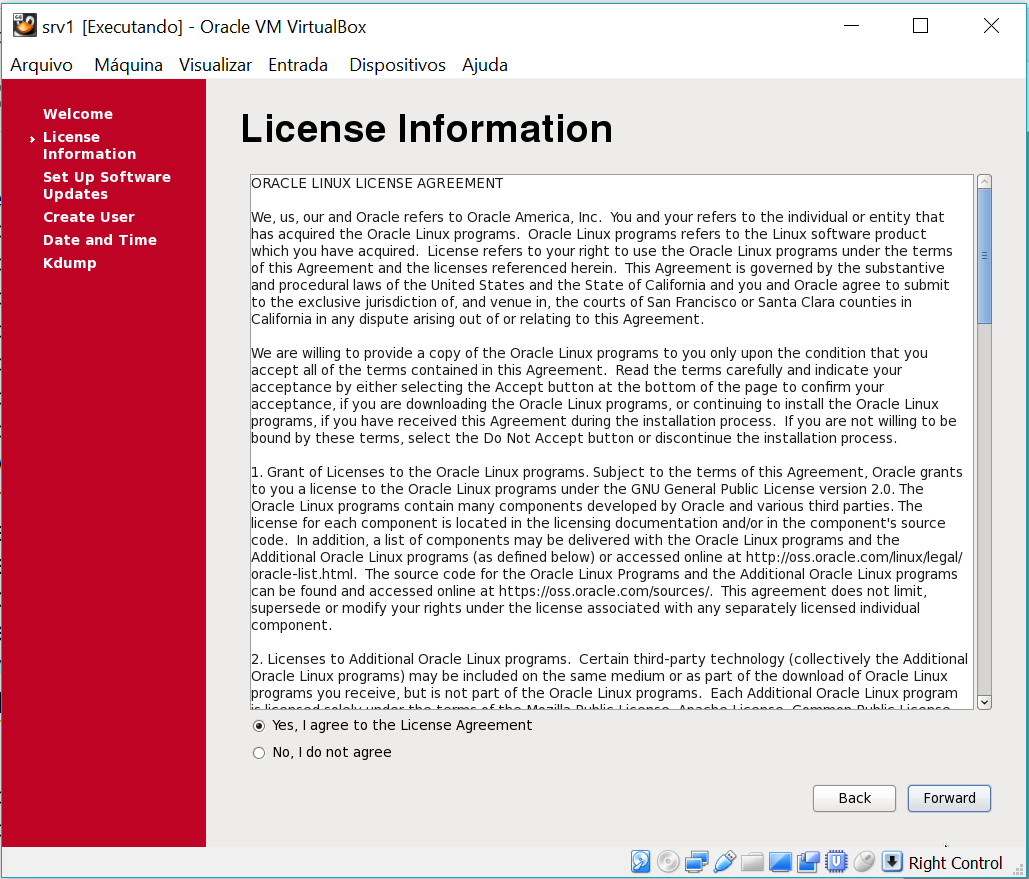
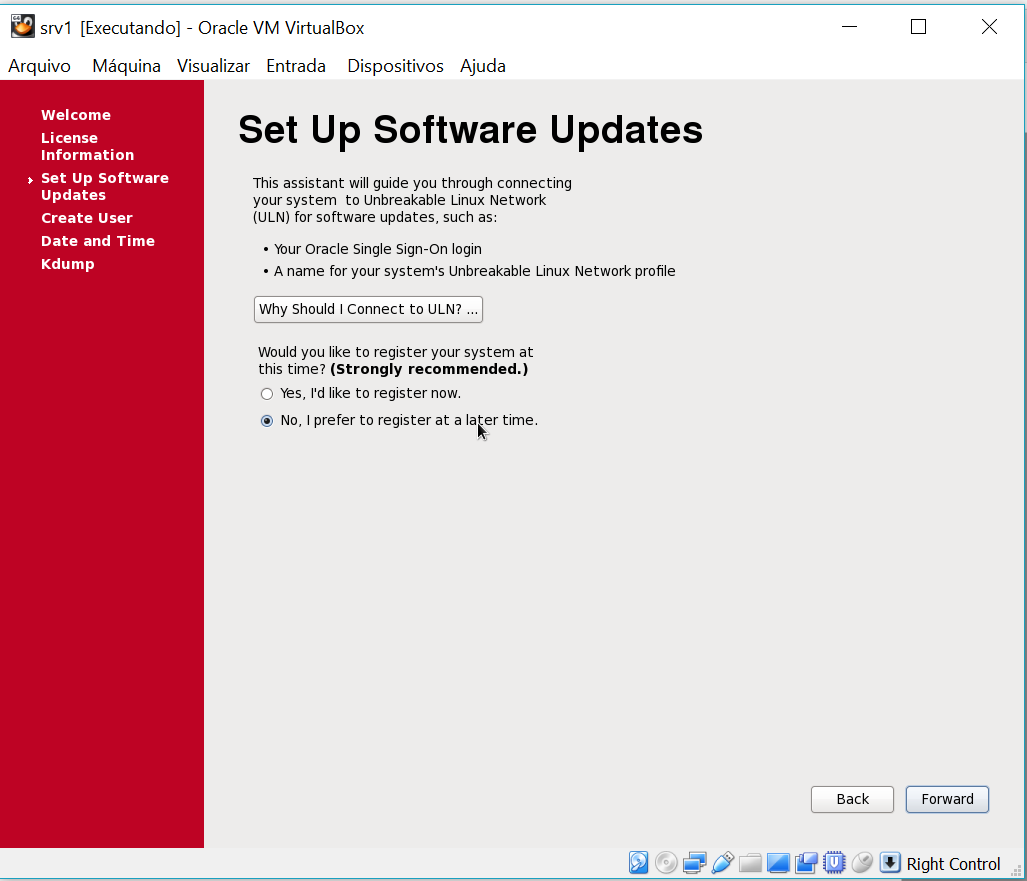
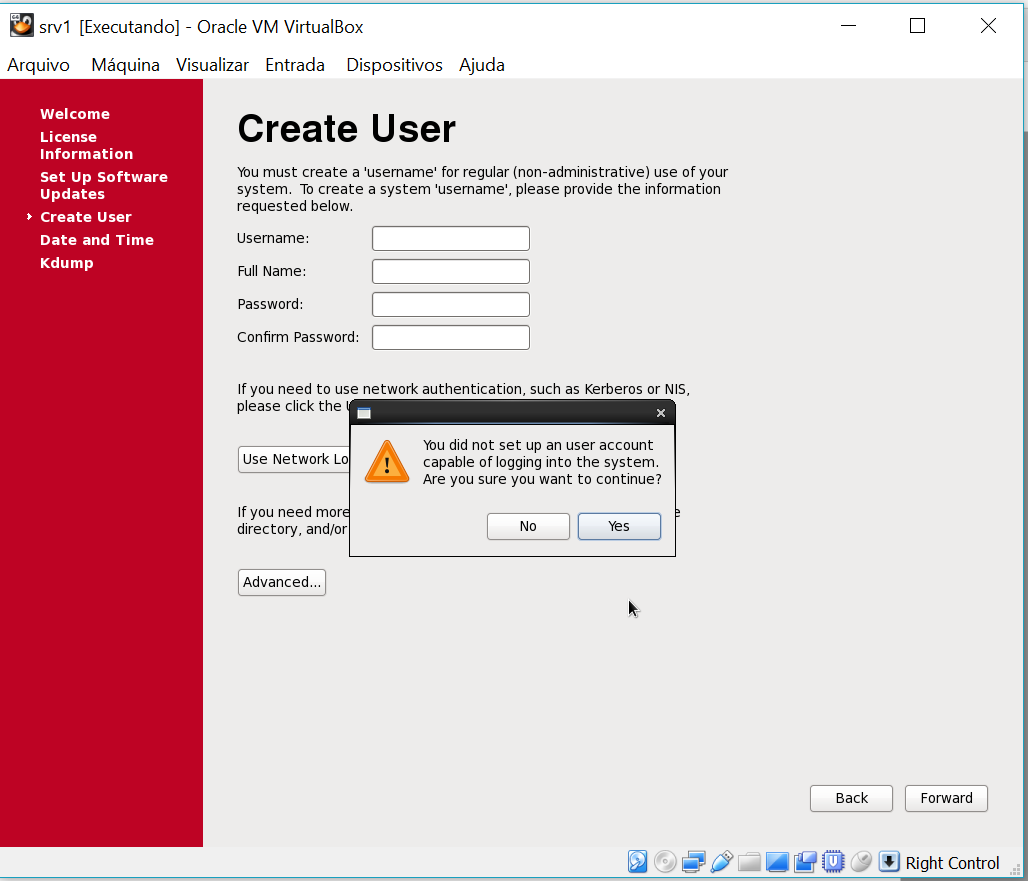
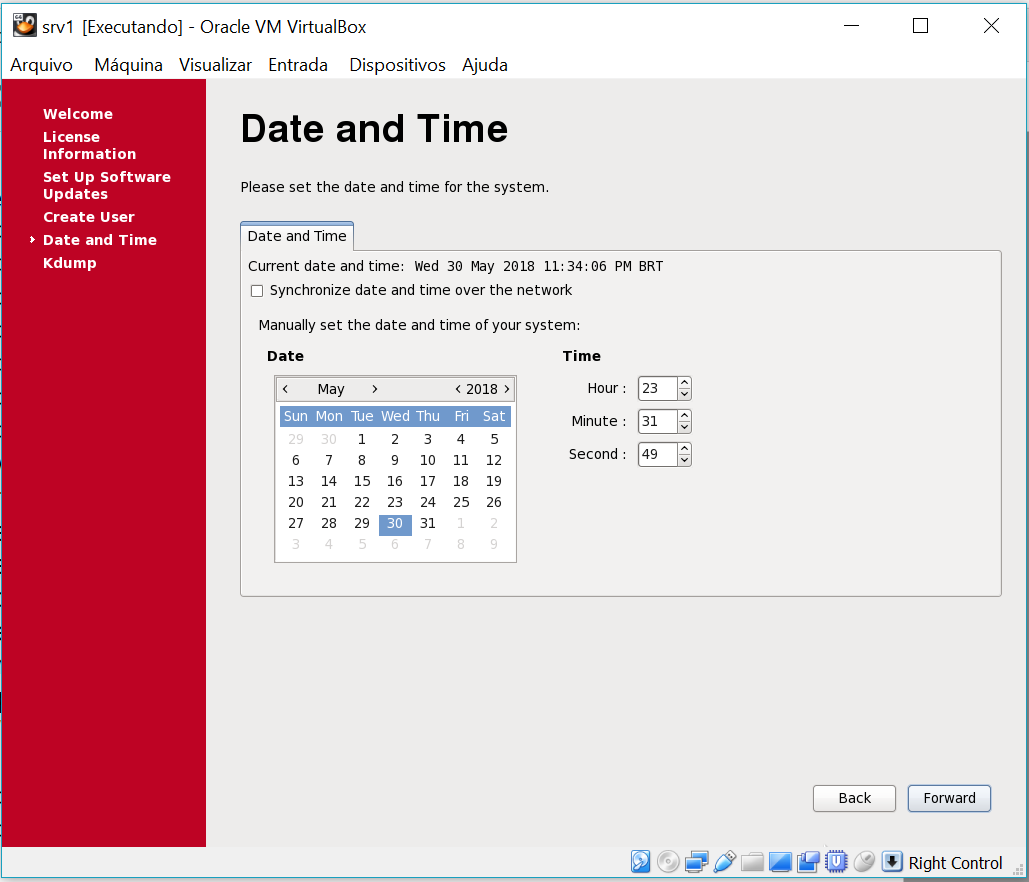
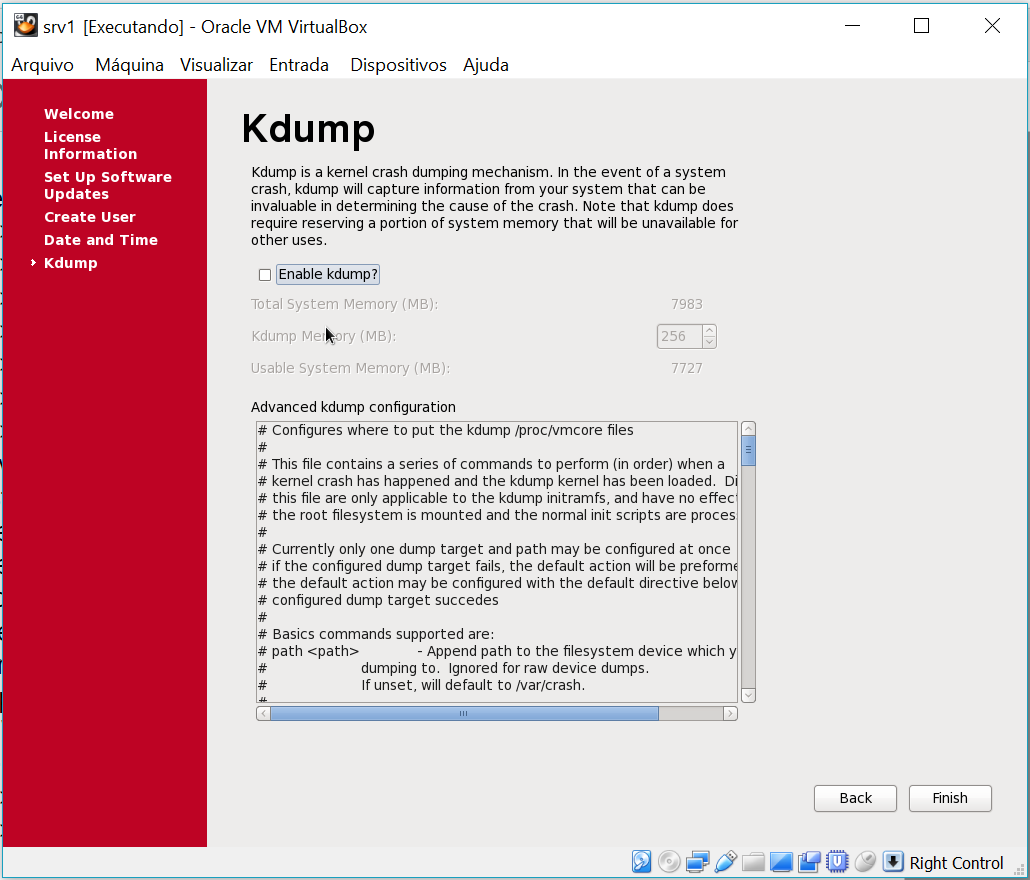
Instalando os pacotes necessários.
yum install binutils -y yum install compat-libstdc++-33 -y yum install compat-libstdc++-33.i686 -y yum install gcc -y yum install gcc-c++ -y yum install glibc -y yum install glibc.i686 -y yum install glibc-devel -y yum install glibc-devel.i686 -y yum install ksh -y yum install libgcc -y yum install libgcc.i686 -y yum install libstdc++ -y yum install libstdc++.i686 -y yum install libstdc++-devel -y yum install libstdc++-devel.i686 -y yum install libaio -y yum install libaio.i686 -y yum install libaio-devel -y yum install libaio-devel.i686 -y yum install libXext -y yum install libXext.i686 -y yum install libXtst -y yum install libXtst.i686 -y yum install libX11 -y yum install libX11.i686 -y yum install libXau -y yum install libXau.i686 -y yum install libxcb -y yum install libxcb.i686 -y yum install libXi -y yum install libXi.i686 -y yum install make -y yum install sysstat -y yum install unixODBC -y yum install unixODBC-devel -y yum install zlib-devel –y yum install zlib-devel.i686 -y yum -y install unixODBC unixODBC.i686 unixODBC-devel unixODBC-devel.i686 yum -y install oracleasm-support
wget http://download.oracle.com/otn_software/asmlib/oracleasmlib-2.0.4-1.el6.x86_64.rpm rpm -Uvh oracleasmlib-2.0.4-1.el6.x86_64.rpm Preparing... ########################################### [100%] 1:oracleasmlib ########################################### [100%]
Edite o Arquivo sysctl.conf
vi /etc/sysctl.conf ####zmsolution fs.file-max = 6815744 kernel.sem = 250 32000 100 128 kernel.shmmni = 4096 kernel.shmall = 2097152 kernel.shmmax = 4294967295 net.core.rmem_default = 262144 net.core.rmem_max = 4194304 net.core.wmem_default = 262144 net.core.wmem_max = 1048576 fs.aio-max-nr = 1048576 net.ipv4.ip_local_port_range = 9000 65500 # Recommended value for kernel.panic_on_oops kernel.panic_on_oops = 1
/sbin/sysctl -p
Adicione as linhas no arquivo “/etc/security/limits.conf”.
vi /etc/security/limits.conf @oinstall soft nproc 16384 @oinstall hard nproc 16384 @oinstall soft nofile 8192 @oinstall hard nofile 65536 @oinstall soft stack 10240 @oinstall hard stack 32768 @root soft nproc 4096 @root hard nproc 16384 @root soft nofile 8192 @root hard nofile 65536
Criando usuários e grupos:
groupadd -g 1000 oinstall groupadd -g 1200 asmadmin groupadd -g 1201 asmdba groupadd -g 1202 asmoper groupadd -g 1300 dba groupadd -g 1301 oper useradd -m -u 1101 -g oinstall -G dba,oper,asmdba,asmadmin,asmoper -d /home/oracle -s /bin/bash oracle useradd -u 1100 -g oinstall -G asmadmin,asmdba,asmoper grid passwd oracle passwd grid usermod -a -G asmdba oracle usermod -a -G vboxsf oracle usermod -a -G vboxsf grid
Criando os Diretórios:
mkdir -p /u01/app/oracle/product chown -R oracle:oinstall /u01 chmod -R 775 /u01 mkdir -p /u01/app/grid mkdir -p /u01/app/12.1.0/grid chown -R grid:oinstall /u01/app/grid chown -R grid:oinstall /u01/app/12.1.0/grid chmod -R 775 /u01
Na máquina altere o SELinux de “enforcing” para “permissive”.
vi /etc/selinux/config
Desabilite o firewall.
chkconfig iptables off chkconfig ip6tables off
Edite o Arquivo 90-nproc.conf
vi /etc/security/limits.d/90-nproc.conf * soft nproc 2048
Edite o Arquivo hosts.conf
vi /etc/hosts 127.0.0.1 localhost.localdomain localhost # Public 192.168.56.71 zmsrv1.localdomain zmsrv1 192.168.56.72 zmsrv2.localdomain zmsrv2 # Private 192.168.10.1 zmsrv1-priv.localdomain zmsrv1-priv 192.168.10.2 zmsrv2-priv.localdomain zmsrv2-priv # Virtual 192.168.56.81 zmsrv1-vip.localdomain zmsrv1-vip 192.168.56.82 zmsrv2-vip.localdomain zmsrv2-vip # SCAN (in production this should be configured in DNS) 192.168.56.91 zmsrv-scan.localdomain zmsrv-scan 192.168.56.92 zmsrv-scan.localdomain zmsrv-scan 192.168.56.93 zmsrv-scan.localdomain zmsrv-scan
Configurando o ASM
/etc/init.d/oracleasm configure
Configuring the Oracle ASM library driver.
This will configure the on-boot properties of the Oracle ASM library
driver. The following questions will determine whether the driver is
loaded on boot and what permissions it will have. The current values
will be shown in brackets ('[]'). Hitting <ENTER> without typing an
answer will keep that current value. Ctrl-C will abort.
Default user to own the driver interface []: grid
Default group to own the driver interface []: oinstall
Start Oracle ASM library driver on boot (y/n) [n]: y
Scan for Oracle ASM disks on boot (y/n) [y]: y
Writing Oracle ASM library driver configuration: done
Initializing the Oracle ASMLib driver: [ OK ]
Scanning the system for Oracle ASMLib disks: [ OK ]
/usr/sbin/oracleasm init Creating /dev/oracleasm mount point: /dev/oracleasm Loading module "oracleasm": oracleasm Configuring "oracleasm" to use device physical block size Mounting ASMlib driver filesystem: /dev/oracleasm
Desabilite o NTP service.
service ntpd status chkconfig ntpd off mv /etc/ntp.conf /etc/ntp.conf.orig rm /var/run/ntpd.pid
Desligue a máquina virtual e realize um Clone da máquina.
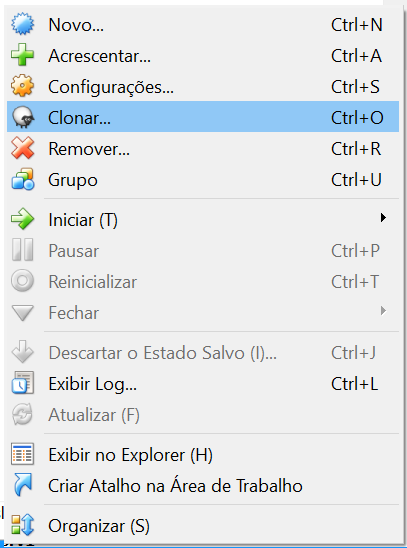
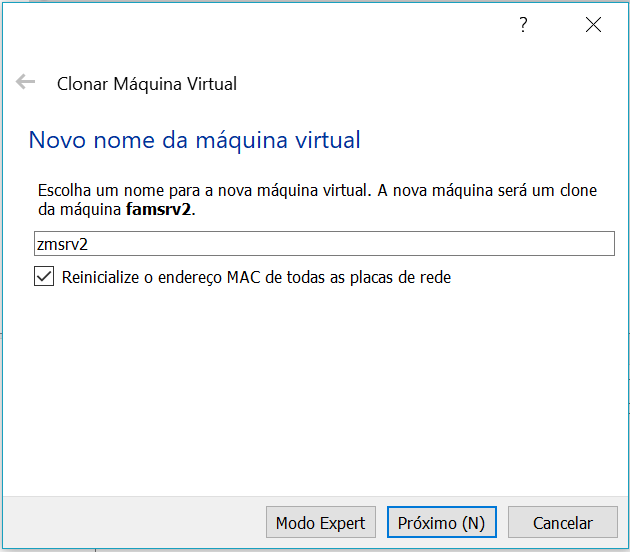
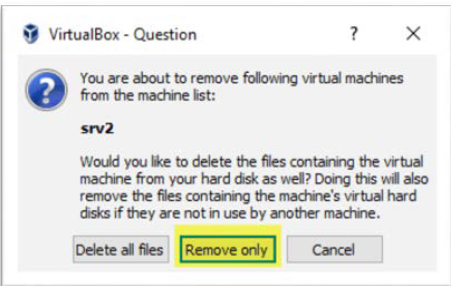
Mova a pasta onde está o Clone da máquina srv1 para dentro do diretório Oracle RAC
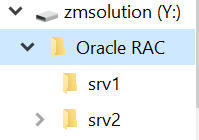
Adicione novamente a máquina virtual
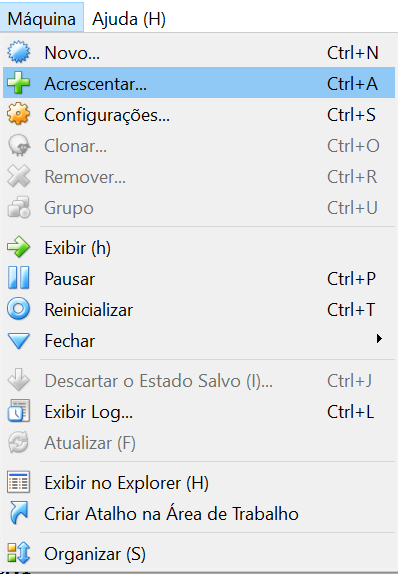
Acesse a máquina zmsrv2 e altere as configurações de rede
vi /etc/udev/rules.d/70-persistent-net.rules
Deixando o arquivo semelhante a configuração abaixo:
altere o valor do campo ATTR{address}== e adicione o valor do mac das placas de rede, o endereço do MAC se encontra nas configurações da máquina virtual
![]()
# This file was automatically generated by the /lib/udev/write_net_rules
# program, run by the persistent-net-generator.rules rules file.
#
# You can modify it, as long as you keep each rule on a single
# line, and change only the value of the NAME= key.
# PCI device 0x8086:0x100e (e1000)
SUBSYSTEM=="net", ACTION=="add", DRIVERS=="?*", ATTR{address}=="08:00:27:8f:b3:06", ATTR{type}=="1", KERNEL=="eth*", NAME="eth0"
# PCI device 0x8086:0x100e (e1000)
SUBSYSTEM=="net", ACTION=="add", DRIVERS=="?*", ATTR{address}=="08:00:27:42:c6:5a", ATTR{type}=="1", KERNEL=="eth*", NAME="eth1"
# PCI device 0x8086:0x100e (e1000)
SUBSYSTEM=="net", ACTION=="add", DRIVERS=="?*", ATTR{address}=="08:00:27:12:60:92", ATTR{type}=="1", KERNEL=="eth*", NAME="eth2"
Edite o arquivo /etc/sysconfig/network-scripts/ifcfg-eth* e altere o MAC das placas
cat /etc/sysconfig/network-scripts/ifcfg-eth0 TYPE=Ethernet NAME=eth0 BOOTPROTO=none IPADDR=192.168.56.72 PREFIX=24 DEFROUTE=yes IPV4_FAILURE_FATAL=yes IPV6INIT=no UUID=565ee263-0ba8-4f29-a2b3-c5c2f17b545d ONBOOT=yes HWADDR=08:00:27:75:34:38 GATEWAY=192.168.56.1 LAST_CONNECT=1504849110
Após reinicie a máquina
Agora acesse System | Preferences | Network Connections e altere os IPS
eth0: 192.168.56.72 eth1: 192.168.10.2
Altere o nome da máquina:
vi /etc/sysconfig/network NETWORKING=yes HOSTNAME=zmsrv2.localdomain # Recommended value for NOZEROCONF NOZEROCONF=yes
Reboot zmsrv2
Acesse a máquina zmsrv1 e crie 3 novos discos no diretório Oracle RAC o disco DISK1 com 10GB e os discos DISK2,DISK3 com 15GB.
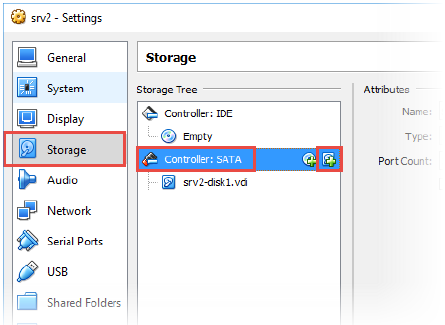
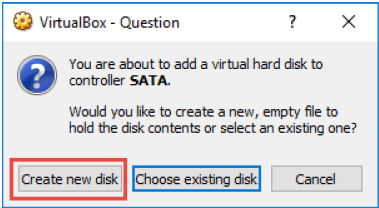

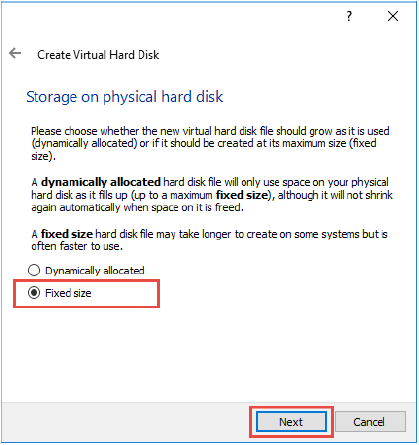
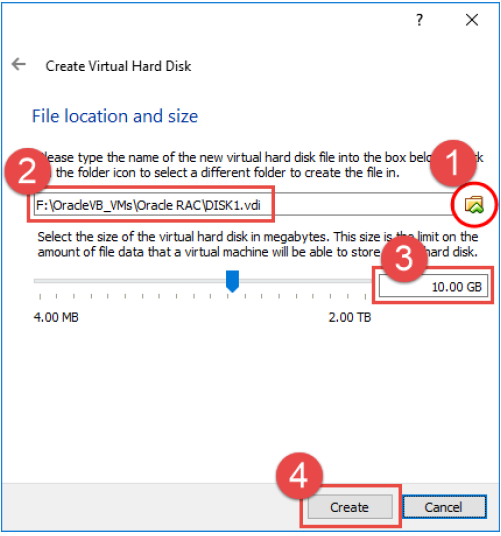
O próximo passo é colocar os discos como compartilhável , com isso os discos poderão ser acessados pelas duas máquinas.
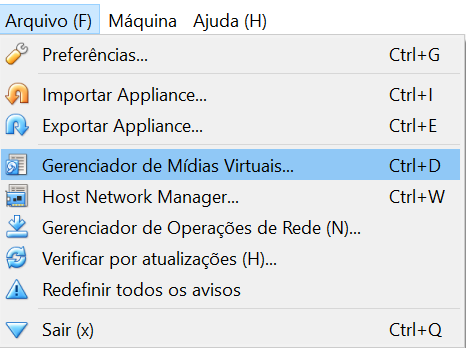
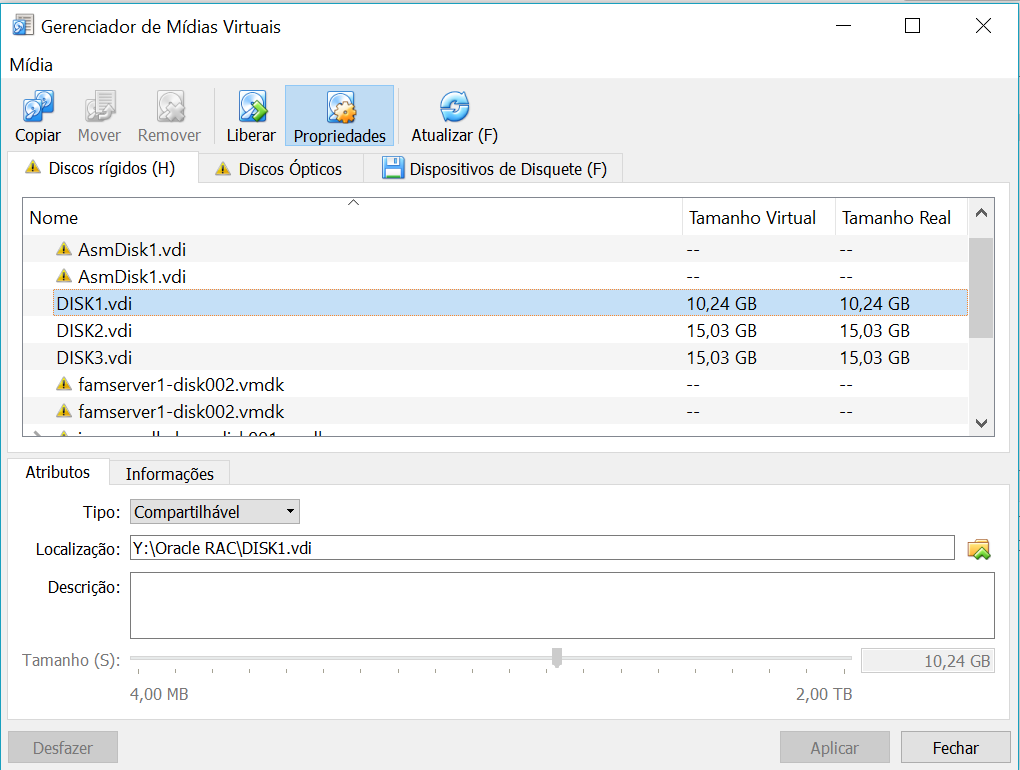
Adicione os discos na máquinas zmsrv2
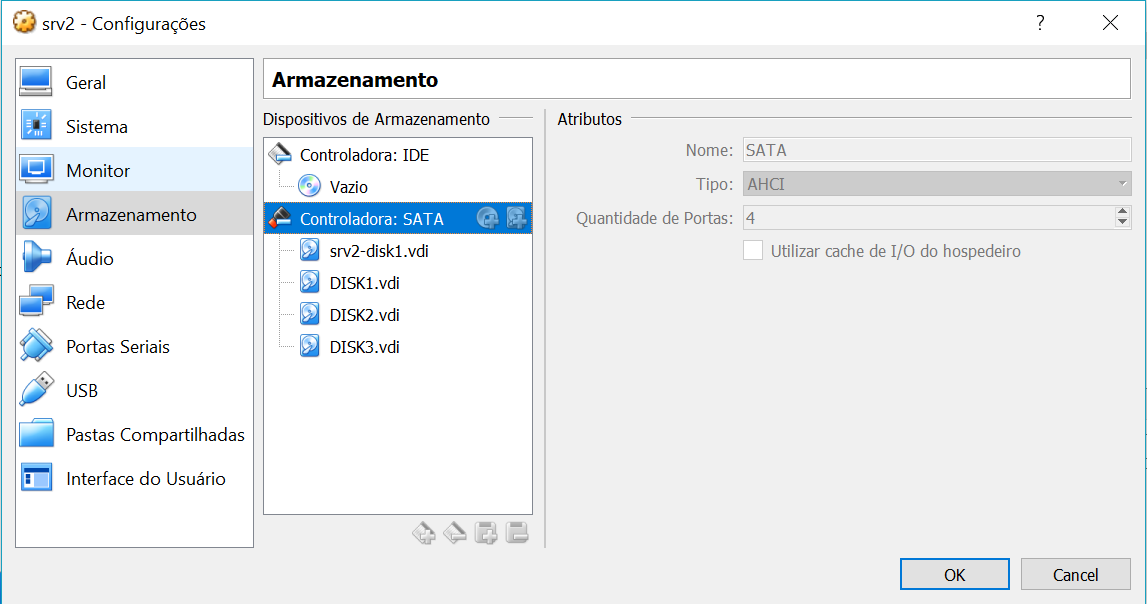
Ligue a máquinas zmsrv1 e formate os discos /dev/sdb , /dev/sdc e /dev/sdd
fdisk /dev/sdb
Device contains neither a valid DOS partition table, nor Sun, SGI or OSF disklabel
Building a new DOS disklabel with disk identifier 0x92e2b75a.
Changes will remain in memory only, until you decide to write them.
After that, of course, the previous content won't be recoverable.
Warning: invalid flag 0x0000 of partition table 4 will be corrected by w(rite)
WARNING: DOS-compatible mode is deprecated. It's strongly recommended to
switch off the mode (command 'c') and change display units to
sectors (command 'u').
Command (m for help): n
Command action
e extended
p primary partition (1-4) p
Partition number (1-4): 1
First cylinder (1-2627, default 1):
Using default value 1
Last cylinder, +cylinders or +size{K,M,G} (1-2627, default 2627):
Using default value 2627
Command (m for help): w
The partition table has been altered!
Calling ioctl() to re-read partition table.
Syncing disks.
Criei os discos ASM
oracleasm createdisk DISK1 /dev/sdb1 oracleasm createdisk DISK2 /dev/sdc1 oracleasm createdisk DISK3 /dev/sdd1 oracleasm scandisks oracleasm listdisks
Na máquinas zmsrv2 execute os comandos:
oracleasm scandisks oracleasm listdisks
Configure as variáveis de ambiente no arquivo bash_profile nos usuários grid e oracle
Usuário grid
vi ~/.bash_profile
ORACLE_SID=+ASM1; export ORACLE_SID
ORACLE_BASE=/u01/app/grid; export ORACLE_BASE
# it must not be under the ORACLE_BASE
ORACLE_HOME=/u01/app/12.1.0/grid; export ORACLE_HOME
ORACLE_TERM=xterm; export ORACLE_TERM
TNS_ADMIN=$ORACLE_HOME/network/admin; export TNS_ADMIN
PATH=.:${PATH}:$ORACLE_HOME/bin
PATH=${PATH}:/usr/bin:/bin:/usr/local/bin
export PATH
export TEMP=/tmp
export TMPDIR=/tmp
umask 022
Usuário oracle
vi ~/.bash_profile
ORACLE_SID=zmrac1; export ORACLE_SID
ORACLE_BASE=/u01/app/oracle; export ORACLE_BASE
ORACLE_HOME=$ORACLE_BASE/product/12.1.0/db_1; export ORACLE_HOME
ORACLE_TERM=xterm; export ORACLE_TERM
NLS_DATE_FORMAT="DD-MON-YYYY HH24:MI:SS"; export NLS_DATE_FORMAT
TNS_ADMIN=$ORACLE_HOME/network/admin; export TNS_ADMIN
PATH=.:${PATH}:$ORACLE_HOME/bin
PATH=${PATH}:/usr/bin:/bin:/usr/local/bin
export PATH
LD_LIBRARY_PATH=$ORACLE_HOME/lib
LD_LIBRARY_PATH=${LD_LIBRARY_PATH}:$ORACLE_HOME/oracm/lib
LD_LIBRARY_PATH=${LD_LIBRARY_PATH}:/lib:/usr/lib:/usr/local/lib
export LD_LIBRARY_PATH
THREADS_FLAG=native; export THREADS_FLAG
export TEMP=/tmp
export TMPDIR=/tmp
export EDITOR=vi
umask 022
Acesse com o usuário grid e vá na pasta onde se encontra o instalador do grid, após execute o script runInstaller
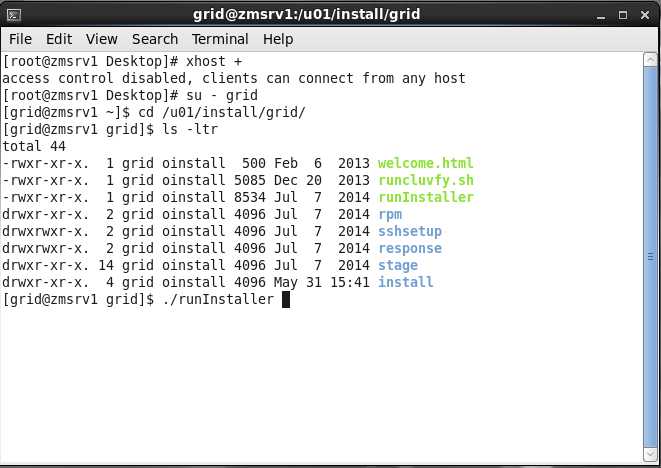
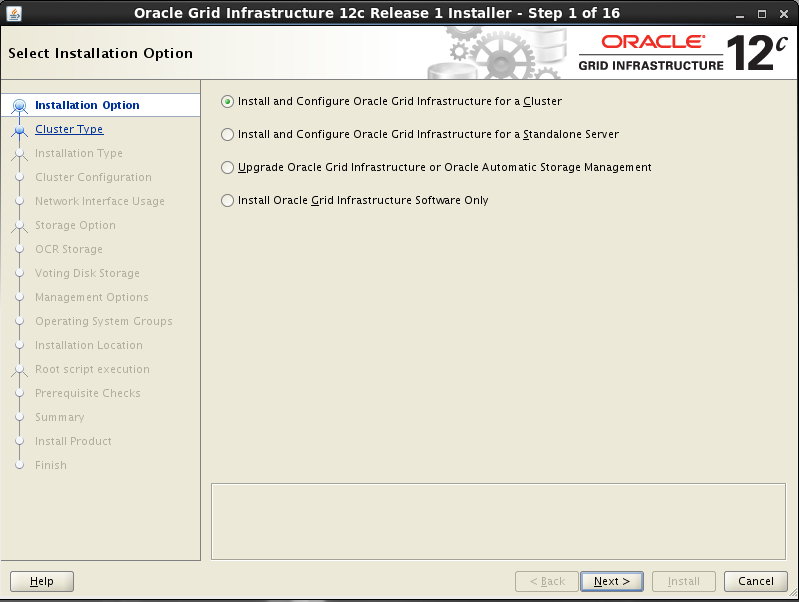
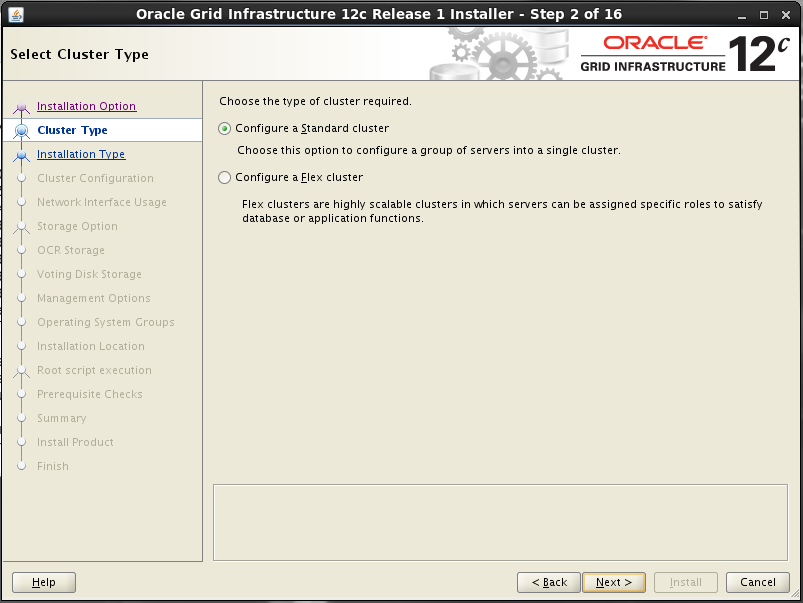
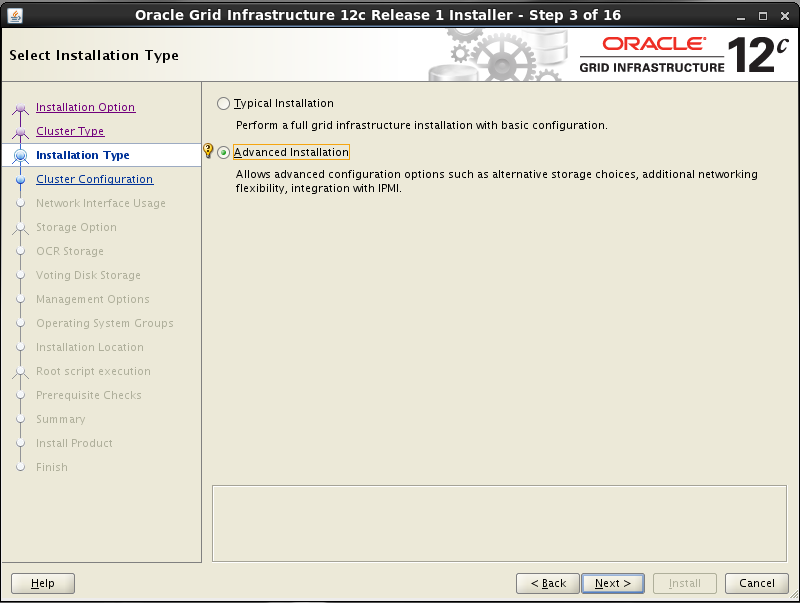
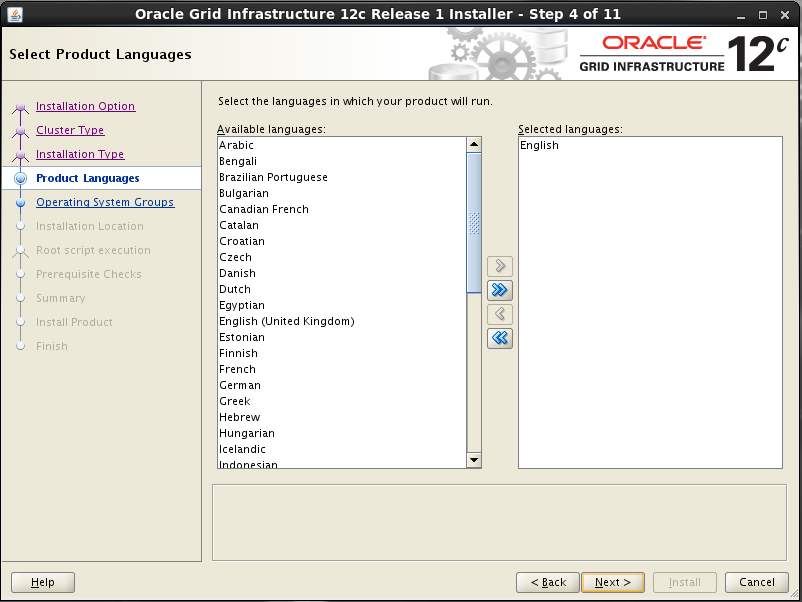
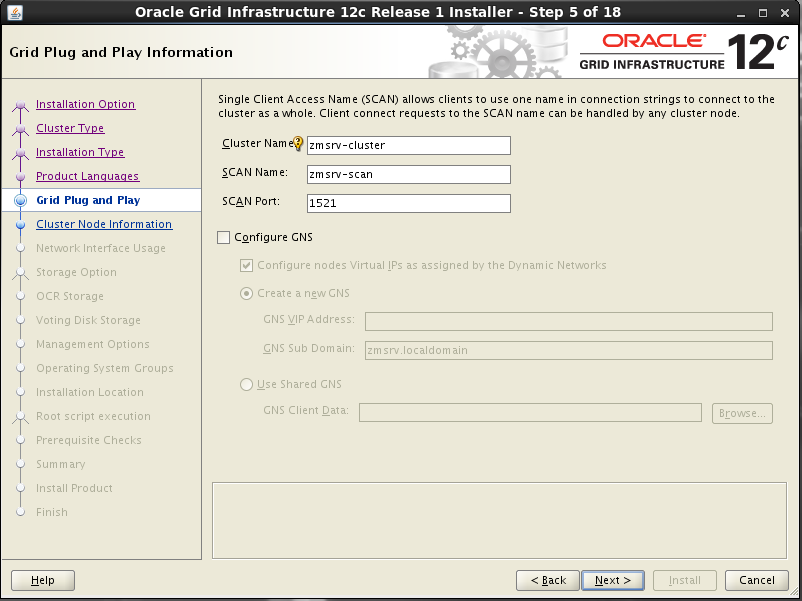
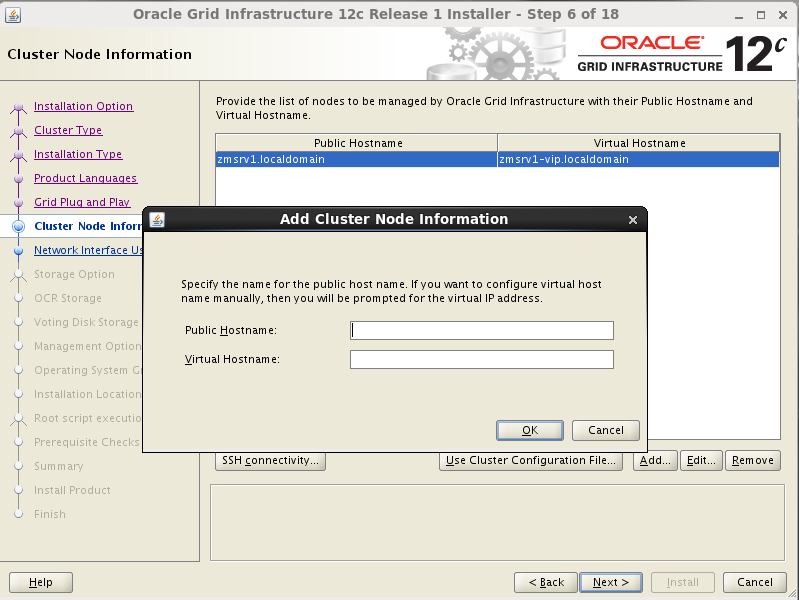
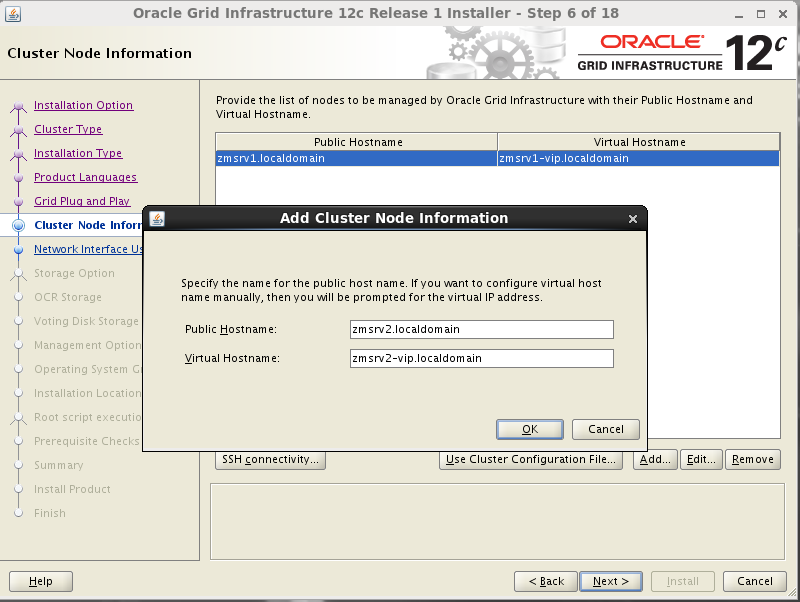
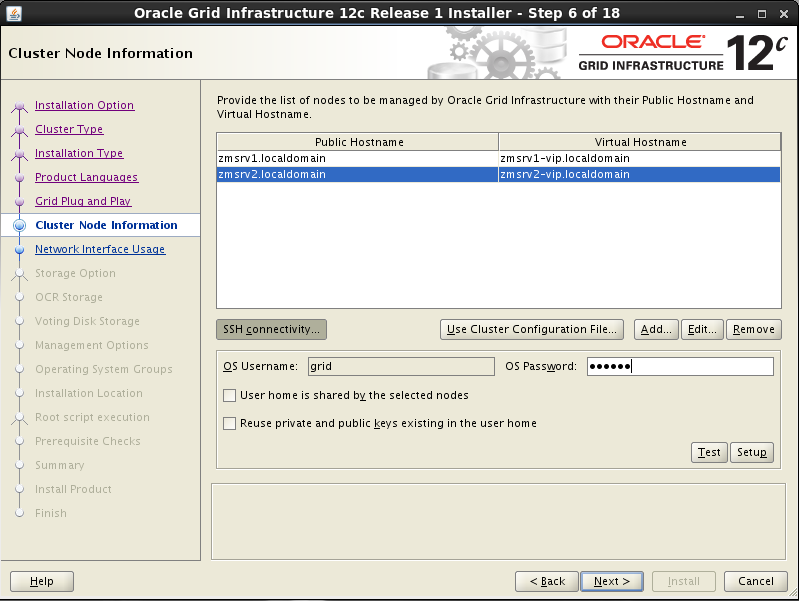
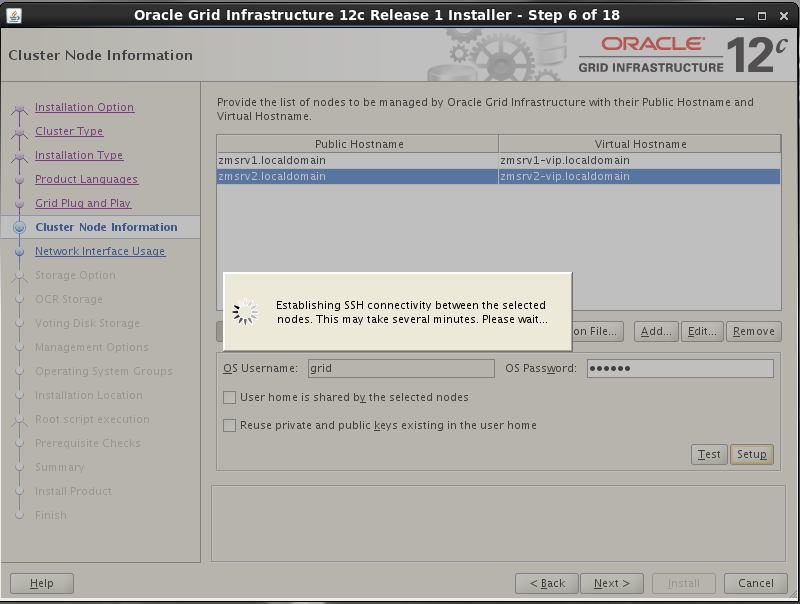
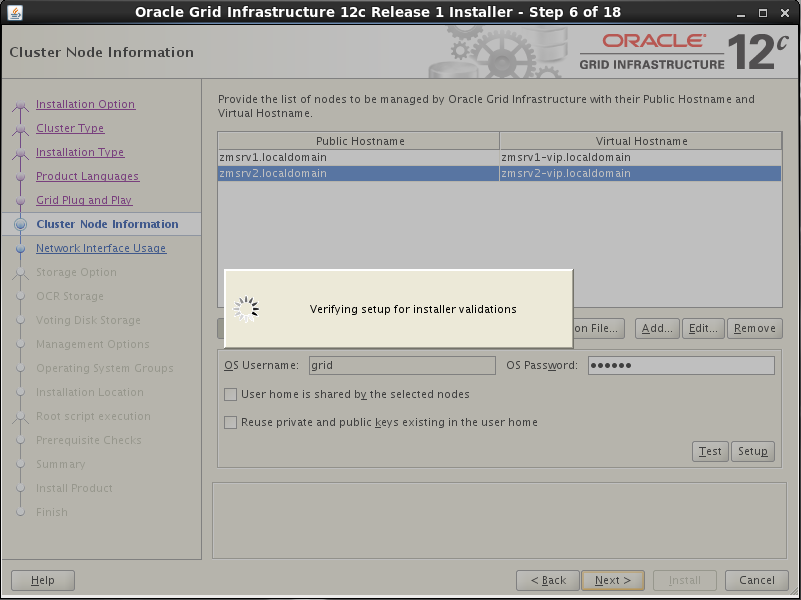
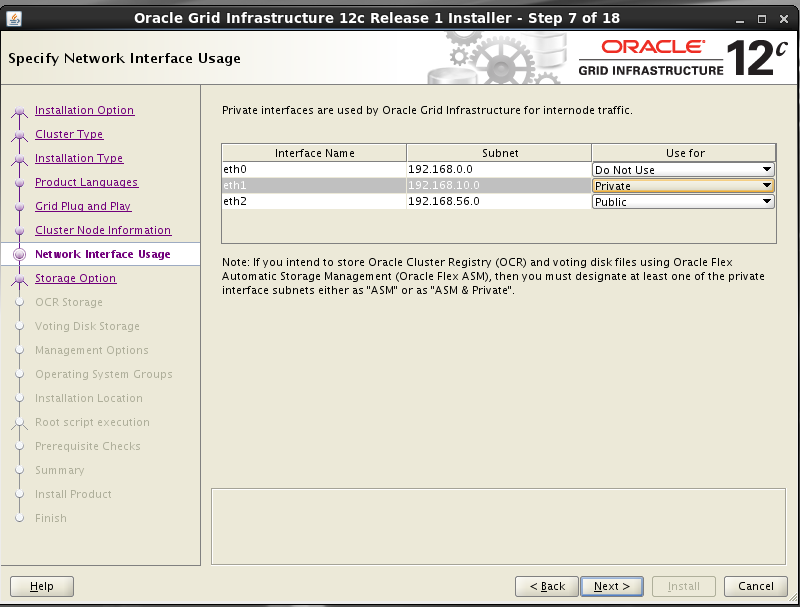
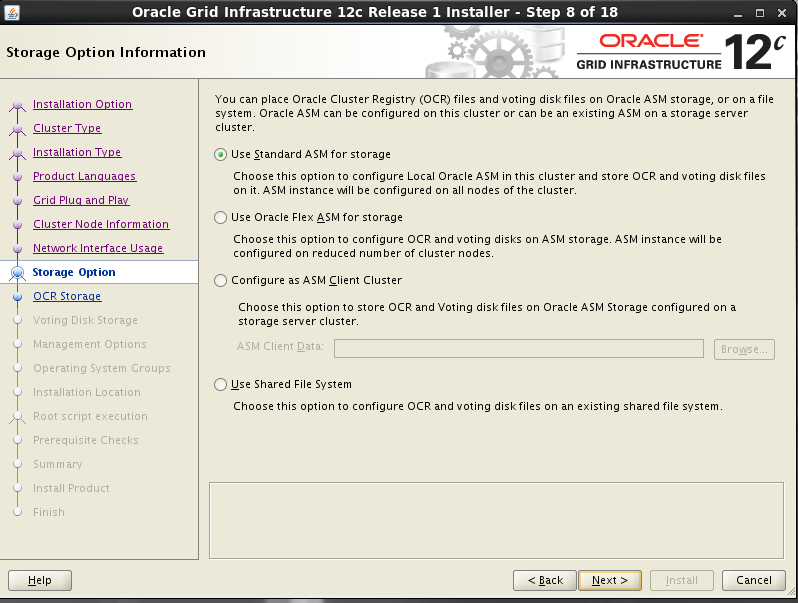
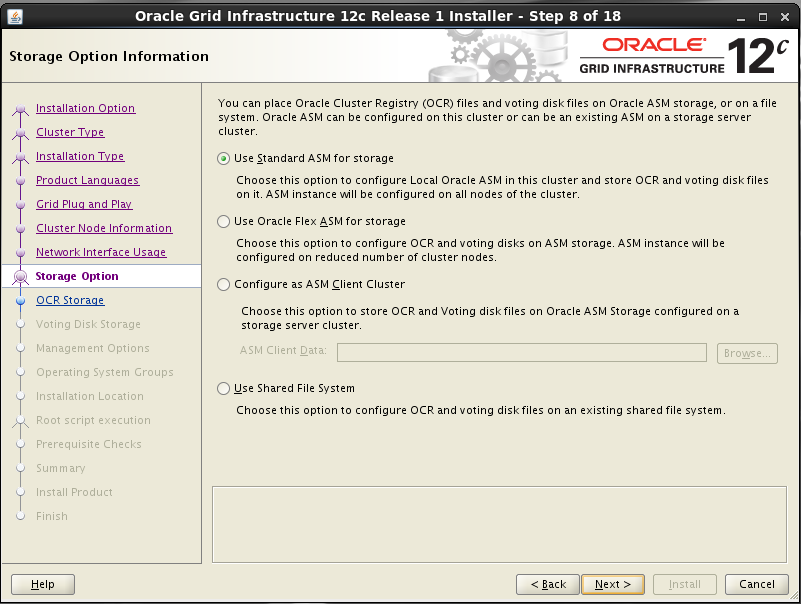
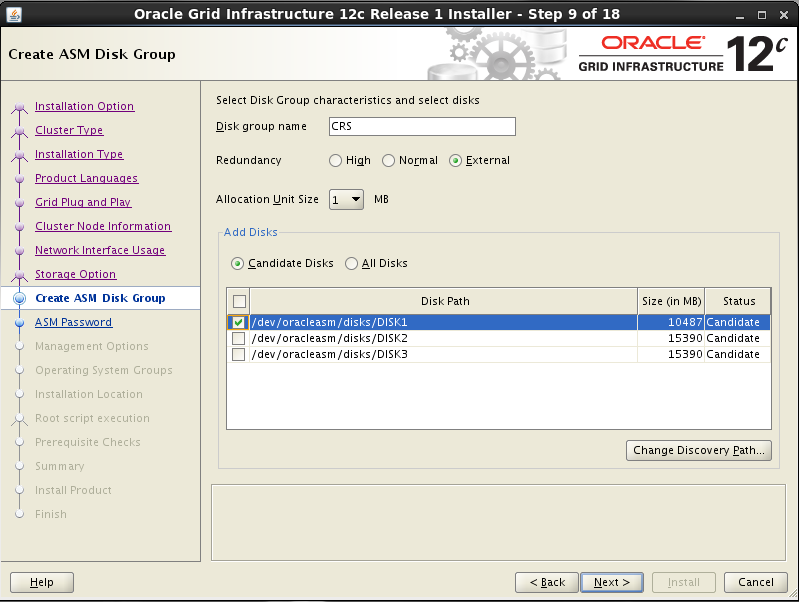
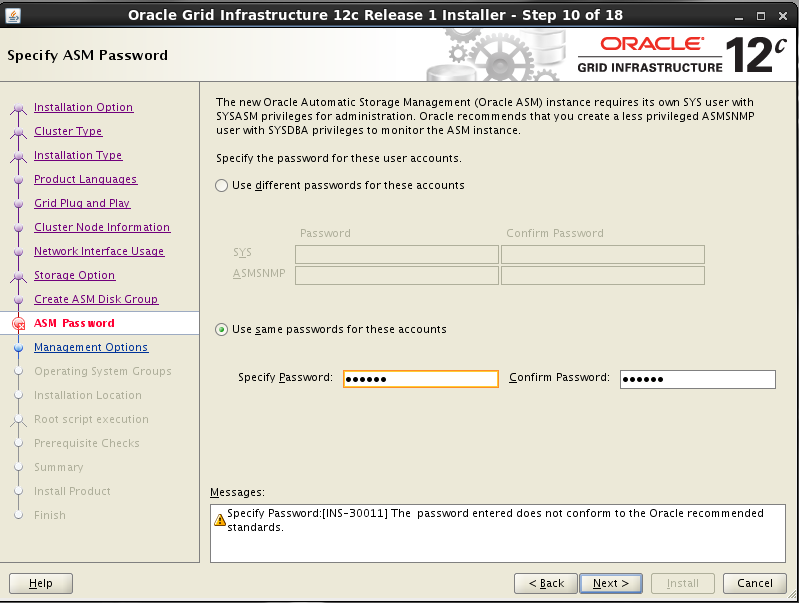
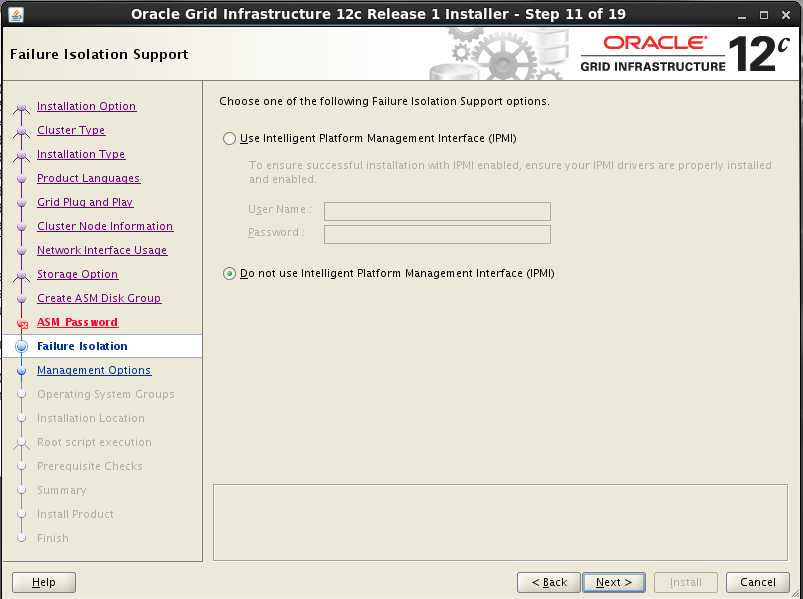
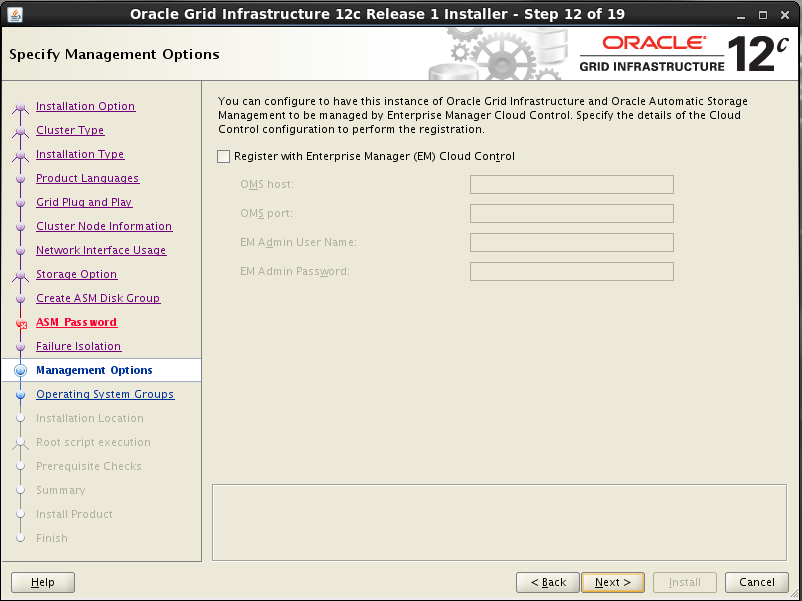
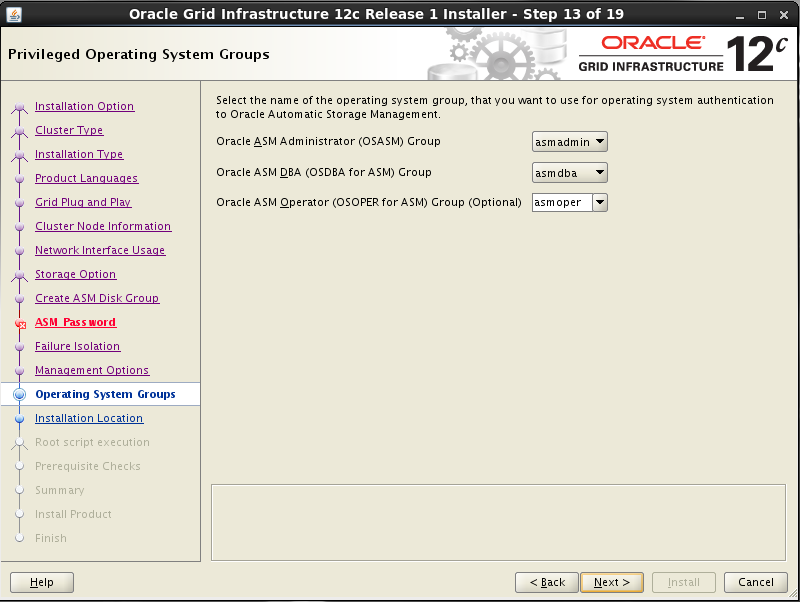
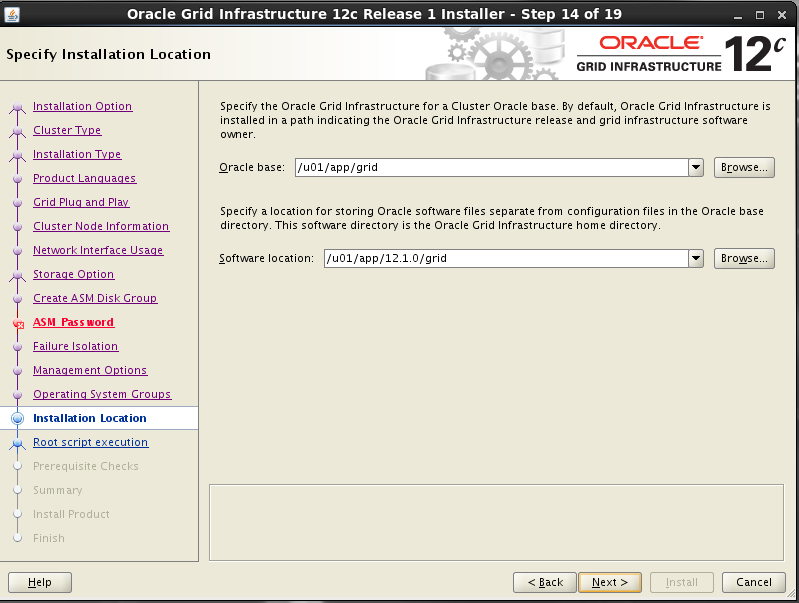
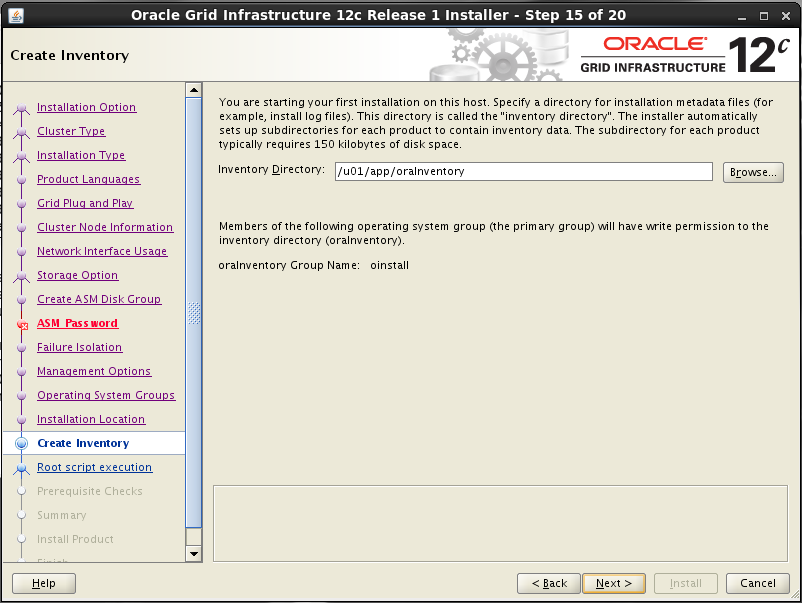
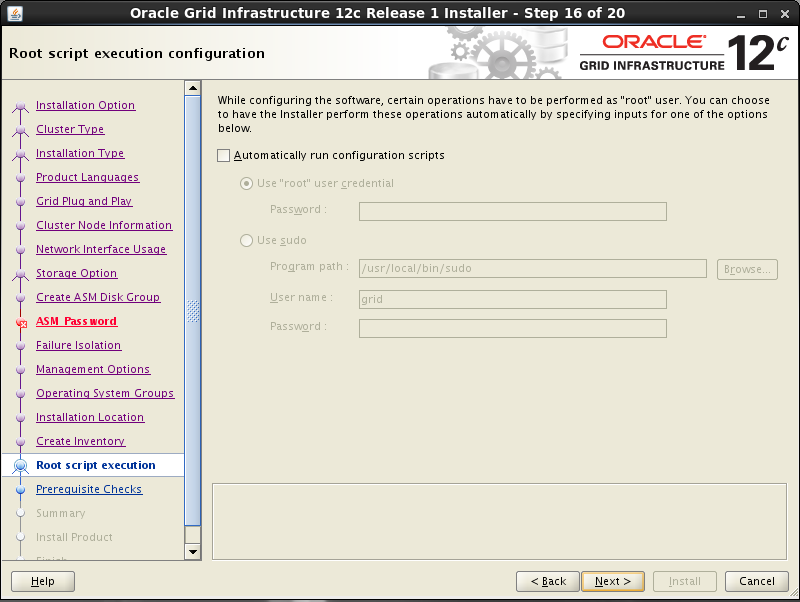
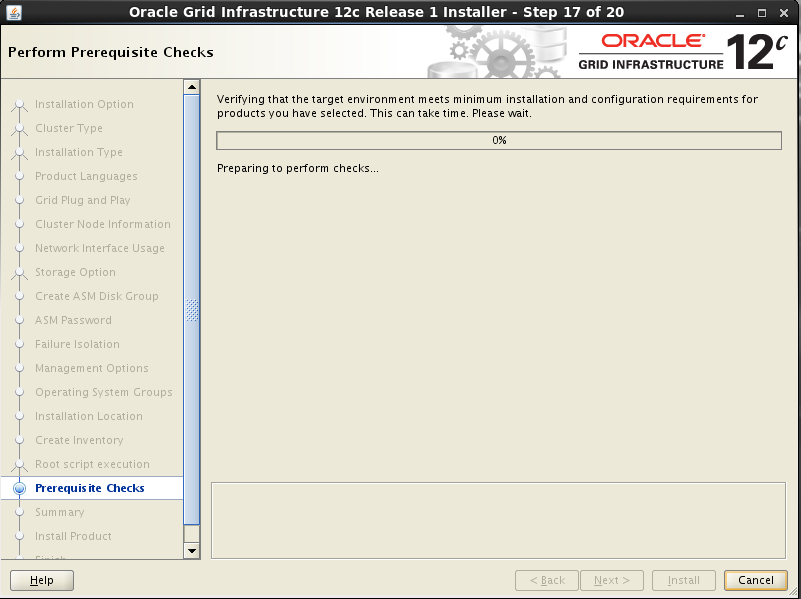
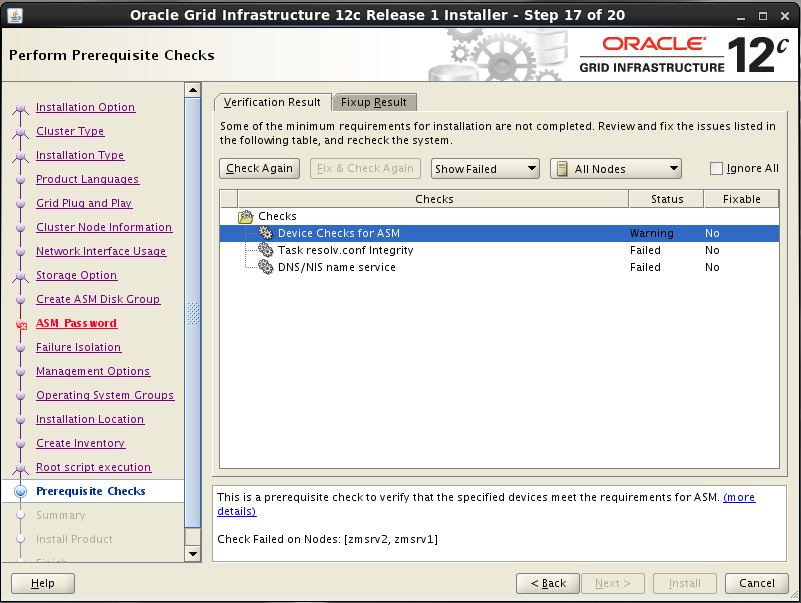
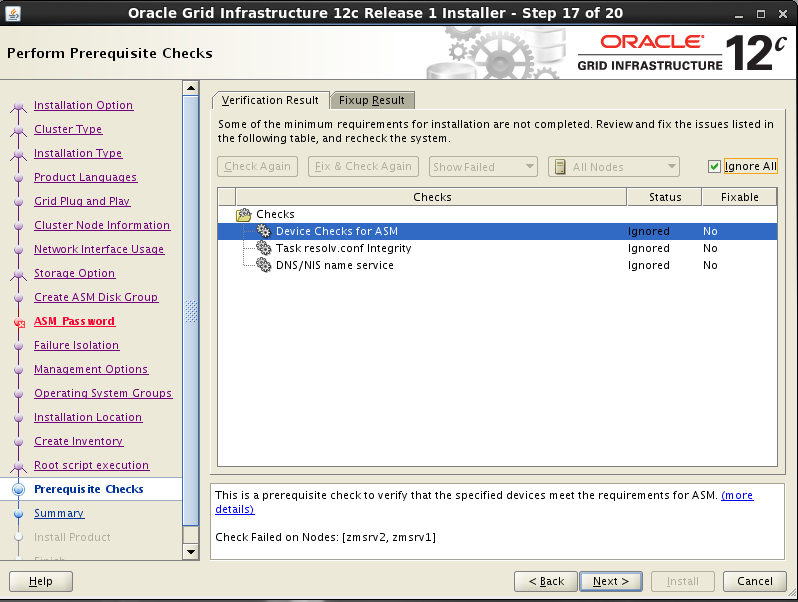
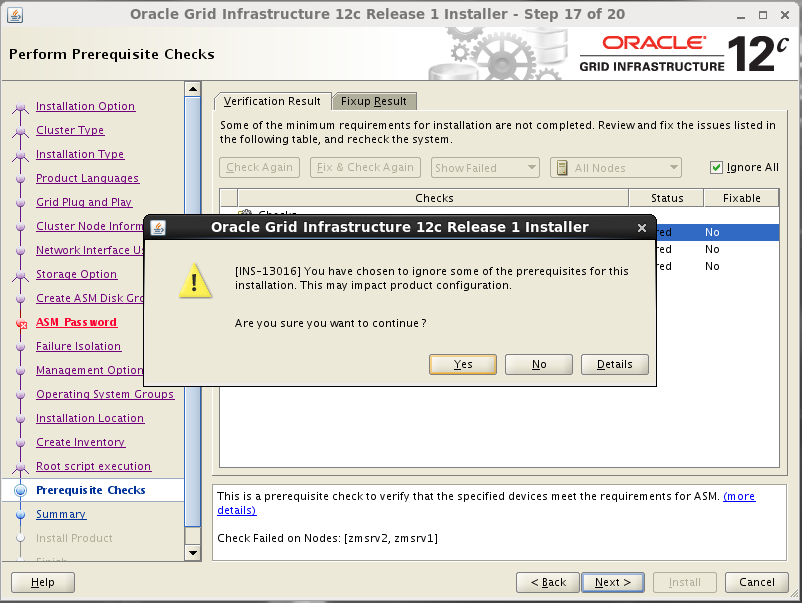
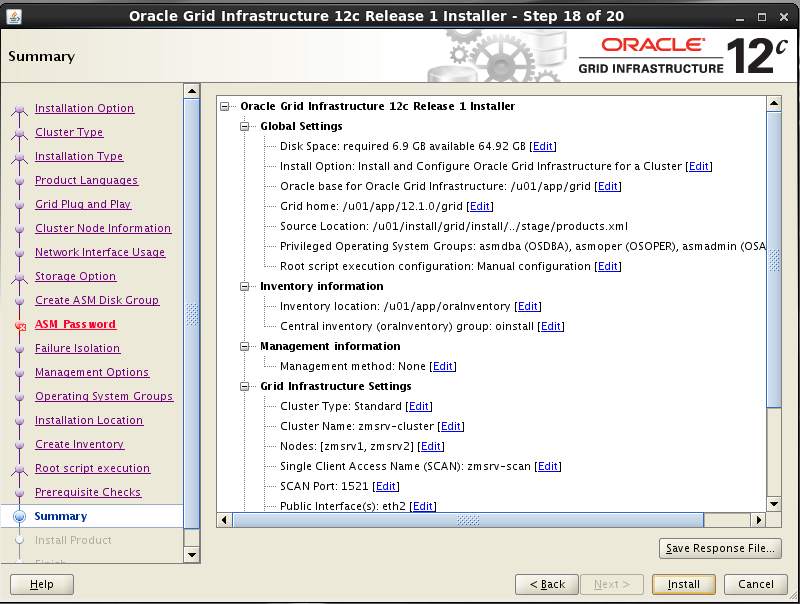
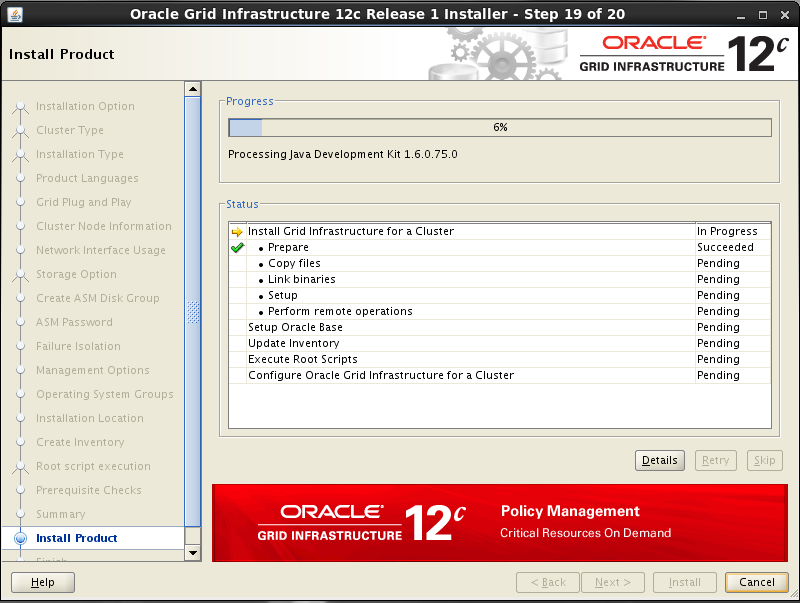
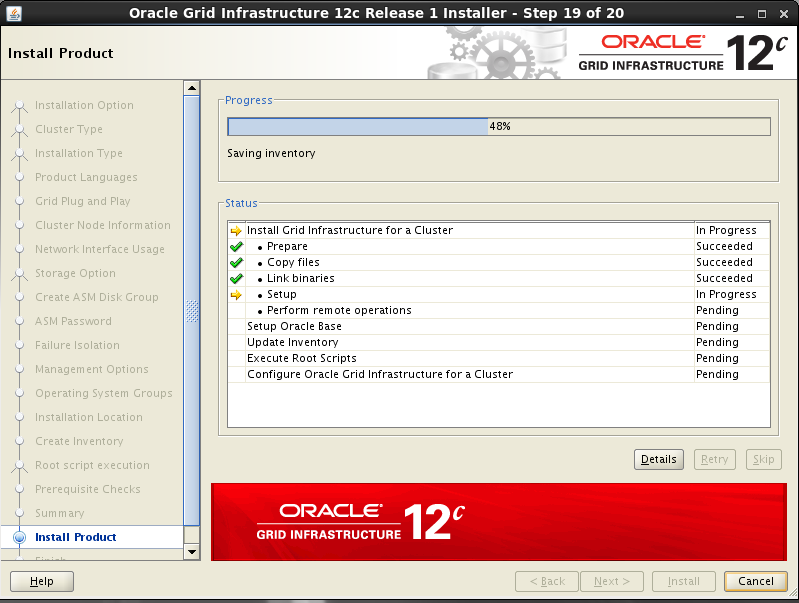
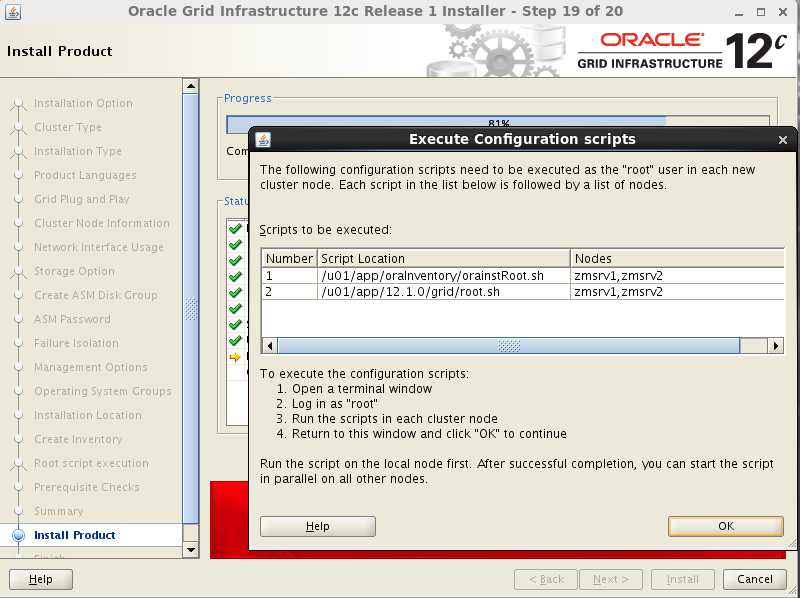
Nas máquinas zmsrv1 e zmsrv2 execute:
/u01/app/oraInventory/orainstRoot.sh Changing permissions of /u01/app/oraInventory. Adding read,write permissions for group. Removing read,write,execute permissions for world.
/u01/app/12.1.0/grid/root.sh Performing root user operation. The following environment variables are set as: ORACLE_OWNER= grid ORACLE_HOME= /u01/app/12.1.0/grid Enter the full pathname of the local bin directory: [/usr/local/bin]: Copying dbhome to /usr/local/bin ... Copying oraenv to /usr/local/bin ... Copying coraenv to /usr/local/bin ... Creating /etc/oratab file... Entries will be added to the /etc/oratab file as needed by Database Configuration Assistant when a database is created Finished running generic part of root script. Now product-specific root actions will be performed. Using configuration parameter file: /u01/app/12.1.0/grid/crs/install/crsconfig_params 2018/05/31 18:41:56 CLSRSC-4001: Installing Oracle Trace File Analyzer (TFA) Collector. 2018/05/31 18:42:23 CLSRSC-4002: Successfully installed Oracle Trace File Analyzer (TFA) Collector. 2018/05/31 18:42:24 CLSRSC-363: User ignored prerequisites during installation OLR initialization - successful 2018/05/31 18:43:35 CLSRSC-330: Adding Clusterware entries to file 'oracle-ohasd.conf' CRS-4133: Oracle High Availability Services has been stopped. CRS-4123: Oracle High Availability Services has been started. CRS-4133: Oracle High Availability Services has been stopped. CRS-4123: Oracle High Availability Services has been started. CRS-4133: Oracle High Availability Services has been stopped. CRS-4123: Starting Oracle High Availability Services-managed resources CRS-2672: Attempting to start 'ora.mdnsd' on 'zmsrv2' CRS-2672: Attempting to start 'ora.evmd' on 'zmsrv2' CRS-2676: Start of 'ora.mdnsd' on 'zmsrv2' succeeded CRS-2676: Start of 'ora.evmd' on 'zmsrv2' succeeded CRS-2672: Attempting to start 'ora.gpnpd' on 'zmsrv2' CRS-2676: Start of 'ora.gpnpd' on 'zmsrv2' succeeded CRS-2672: Attempting to start 'ora.gipcd' on 'zmsrv2' CRS-2676: Start of 'ora.gipcd' on 'zmsrv2' succeeded CRS-2672: Attempting to start 'ora.cssdmonitor' on 'zmsrv2' CRS-2676: Start of 'ora.cssdmonitor' on 'zmsrv2' succeeded CRS-2672: Attempting to start 'ora.cssd' on 'zmsrv2' CRS-2672: Attempting to start 'ora.diskmon' on 'zmsrv2' CRS-2676: Start of 'ora.diskmon' on 'zmsrv2' succeeded CRS-2676: Start of 'ora.cssd' on 'zmsrv2' succeeded CRS-2672: Attempting to start 'ora.cluster_interconnect.haip' on 'zmsrv2' CRS-2672: Attempting to start 'ora.ctssd' on 'zmsrv2' CRS-2676: Start of 'ora.ctssd' on 'zmsrv2' succeeded CRS-2676: Start of 'ora.cluster_interconnect.haip' on 'zmsrv2' succeeded CRS-2672: Attempting to start 'ora.asm' on 'zmsrv2' CRS-2676: Start of 'ora.asm' on 'zmsrv2' succeeded CRS-2672: Attempting to start 'ora.storage' on 'zmsrv2' CRS-2676: Start of 'ora.storage' on 'zmsrv2' succeeded CRS-2672: Attempting to start 'ora.crf' on 'zmsrv2' CRS-2676: Start of 'ora.crf' on 'zmsrv2' succeeded CRS-2672: Attempting to start 'ora.crsd' on 'zmsrv2' CRS-2676: Start of 'ora.crsd' on 'zmsrv2' succeeded CRS-6017: Processing resource auto-start for servers: zmsrv2 CRS-2672: Attempting to start 'ora.net1.network' on 'zmsrv2' CRS-2676: Start of 'ora.net1.network' on 'zmsrv2' succeeded CRS-2672: Attempting to start 'ora.ons' on 'zmsrv2' CRS-2676: Start of 'ora.ons' on 'zmsrv2' succeeded CRS-2673: Attempting to stop 'ora.LISTENER_SCAN1.lsnr' on 'zmsrv1' CRS-2677: Stop of 'ora.LISTENER_SCAN1.lsnr' on 'zmsrv1' succeeded CRS-2673: Attempting to stop 'ora.scan1.vip' on 'zmsrv1' CRS-2677: Stop of 'ora.scan1.vip' on 'zmsrv1' succeeded CRS-2672: Attempting to start 'ora.scan1.vip' on 'zmsrv2' CRS-2676: Start of 'ora.scan1.vip' on 'zmsrv2' succeeded CRS-2672: Attempting to start 'ora.LISTENER_SCAN1.lsnr' on 'zmsrv2' CRS-2676: Start of 'ora.LISTENER_SCAN1.lsnr' on 'zmsrv2' succeeded CRS-6016: Resource auto-start has completed for server zmsrv2 CRS-6024: Completed start of Oracle Cluster Ready Services-managed resources CRS-4123: Oracle High Availability Services has been started. 2018/05/31 18:46:29 CLSRSC-343: Successfully started Oracle Clusterware stack 2018/05/31 18:46:44 CLSRSC-325: Configure Oracle Grid Infrastructure for a Cluster ... succeeded
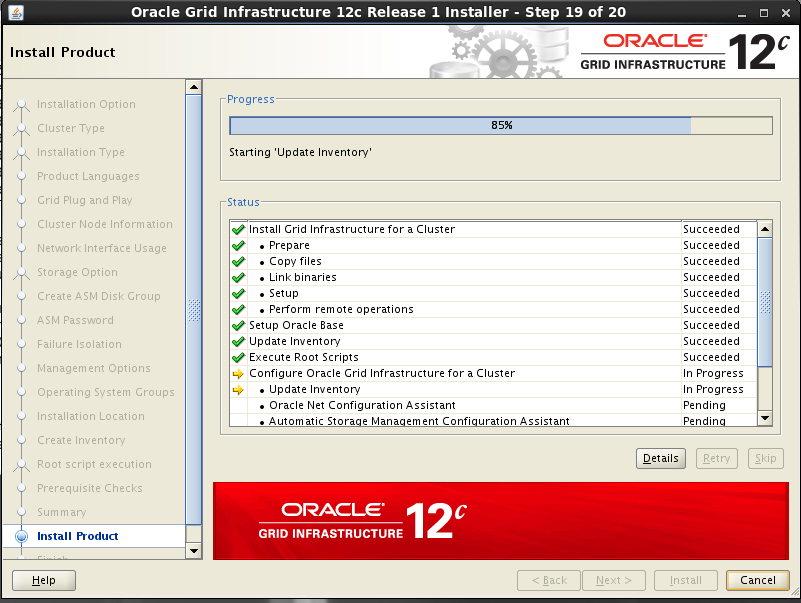
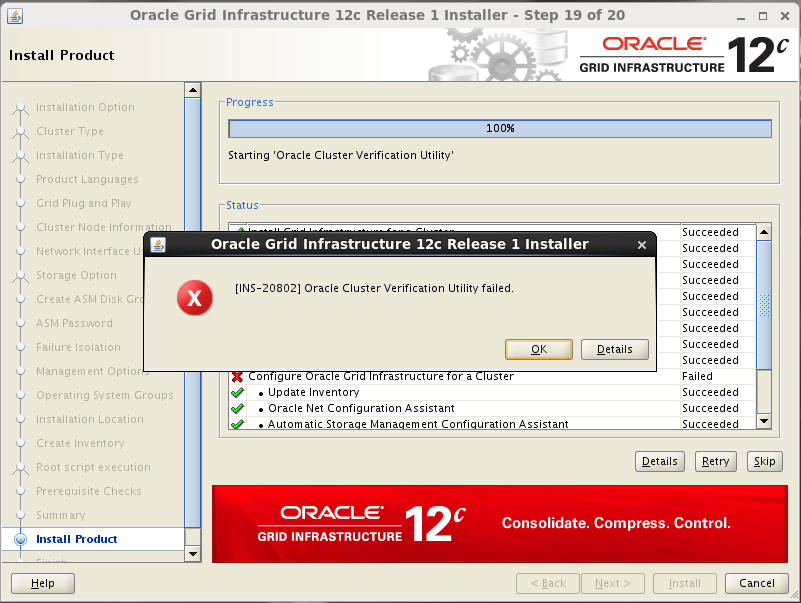
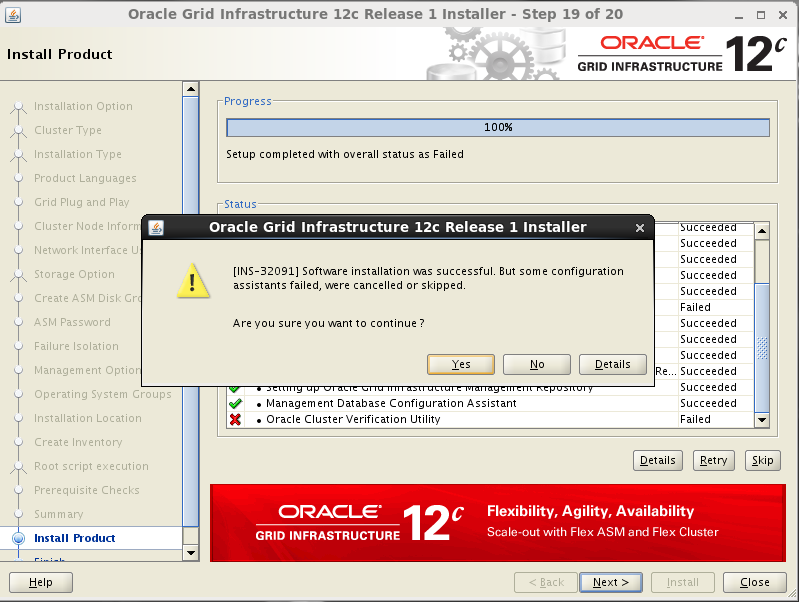
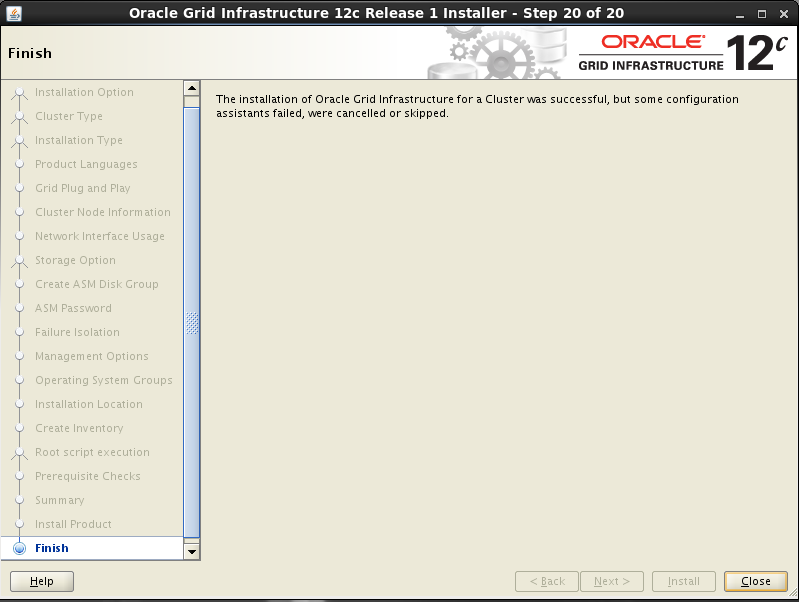
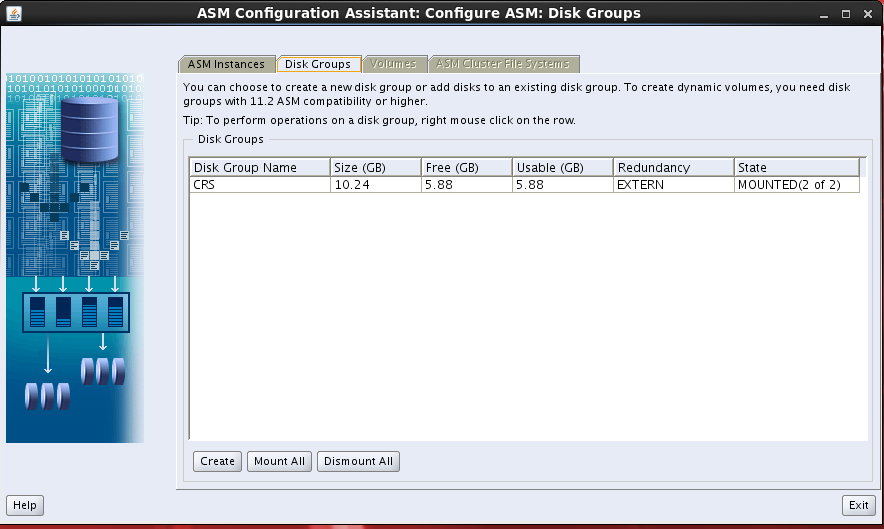
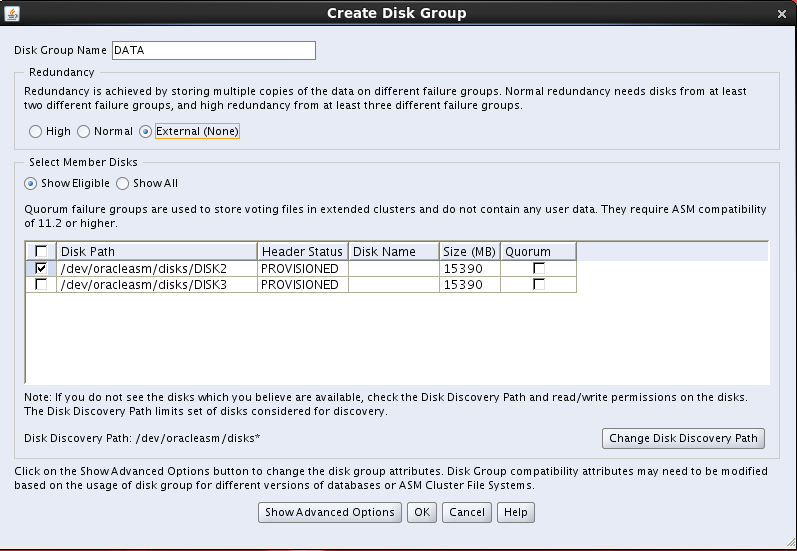
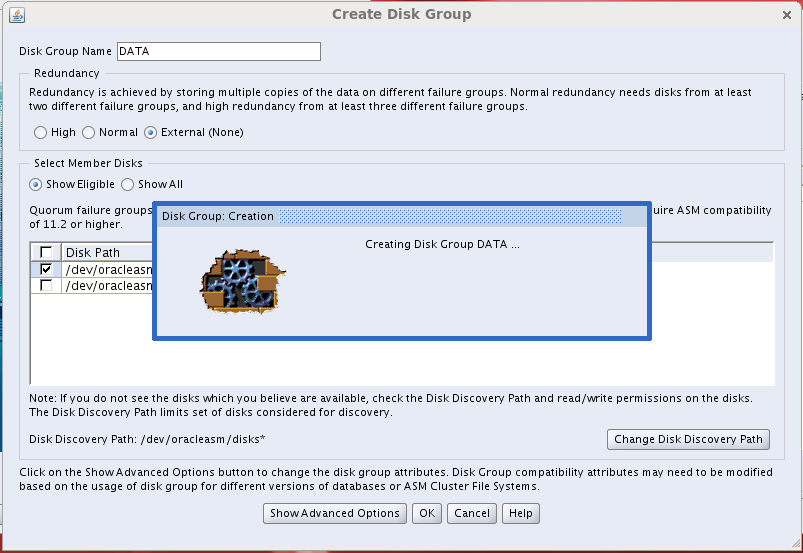
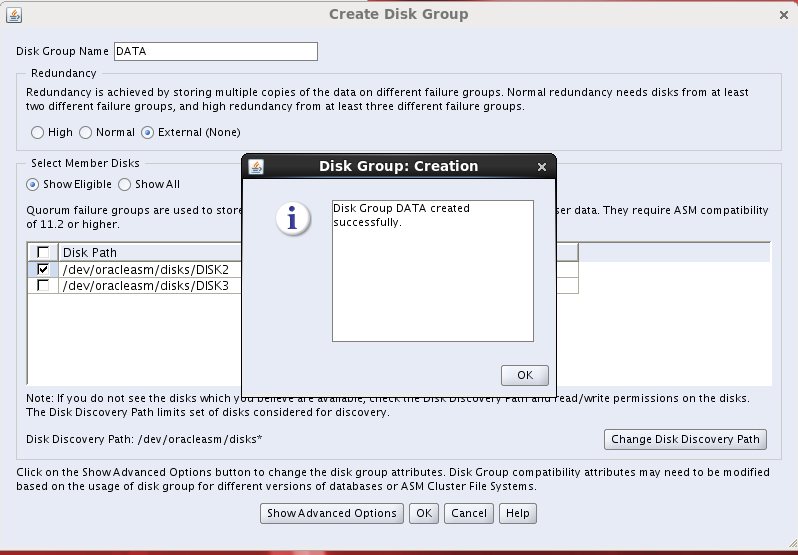
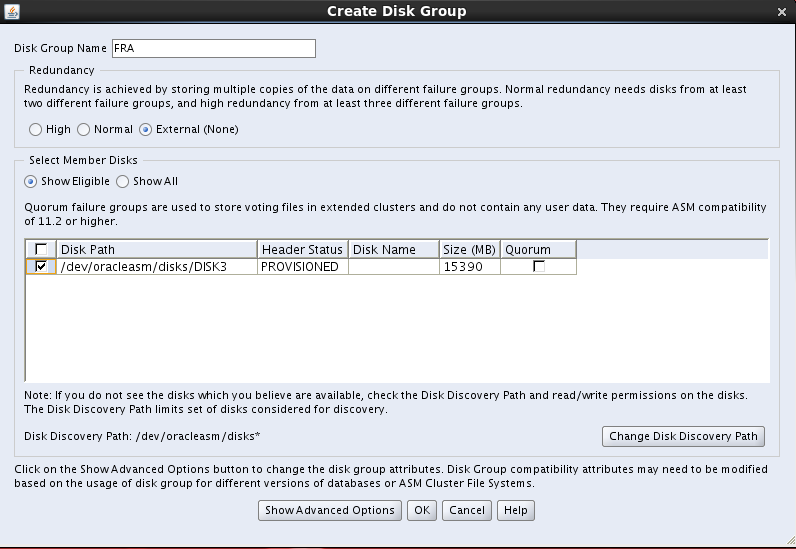
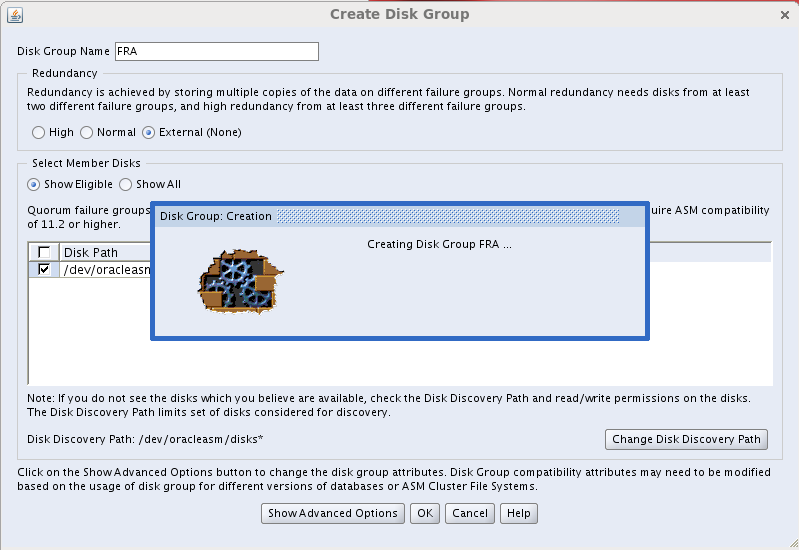
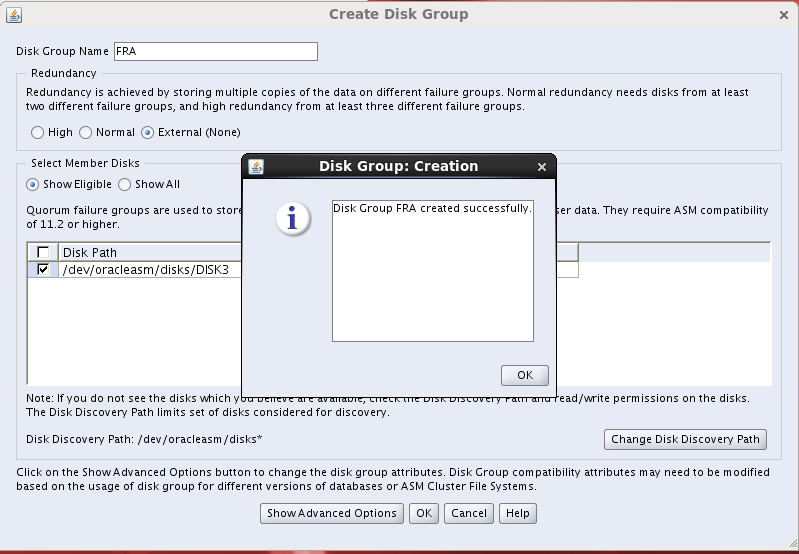
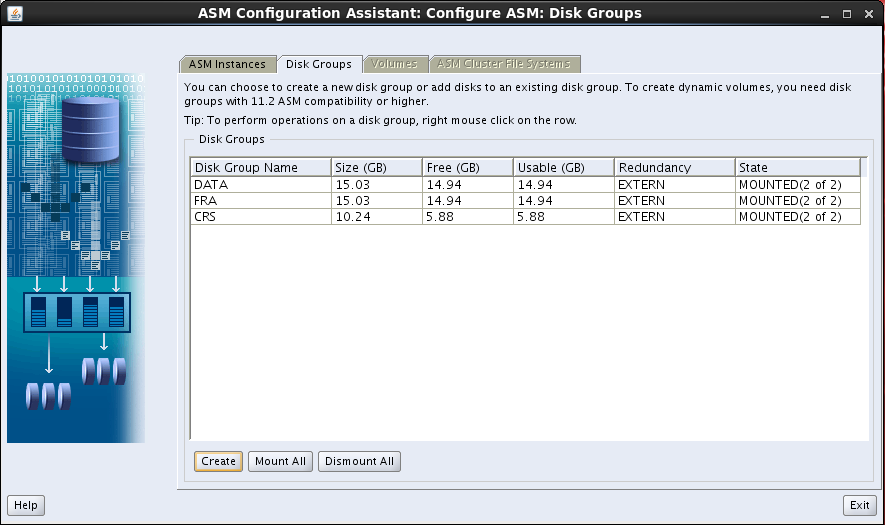
Com o usuário Oracle execute o procedimento abaixo: